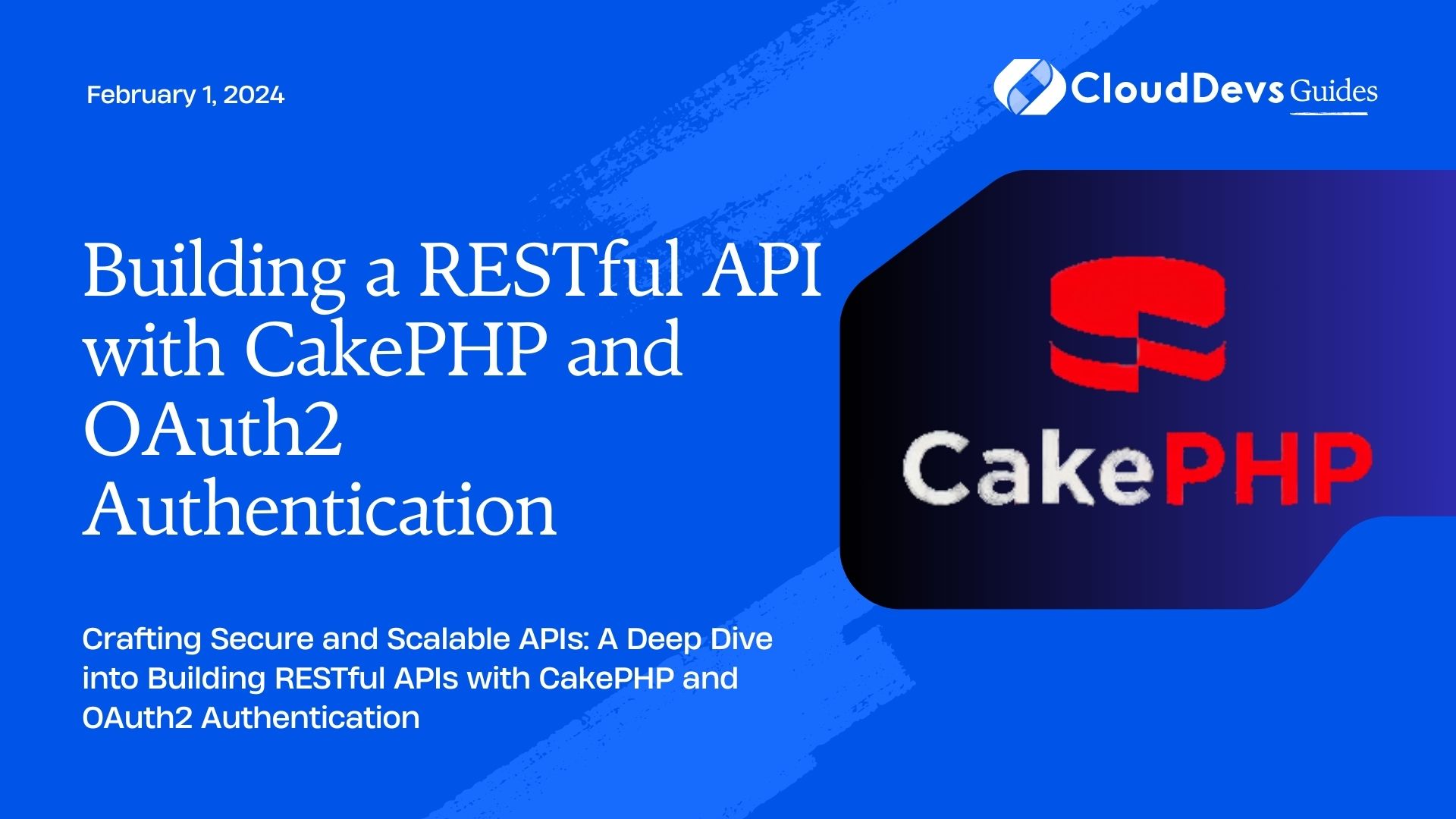Building a RESTful API with CakePHP and OAuth2 Authentication
In today’s interconnected world, building robust and secure APIs is crucial for enabling seamless communication between different applications. CakePHP, a popular PHP framework known for its rapid development capabilities, offers a robust foundation for creating RESTful APIs. In this tutorial, we will walk you through the process of building a RESTful API using CakePHP while incorporating OAuth2 authentication for enhanced security. Whether you’re a seasoned developer or new to the world of APIs, this guide will provide you with the knowledge and code samples to get started.
Table of Contents
1. Understanding RESTful APIs and OAuth2 Authentication:
1.1. What is a RESTful API?
A RESTful API (Representational State Transfer) is an architectural style for designing networked applications. It allows clients to communicate with a server through HTTP requests, typically using verbs like GET, POST, PUT, and DELETE. REST APIs use URLs to represent resources, making them easily understandable and accessible.
1.2. What is OAuth2 Authentication?
OAuth2 is a widely adopted protocol for securing APIs and granting authorized access to resources. It enables users to grant limited access to their resources (such as profiles or data) to third-party applications without exposing their credentials. OAuth2 involves the concept of access tokens, which are issued to authorized clients and used to authenticate API requests.
2. Setting Up Your CakePHP Environment:
2.1. Installing CakePHP via Composer:
To begin, install CakePHP using Composer, a PHP dependency management tool. Run the following command in your terminal:
bash composer create-project --prefer-dist cakephp/app myapi
2.2. Creating a New CakePHP Project:
Navigate into the newly created project directory:
bash cd myapi
2.3. Configuring the Database Connection:
Edit the config/app.php file to configure your database connection settings. Set the ‘host’, ‘username’, ‘password’, and ‘database’ values according to your database setup.
3. Designing Your API Endpoints:
3.1. Creating Routes:
Define your API routes in the config/routes.php file. Use the CakePHP routing system to map URLs to controller actions.
php
// config/routes.php
$builder->scope('/api', function (RouteBuilder $routes) {
$routes->setExtensions(['json']);
$routes->resources('Posts');
});
3.2. Implementing CRUD Operations:
Create controllers for your API endpoints using CakePHP’s scaffolding or by manually defining actions for CRUD operations (Create, Read, Update, Delete).
3.3. Handling Responses:
Return JSON responses from your API controllers using CakePHP’s response classes:
php
// src/Controller/PostsController.php
$this->set('data', $data);
$this->viewBuilder()->setOption('serialize', 'data');
4. Implementing OAuth2 Authentication:
4.1. Installing the OAuth2 Plugin:
Install the league/oauth2-server plugin using Composer:
bash composer require league/oauth2-server
4.2. Configuring OAuth2 Server:
Configure the OAuth2 server in your CakePHP application. Define grant types, token storage, and other settings in the config/bootstrap.php file.
php
// config/bootstrap.php
Plugin::load('League/OAuth2Server', ['bootstrap' => true]);
4.3. Creating Client Applications:
Create client applications that will interact with your API. Store client credentials securely and manage their access rights.
5. Securing Your API with OAuth2:
5.1. Obtaining Access Tokens:
Clients request access tokens by sending their credentials to the token endpoint. Implement token issuance and validation using the OAuth2 server.
5.2. Authenticating API Requests:
Protect your API endpoints by verifying access tokens in incoming requests. Implement middleware or filters to handle authentication.
5.3. Handling Token Expiration:
Manage token expiration and implement refresh tokens to ensure continuous access for authorized clients.
6. User Management and Authorization:
6.1. Creating User Accounts:
Build a user management system to register, authenticate, and manage user accounts. Hash passwords securely before storing them.
6.2. Assigning Roles and Permissions:
Implement role-based access control (RBAC) by assigning roles and permissions to users. Restrict actions based on user roles.
6.3. Restricting Access to Authorized Users:
Use middleware or authorization filters to ensure that only authorized users with valid access tokens can access protected resources.
7. Testing Your API:
7.1. Using API Testing Tools:
Utilize tools like Postman or Insomnia to test your API endpoints, send requests, and view responses.
7.2. Writing Unit Tests for Endpoints:
Write PHPUnit tests to ensure the functionality and security of your API endpoints. Test for different scenarios, including success and error cases.
8. Best Practices for Building a Production-Ready API:
8.1. Versioning Your API:
Implement versioning to ensure backward compatibility as your API evolves. Include version numbers in the URL structure.
8.2. Pagination and Filtering:
Implement pagination and filtering mechanisms to efficiently retrieve and manage large datasets.
8.3. Error Handling and Logging:
Implement consistent error responses for your API. Log errors and exceptions for debugging and monitoring purposes.
Conclusion
Building a RESTful API with CakePHP and incorporating OAuth2 authentication can be a rewarding journey. You’ve learned how to set up your development environment, design API endpoints, secure your API with OAuth2, manage users, and follow best practices for production readiness. By following this guide, you are well-equipped to create robust, secure, and efficient APIs that empower seamless communication between applications while safeguarding sensitive data and user privacy. Happy coding!
Table of Contents