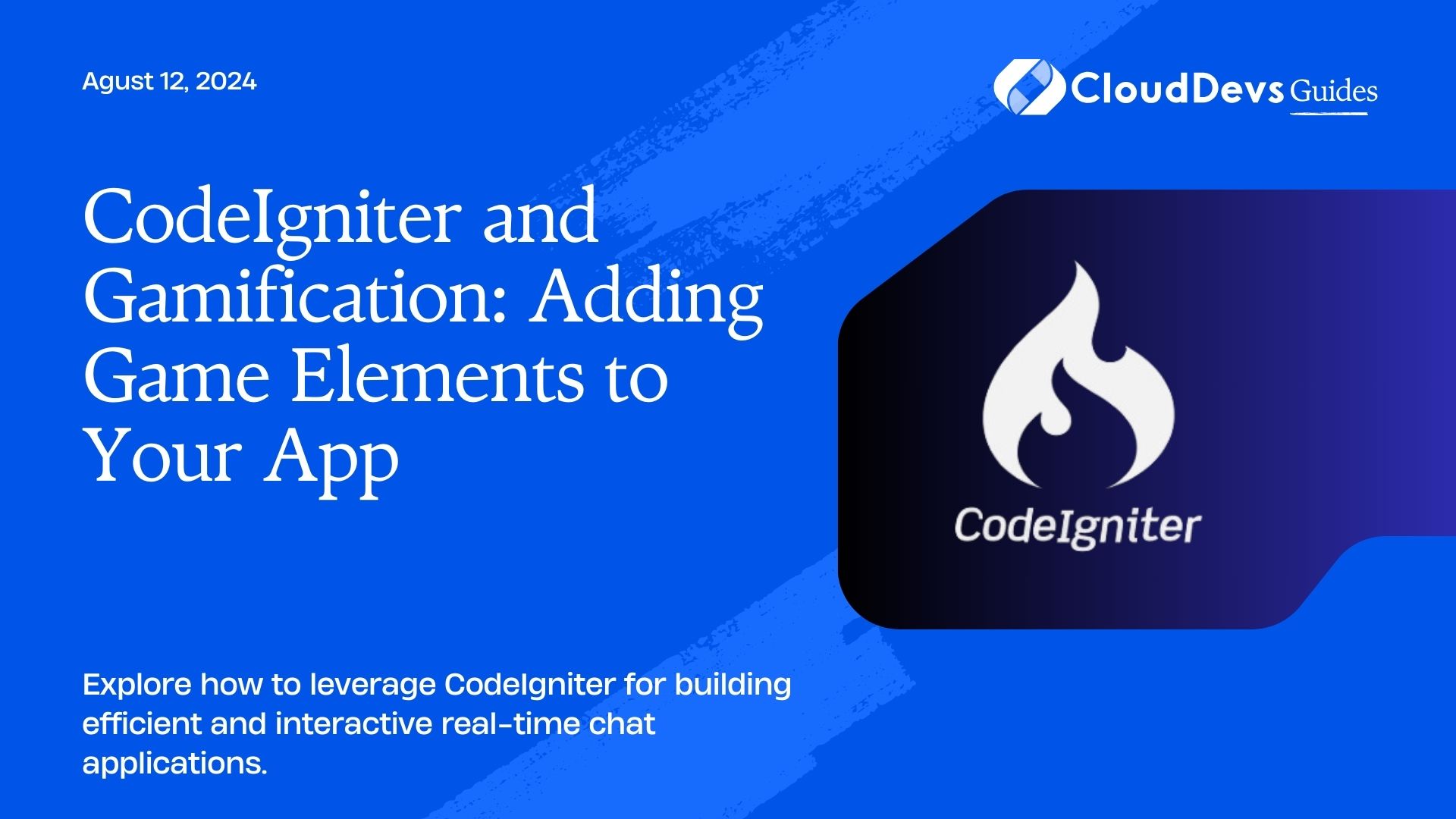CodeIgniter and Gamification: Adding Game Elements to Your App
In today’s digital landscape, real-time chat applications have become a fundamental component of modern web and mobile experiences. Whether you’re building a customer support tool, a social networking platform, or an in-app messaging system, integrating real-time communication features is essential. This blog will explore how to use CodeIgniter, a popular PHP framework, to develop real-time chat systems and enhance them with gamification elements to boost user engagement.
Building Real-time Chat Systems with CodeIgniter
Setting Up CodeIgniter
Before diving into chat application development, ensure you have a working CodeIgniter setup. Follow the official documentation for installation instructions.
Implementing Real-time Chat
To build a real-time chat system, you’ll need to integrate WebSockets or use long-polling techniques. Here’s a basic approach using WebSockets with CodeIgniter:
Step 1: Install WebSocket Server
Use a WebSocket server like Ratchet to handle real-time communication. Install Ratchet via Composer:
```bash composer require cboden/ratchet ```
Step 2: Create WebSocket Server
Create a WebSocket server script (websocket-server.php):
```php
<?php
require 'vendor/autoload.php';
use Ratchet\MessageComponentInterface;
use Ratchet\ConnectionInterface;
class Chat implements MessageComponentInterface {
protected $clients;
public function __construct() {
$this->clients = new \SplObjectStorage;
}
public function onOpen(ConnectionInterface $conn) {
$this->clients->attach($conn);
}
public function onMessage(ConnectionInterface $from, $msg) {
foreach ($this->clients as $client) {
if ($client !== $from) {
$client->send($msg);
}
}
}
public function onClose(ConnectionInterface $conn) {
$this->clients->detach($conn);
}
public function onError(ConnectionInterface $conn, \Exception $e) {
$conn->close();
}
}
$server = IoServer::factory(new HttpServer(new WsServer(new Chat())), 8080);
$server->run();
```
Step 3: Create Front-end for Chat
In your CodeIgniter view, add a simple chat interface using HTML and JavaScript:
```html
<!DOCTYPE html>
<html>
<head>
<title>Real-time Chat</title>
</head>
<body>
<div id="chat"></div>
<input type="text" id="message" />
<button onclick="sendMessage()">Send</button>
<script>
var ws = new WebSocket("ws://localhost:8080");
ws.onmessage = function(event) {
var chat = document.getElementById("chat");
chat.innerHTML += "<p>" + event.data + "</p>";
};
function sendMessage() {
var message = document.getElementById("message").value;
ws.send(message);
}
</script>
</body>
</html>
```
Adding Gamification with CodeIgniter
Gamification can enhance user engagement by incorporating game-like elements into your application. Here’s how you can add gamification to your CodeIgniter app:
Implementing Badges and Leaderboards
Step 1: Define Badges
Create a badges table in your database:
```sql
CREATE TABLE badges (
id INT AUTO_INCREMENT PRIMARY KEY,
name VARCHAR(255) NOT NULL,
description TEXT
);
```
Step 2: Award Badges
Add logic in your CodeIgniter controller to award badges based on user actions:
```php
public function awardBadge($userId, $badgeId) {
$this->load->model('Badge_model');
$this->Badge_model->assignBadge($userId, $badgeId);
}
```
Step 3: Display Leaderboards
Fetch and display leaderboards in your CodeIgniter view:
```php
public function leaderboard() {
$this->load->model('Leaderboard_model');
$data['users'] = $this->Leaderboard_model->getTopUsers();
$this->load->view('leaderboard', $data);
}
```
Example Leaderboard View
```html
<!DOCTYPE html>
<html>
<head>
<title>Leaderboard</title>
</head>
<body>
<h1>Leaderboard</h1>
<ul>
<?php foreach ($users as $user): ?>
<li><?php echo $user->name . ": " . $user->score; ?></li>
<?php endforeach; ?>
</ul>
</body>
</html>
```
Conclusion
By combining CodeIgniter’s robust features with real-time communication tools and gamification strategies, you can create dynamic and engaging applications. Real-time chat enhances user interaction, while gamification boosts user engagement and retention.
Further Reading
Table of Contents