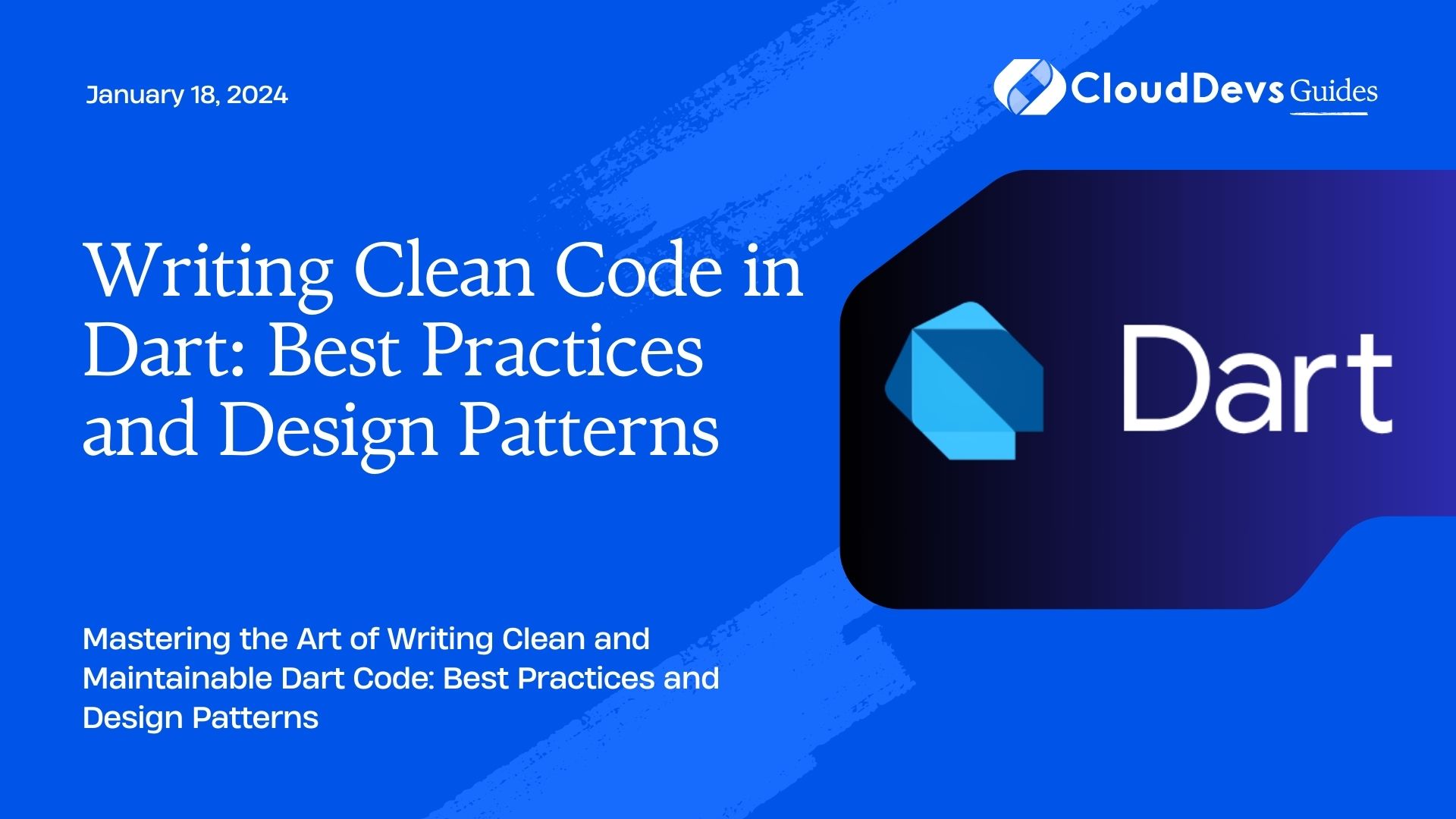Writing Clean Code in Dart: Best Practices and Design Patterns
In the world of software development, writing code is just the beginning. Writing clean and maintainable code is the true hallmark of a skilled developer. Whether you’re a beginner or an experienced programmer, adopting best practices and design patterns can significantly enhance the quality of your Dart codebase. In this blog post, we will delve into the art of writing clean code in Dart, exploring essential techniques, best practices, and design patterns that will elevate your programming skills.
Table of Contents
1. Introduction to Clean Code
1.1. Understanding the Importance of Clean Code
Clean code is not just a matter of personal preference; it’s a necessity for software development teams. Clean code is readable, maintainable, and understandable by others. It reduces bugs, speeds up development, and makes collaboration smoother. It’s an investment in the longevity of your project.
1.2. Benefits of Writing Clean Code
- Readability: Clean code is like a well-written story. Anyone, including yourself in the future, should be able to understand it without difficulty. Meaningful variable names and comments can go a long way in achieving this.
- Maintainability: As projects grow, code maintenance becomes a significant part of development. Clean code reduces the time and effort required to make changes or fix issues.
- Reduced Bugs: Clear and consistent code is less prone to bugs. By adhering to best practices, you can catch errors early and avoid many common pitfalls.
- Team Collaboration: In a collaborative environment, multiple developers work on the same codebase. Clean code streamlines this process, making it easier for others to understand and contribute to your code.
2. Dart Best Practices
2.1. Meaningful Variable and Function Names
Choosing descriptive and concise names for your variables and functions is crucial. Avoid using single-letter names or generic terms. For instance:
dart // Avoid: var x = 5; var func = () => ... // Prefer: var itemCount = 5; var calculateTotal = () => …
Descriptive names make your code self-documenting, reducing the need for additional comments to explain what each piece of code does.
2.2. Consistent Formatting and Indentation
Consistency in code formatting and indentation might seem like a small detail, but it makes a significant difference in readability. Use a consistent style throughout your project. Consider using Dart’s built-in formatter (dartfmt) to ensure your code follows a consistent structure.
dart
// Inconsistent formatting:
var total=0;
if(true){
total+=5;}
// Consistent formatting:
var total = 0;
if (true) {
total += 5;
}
2.3. Avoiding Nested Callbacks with Async/Await
Dart’s async/await syntax simplifies asynchronous programming by eliminating the need for deeply nested callback functions. Instead, you can write asynchronous code that looks more like synchronous code, enhancing readability:
dart
// Using callbacks:
getData((result) {
processResult(result, (processedResult) {
displayData(processedResult);
});
});
// Using async/await:
var result = await getData();
var processedResult = processResult(result);
displayData(processedResult);
2.4. Proper Error Handling
Error handling is an essential aspect of writing robust applications. Use try and catch blocks to handle exceptions gracefully, and provide meaningful error messages for easier debugging:
dart
try {
// Code that might throw an exception
} catch (e) {
print('An error occurred: $e');
}
2.5. Utilizing Comments and Documentation
Comments are valuable for explaining complex algorithms, documenting assumptions, and clarifying the intent of your code. However, aim to write code that is self-explanatory, minimizing the need for excessive comments. Additionally, use Dart’s documentation comments (///) to generate API documentation automatically.
dart
/// Calculates the total price based on the item's unit price and quantity.
double calculateTotal(double unitPrice, int quantity) {
// Formula: unitPrice * quantity
return unitPrice * quantity;
}
2.6. Single Responsibility Principle
The Single Responsibility Principle (SRP) states that a function or class should have only one reason to change. This promotes modularity and maintainability. Each function or class should handle a single task or responsibility.
dart
// Without SRP:
class Order {
void calculateTotal() { ... }
void processPayment() { ... }
void sendConfirmationEmail() { ... }
}
// With SRP:
class Order {
double calculateTotal() { ... }
}
class PaymentProcessor {
void processPayment() { ... }
}
class EmailService {
void sendConfirmationEmail() { ... }
}
3. Applying Design Patterns in Dart
3.1. Singleton Pattern
The Singleton pattern ensures that a class has only one instance and provides a global point of access to that instance. This can be useful for managing shared resources or configuration settings.
dart
class AppConfig {
static final AppConfig _instance = AppConfig._internal();
factory AppConfig() => _instance;
AppConfig._internal();
// Configuration settings and methods...
}
3.2. Factory Pattern
The Factory pattern is used to create objects without specifying the exact class of object that will be created. This pattern is beneficial when you want to encapsulate object creation logic.
dart
abstract class Payment {
void makePayment();
}
class CreditCardPayment implements Payment {
@override
void makePayment() {
// Credit card payment logic...
}
}
class PayPalPayment implements Payment {
@override
void makePayment() {
// PayPal payment logic...
}
}
class PaymentFactory {
Payment createPayment(String method) {
if (method == 'creditCard') {
return CreditCardPayment();
} else if (method == 'paypal') {
return PayPalPayment();
}
throw ArgumentError('Invalid payment method');
}
}
3.3. Observer Pattern
The Observer pattern defines a one-to-many dependency between objects. When one object changes state, all its dependents are notified and updated automatically.
dart
class Subject {
final List<Observer> _observers = [];
void addObserver(Observer observer) {
_observers.add(observer);
}
void removeObserver(Observer observer) {
_observers.remove(observer);
}
void notifyObservers() {
for (var observer in _observers) {
observer.update();
}
}
}
class Observer {
void update() {
// Update logic here...
}
}
3.4. MVC (Model-View-Controller) Pattern
The MVC pattern separates an application into three interconnected components: Model, View, and Controller. This separation of concerns promotes modularity and maintainability.
dart
class UserModel {
String name;
String email;
}
class UserView {
void displayUserDetails(UserModel user) {
// Display user details on the UI...
}
}
class UserController {
UserModel _user;
UserView _view;
UserController(this._user, this._view);
void updateUserDetails(String name, String email) {
_user.name = name;
_user.email = email;
_view.displayUserDetails(_user);
}
}
Conclusion
Writing clean code in Dart is a skill that pays off in the long run. It not only benefits you but also your team and the software you develop. By following best practices, adhering to consistent formatting, leveraging Dart’s features, and applying design patterns, you can create code that is easy to read, maintain, and extend. Remember that clean code is not a one-time effort; it’s a continuous practice that leads to more efficient and enjoyable development experiences. So, embrace the principles of clean code and let them guide you toward becoming a more proficient Dart developer. Happy coding!
Table of Contents