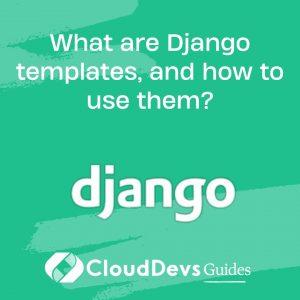What are Django templates, and how to use them?
Django templates are a powerful feature of the Django web framework that allow developers to create dynamic, data-driven HTML pages. Templates provide a way to separate the presentation layer from the business logic, making it easier to build maintainable and reusable web applications. Here’s an explanation of what Django templates are and how to use them effectively:
What Are Django Templates?
Django templates are text files with the `.html` extension that include placeholders and template tags. These placeholders are used to insert dynamic content, and template tags allow for control structures and logic within the template. Django templates follow the DRY (Don’t Repeat Yourself) principle, enabling developers to define the structure of a web page once and reuse it across multiple views.
Using Django Templates:
- Create Template Files: Start by creating `.html` template files in a directory named “templates” within your Django app. Organize your templates by creating subdirectories to maintain a structured layout.
- Insert Dynamic Content: Use double curly braces `{{ }}` to insert dynamic content, which is typically data from your views. For example, to display a variable named “title,” you can use `{{ title }}` within your template.
- Utilize Template Tags: Template tags are enclosed in curly braces and percentage signs `{% %}` and provide control flow and logic within templates. Common template tags include `{% if %}`, `{% for %}`, `{% include %}`, and `{% block %}`.
- Extending Templates: Django templates support template inheritance. You can create a base template with the common structure of your site and then extend it in child templates using `{% extends %}` and override specific blocks using `{% block %}`.
- Context Data: In your Django views, you pass context data as a dictionary to the template rendering engine. Context data contains the variables that are accessible in the template.
- Rendering Templates: To render a template in a view, use the `render()` function provided by Django. This function combines the template with the context data and returns an HTTP response.
- Static Files: To include static files like CSS and JavaScript in your templates, use the `{% static %}` template tag along with Django’s built-in static files handling.
Django templates are a fundamental part of Django’s templating system, enabling developers to create dynamic web pages efficiently. They provide a clean separation between the presentation and logic layers of your application, making it easier to maintain and scale your web projects. By understanding and utilizing template tags and inheritance, you can build flexible and reusable templates for your Django applications.