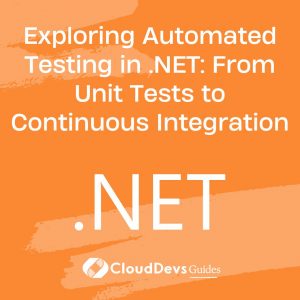Exploring Automated Testing in .NET: From Unit Tests to Continuous Integration
Table of Contents
Automated testing is an integral part of modern software development, ensuring that code works as expected and meets the required quality standards. In the .NET ecosystem, automated testing is supported by a variety of tools and frameworks that make it easier to implement and manage tests. This article explores how automated testing can be leveraged in .NET, from writing unit tests to integrating them into a continuous integration (CI) pipeline.
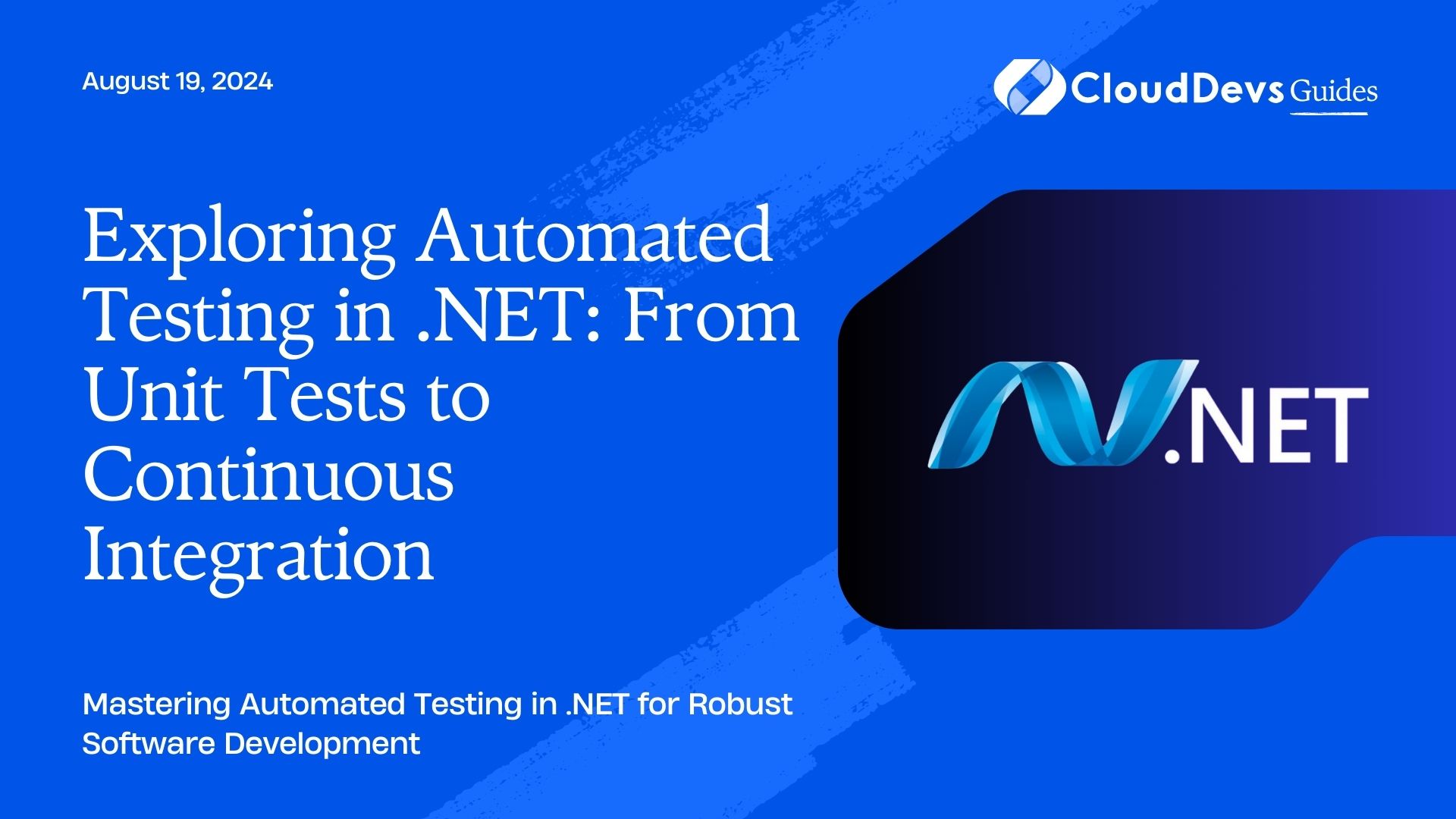
Understanding Automated Testing in .NET
Automated testing involves writing scripts that automatically verify the functionality of your code. This approach helps catch bugs early, ensures code quality, and facilitates continuous delivery. In the .NET ecosystem, automated testing can be implemented across various levels, including unit tests, integration tests, and end-to-end tests.
1. Writing Unit Tests in .NET
Unit testing is the practice of testing individual units of code, such as methods or functions, in isolation. In .NET, unit testing is often done using frameworks like MSTest, NUnit, or xUnit. These frameworks provide the tools needed to create, run, and manage unit tests.
Example: Writing a Simple Unit Test with xUnit
Let’s start with a simple example of writing a unit test using the xUnit framework.
```csharp
using Xunit;
public class CalculatorTests
{
[Fact]
public void Add_ReturnsCorrectSum()
{
// Arrange
var calculator = new Calculator();
// Act
var result = calculator.Add(2, 3);
// Assert
Assert.Equal(5, result);
}
}
public class Calculator
{
public int Add(int a, int b)
{
return a + b;
}
}
```
In this example, we create a test to verify that the `Add` method in the `Calculator` class returns the correct sum of two integers.
2. Integrating Unit Tests into a Continuous Integration Pipeline
Once unit tests are written, it’s important to integrate them into a continuous integration (CI) pipeline. CI ensures that tests are automatically run every time code is pushed to the repository, allowing for early detection of issues.
Example: Setting Up CI with GitHub Actions
Here’s an example of setting up a CI pipeline using GitHub Actions to run your .NET tests automatically.
```yaml
name: .NET Core CI
on:
push:
branches:
- main
pull_request:
branches:
- main
jobs:
build:
runs-on: ubuntu-latest
steps:
- name: Check out the repository
uses: actions/checkout@v2
- name: Set up .NET Core
uses: actions/setup-dotnet@v1
with:
dotnet-version: '7.x'
- name: Restore dependencies
run: dotnet restore
- name: Build the solution
run: dotnet build --no-restore
- name: Run tests
run: dotnet test --no-build --verbosity normal
```
This YAML configuration file sets up a simple CI pipeline that checks out the code, sets up .NET, restores dependencies, builds the solution, and runs the tests.
3. Advanced Testing Techniques: Mocking and Integration Tests
In addition to unit tests, .NET developers often use mocking frameworks like Moq to isolate dependencies in unit tests. Integration tests, on the other hand, verify that different parts of the application work together as expected.
Example: Mocking Dependencies with Moq
Here’s an example of using Moq to mock a dependency in a unit test.
```csharp
using Moq;
using Xunit;
public class OrderServiceTests
{
[Fact]
public void PlaceOrder_InvokesPaymentProcessor()
{
// Arrange
var paymentProcessorMock = new Moq<IPaymentProcessor>();
var orderService = new OrderService(paymentProcessorMock.Object);
// Act
orderService.PlaceOrder(new Order());
// Assert
paymentProcessorMock.Verify(p => p.Process(It.IsAny<Order>()), Times.Once);
}
}
public class OrderService
{
private readonly IPaymentProcessor _paymentProcessor;
public OrderService(IPaymentProcessor paymentProcessor)
{
_paymentProcessor = paymentProcessor;
}
public void PlaceOrder(Order order)
{
_paymentProcessor.Process(order);
}
}
public interface IPaymentProcessor
{
void Process(Order order);
}
public class Order { }
```
In this example, Moq is used to verify that the `PlaceOrder` method correctly invokes the `Process` method of the `IPaymentProcessor`.
4. Continuous Integration and Continuous Delivery (CI/CD) with .NET
Beyond CI, continuous delivery (CD) can be implemented to automatically deploy tested code to production environments. Tools like Azure DevOps, Jenkins, or GitHub Actions can be used to set up CI/CD pipelines for .NET applications.
Example: Setting Up a Full CI/CD Pipeline with Azure DevOps
Azure DevOps provides a comprehensive platform for setting up CI/CD pipelines. Here’s a basic overview of how to configure a pipeline:
- Create a new pipeline: In Azure DevOps, create a new pipeline that points to your repository.
- Configure build and test steps: Add tasks to build the solution and run tests, similar to the GitHub Actions example.
- Add deployment steps: Configure tasks to deploy the application to a staging or production environment.
Conclusion
Automated testing in .NET is a powerful practice that can significantly enhance the quality and reliability of your software. By integrating tests into a CI pipeline, you ensure that your code is continuously validated, leading to faster delivery and fewer bugs in production. Whether you’re writing unit tests, mocking dependencies, or setting up a full CI/CD pipeline, .NET offers the tools you need to implement a robust testing strategy.