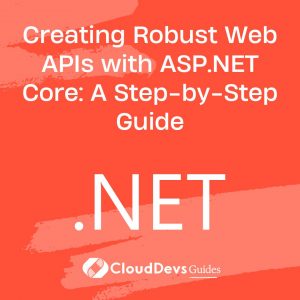Creating Robust Web APIs with ASP.NET Core: A Step-by-Step Guide
Table of Contents
In today’s interconnected world, building robust web APIs is essential for developing scalable and reliable web applications. ASP.NET Core provides a powerful framework for creating high-performance APIs that can handle a large volume of requests and support diverse clients. In this step-by-step guide, we will explore the key concepts and best practices for building robust web APIs using ASP.NET Core. From setting up a project to implementing authentication and authorization, this guide will equip you with the knowledge and tools to create scalable APIs for your web applications.
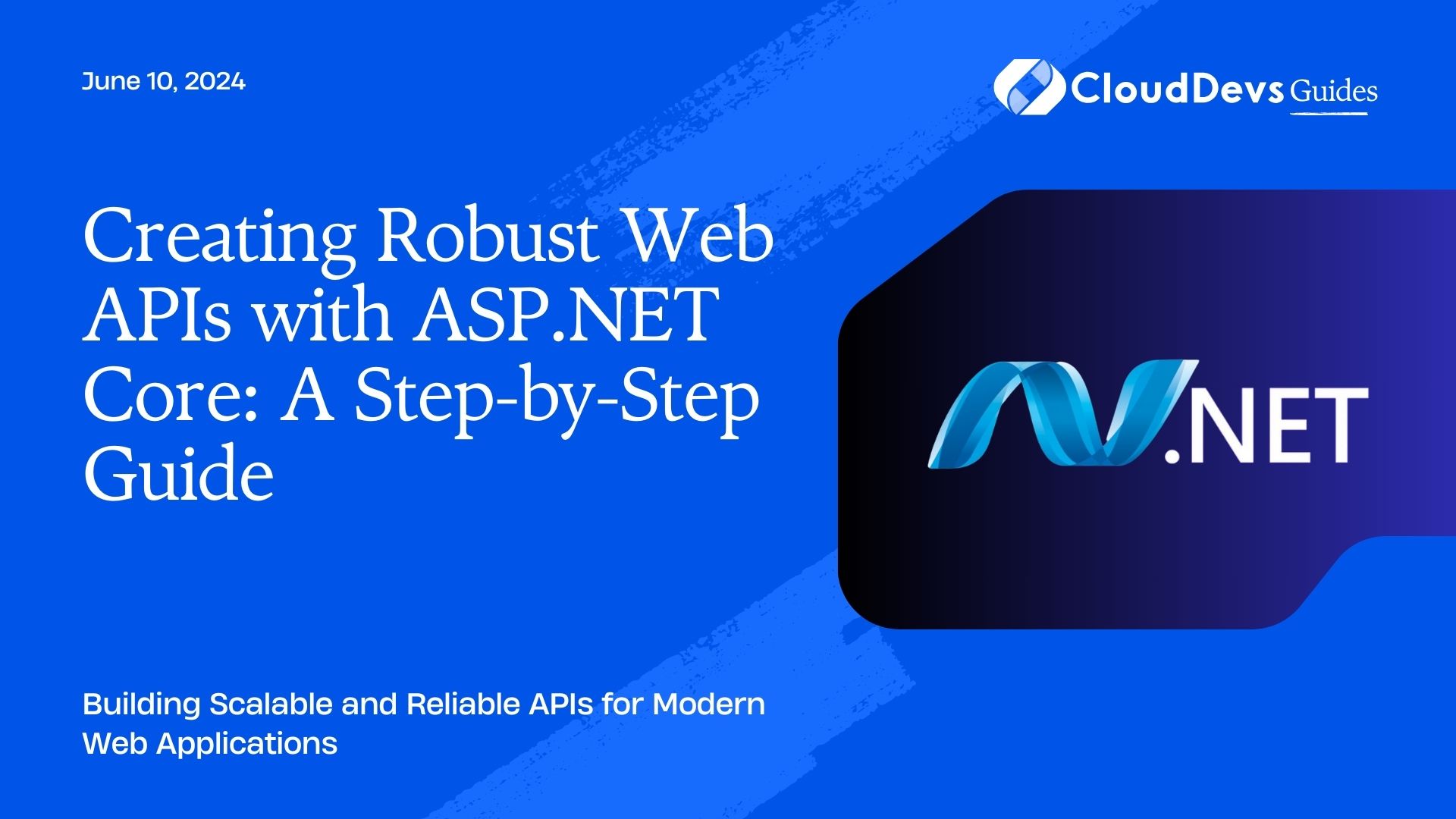
1. Setting Up an ASP.NET Core Project
1.1. Installing the Required Tools
Before we dive into creating a web API with ASP.NET Core, let’s ensure that we have the necessary tools installed. To work with ASP.NET Core, you’ll need the following:
.NET SDK: Install the latest version of the .NET SDK from the official Microsoft website.
Visual Studio Code or Visual Studio: Choose your preferred IDE for development.
1.2. Creating a New ASP.NET Core Web API Project
To create a new ASP.NET Core Web API project, follow these steps:
Open a command prompt or terminal and navigate to the directory where you want to create the project.
Run the following command to create a new web API project:
arduino dotnet new webapi -n MyWebApi
This command creates a new web API project named “MyWebApi” in a directory with the same name.
1.3. Configuring the Project Settings
Once the project is created, you can open it in your preferred IDE and configure the project settings. The most important configuration file in an ASP.NET Core project is “appsettings.json,” where you can specify various settings, such as database connection strings, logging configurations, and more.
2. Understanding the Basics of ASP.NET Core Web APIs
Before we start building our API, let’s understand some key concepts and components of ASP.NET Core web APIs.
2.1. Routing and Controllers
In ASP.NET Core, routing maps incoming requests to the appropriate controllers and actions. Controllers are responsible for handling HTTP requests and producing responses. To define routes, you can use attributes such as [Route] and [HttpGet] on controller classes and action methods.
csharp
[Route("api/[controller]")]
[ApiController]
public class UsersController : ControllerBase
{
[HttpGet("{id}")]
public IActionResult GetUser(int id)
{
// Implementation code
}
[HttpPost]
public IActionResult CreateUser(UserDto user)
{
// Implementation code
}
}
2.2. HTTP Verbs and Actions
HTTP verbs such as GET, POST, PUT, and DELETE are used to perform actions on resources. In ASP.NET Core, you can use attributes like [HttpGet], [HttpPost], [HttpPut], and [HttpDelete] to specify the corresponding HTTP verb for each action method.
2.3. Request and Response Formats
ASP.NET Core web APIs support various request and response formats, including JSON, XML, and form data. By default, the framework automatically handles content negotiation based on the request’s “Accept” header. You can also explicitly specify the format using attributes like [Produces] and [Consumes].
csharp
[HttpGet("{id}")]
[Produces("application/json")]
public IActionResult GetUser(int id)
{
// Implementation code
}
2.4. Handling Errors and Exceptions
To handle errors and exceptions in your API, ASP.NET Core provides several mechanisms. You can use attributes like [ProducesResponseType] to define the expected response types, including error responses. Additionally, you can leverage exception filters and middleware to handle exceptions and return appropriate error responses.
3. Implementing Data Access with Entity Framework Core
To interact with a database in your web API, Entity Framework Core provides a convenient and powerful ORM (Object-Relational Mapping) tool. Let’s explore the steps to set up Entity Framework Core and perform CRUD (Create, Read, Update, Delete) operations.
3.1. Setting Up the Database Context
The database context is the main entry point for working with a database in Entity Framework Core. It represents a session with the database and allows you to query and manipulate data. To set up the database context, follow these steps:
4. Define your entity classes that represent database tables.
Create a class that inherits from DbContext and includes DbSet properties for each entity.
csharp
public class MyDbContext : DbContext
{
public DbSet<User> Users { get; set; }
// Other DbSet properties
protected override void OnConfiguring(DbContextOptionsBuilder optionsBuilder)
{
optionsBuilder.UseSqlServer("connection-string");
}
}
4.1. Creating Models and Mapping to the Database
Entity Framework Core uses a technique called “code-first” to generate database tables from entity classes. By default, it uses conventions to infer the mapping between classes and tables. However, you can also use attributes and fluent API to customize the mapping behavior.
csharp
public class User
{
public int Id { get; set; }
public string Name { get; set; }
// Other properties
}
4.2. Performing CRUD Operations with Entity Framework Core
Once the database context and entity classes are set up, you can use Entity Framework Core to perform CRUD operations. For example, to create a new user:
csharp
using (var context = new MyDbContext())
{
var user = new User { Name = "John Doe" };
context.Users.Add(user);
context.SaveChanges();
}
5. Securing Your Web API
Securing your web API is crucial to protect sensitive data and ensure that only authorized clients can access certain resources. ASP.NET Core provides robust authentication and authorization mechanisms to secure your API effectively.
5.1. Authentication and Authorization Basics
Authentication is the process of verifying the identity of a client, while authorization determines what actions a client can perform. ASP.NET Core supports various authentication schemes, including token-based authentication, OAuth, and OpenID Connect. You can configure authentication in the ConfigureServices method of your Startup class.
csharp
services.AddAuthentication(JwtBearerDefaults.AuthenticationScheme)
.AddJwtBearer(options =>
{
options.TokenValidationParameters = new TokenValidationParameters
{
ValidateIssuer = true,
ValidateAudience = true,
ValidateLifetime = true,
ValidIssuer = "issuer",
ValidAudience = "audience",
IssuerSigningKey = new SymmetricSecurityKey(Encoding.UTF8.GetBytes("secret-key"))
};
});
5.2. Implementing Token-Based Authentication
Token-based authentication is a popular approach for securing web APIs. It involves issuing a token to clients after successful authentication, which they can include in subsequent requests. To implement token-based authentication, you can use a library like JWT (JSON Web Tokens).
csharp
[HttpPost("authenticate")]
public IActionResult Authenticate(LoginDto loginDto)
{
// Authenticate user and generate a token
var token = JwtUtils.GenerateToken(user);
return Ok(new { token });
}
5.3. Authorizing Requests with Policies
Authorization in ASP.NET Core is based on policies that determine whether a user is allowed to perform a specific action. You can define policies with different requirements and apply them using the [Authorize] attribute. Policies can be based on roles, claims, custom requirements, or a combination of these.
csharp
[HttpGet]
[Authorize(Policy = "RequireAdminRole")]
public IActionResult GetAdminData()
{
// Implementation code
}
5.4. Securing Data with Role-Based Authorization
Role-based authorization allows you to specify access rights based on user roles. By assigning roles to users and associating those roles with certain actions, you can control access to resources effectively. ASP.NET Core provides built-in support for role-based authorization through the RoleManager and UserManager services.
6. Writing Unit Tests for Your Web API
Unit testing is an essential aspect of building reliable software. ASP.NET Core provides a robust testing framework that allows you to write unit tests for your web API controllers and ensure that they behave as expected.
6.1. Introduction to Unit Testing in ASP.NET Core
To get started with unit testing in ASP.NET Core, you need to create a separate test project and add the necessary testing libraries. The most commonly used testing libraries for ASP.NET Core are xUnit and NUnit.
6.2. Testing Controllers and Actions
To test your API controllers and actions, you can create instances of the controllers and invoke their action methods. You can then assert the expected results and verify that the controller behaves as intended.
csharp
[Fact]
public async Task GetUser_Returns_OkResult()
{
// Arrange
var controller = new UsersController();
// Act
var result = await controller.GetUser(1);
// Assert
Assert.IsType<OkResult>(result);
}
6.3. Mocking Dependencies for Better Isolation
In unit testing, it’s important to isolate the component you’re testing from its dependencies. To achieve this, you can use mocking frameworks like Moq to create mock implementations of dependencies and control their behavior during testing.
csharp
[Fact]
public async Task GetUser_Returns_User()
{
// Arrange
var userServiceMock = new Mock<IUserService>();
userServiceMock.Setup(s => s.GetUser(1)).ReturnsAsync(new User { Id = 1, Name = "John Doe" });
var controller = new UsersController(userServiceMock.Object);
// Act
var result = await controller.GetUser(1);
var okResult = Assert.IsType<OkObjectResult>(result);
// Assert
var user = Assert.IsType<User>(okResult.Value);
Assert.Equal(1, user.Id);
Assert.Equal("John Doe", user.Name);
}
6.4. Running and Analyzing Unit Tests
To run your unit tests, you can use the testing framework’s built-in test runner or run the tests from the command line using the dotnet test command. You can also integrate your tests into your CI/CD pipelines for automated testing and continuous integration.
Conclusion
Building robust web APIs is crucial for developing modern web applications. In this step-by-step guide, we explored the key concepts and best practices for creating robust web APIs with ASP.NET Core. We covered setting up a project, understanding routing and controllers, implementing data access with Entity Framework Core, securing your API with authentication and authorization, and writing unit tests. By following these guidelines and leveraging the power of ASP.NET Core, you can build scalable and reliable APIs for your web applications.