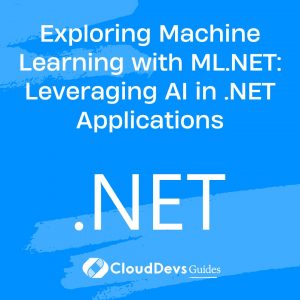Exploring Machine Learning with ML.NET: Leveraging AI in .NET Applications
Table of Contents
Machine learning has revolutionized various industries by enabling intelligent decision-making, predictive analytics, and automation. As the demand for machine learning continues to rise, developers are seeking ways to incorporate AI capabilities into their applications seamlessly. With the emergence of ML.NET, the open-source and cross-platform machine learning framework from Microsoft, integrating machine learning models into .NET applications has become more accessible than ever before. In this blog post, we will explore ML.NET and learn how to leverage its power to infuse AI into .NET applications. We will dive into the core concepts of ML.NET, examine its features, and showcase code samples to illustrate its usage.
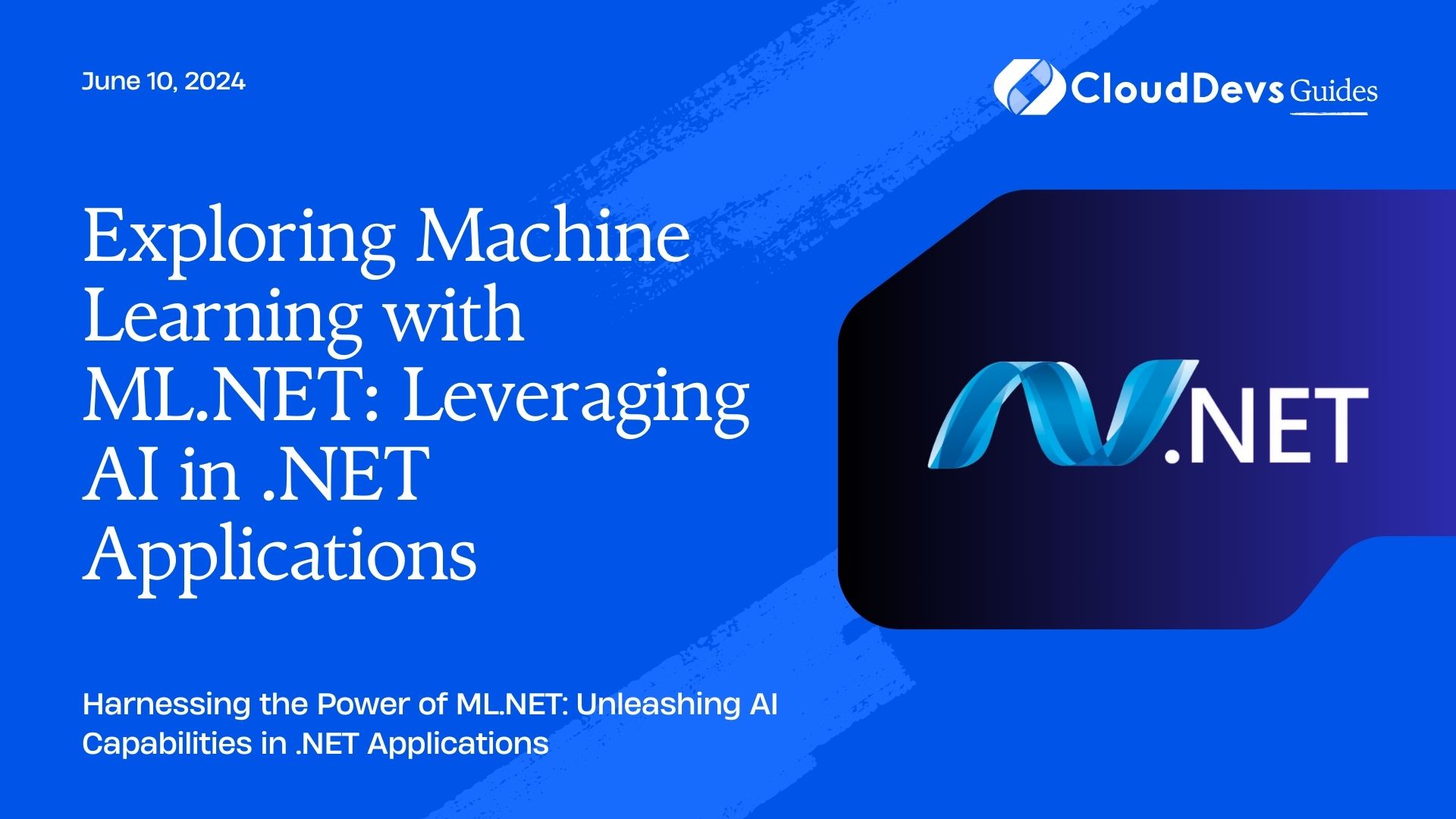
1. What is ML.NET?
ML.NET is an open-source, cross-platform machine learning framework developed by Microsoft. It enables .NET developers to incorporate machine learning capabilities into their applications without requiring expertise in traditional data science or machine learning techniques. With ML.NET, developers can build, train, and deploy custom machine learning models using familiar .NET languages like C# and F#. ML.NET supports a wide range of machine learning tasks, including classification, regression, clustering, recommendation, and anomaly detection.
2. Key Features of ML.NET
2.1. Open-source and Cross-platform
ML.NET is an open-source framework that encourages community contributions and provides transparency into its development. It supports multiple platforms, including Windows, macOS, and Linux, allowing developers to build machine learning applications that are compatible with various environments.
2.2. Easy Integration with .NET
As a native framework for .NET, ML.NET seamlessly integrates with existing .NET applications. Developers can leverage their existing knowledge of C# or F# to build and train machine learning models, reducing the learning curve associated with traditional data science tools. ML.NET also integrates well with popular development environments like Visual Studio, making it a natural choice for .NET developers.
2.3. Pre-Trained Models and Custom Model Training
ML.NET provides access to a rich ecosystem of pre-trained machine learning models. These models have been trained on massive datasets and are ready to use for a variety of tasks, including image classification, sentiment analysis, and language translation. Additionally, developers can train their own custom models using ML.NET’s APIs and algorithms, tailoring them to their specific business requirements.
2.4. Extensive Data Transformation and Feature Engineering
ML.NET offers a wide range of data transformation and feature engineering capabilities. Developers can preprocess raw data, handle missing values, perform normalization or scaling, and apply various transformations to prepare data for training. ML.NET’s feature engineering pipeline enables developers to extract meaningful features from raw data, enhancing the model’s performance and accuracy.
2.5. Scalability and Performance
ML.NET is designed to handle large-scale datasets and provides efficient algorithms for training and prediction. It supports distributed computing and integration with popular big data processing frameworks like Apache Spark, allowing developers to scale their machine learning workloads across clusters. ML.NET also optimizes model execution for performance, enabling real-time predictions even on resource-constrained devices.
3. Getting Started with ML.NET
3.1. Installation and Setup
To begin using ML.NET, you need to install the ML.NET NuGet package in your .NET project. ML.NET supports both .NET Framework and .NET Core, so you can choose the appropriate package based on your project type. Once installed, you can import the necessary ML.NET namespaces and start building machine learning models.
Code Sample:
csharp
using Microsoft.ML;
using Microsoft.ML.Data;
// Install the ML.NET NuGet package:
// dotnet add package Microsoft.ML
public class IrisData
{
[LoadColumn(0)] public float SepalLength;
[LoadColumn(1)] public float SepalWidth;
[LoadColumn(2)] public float PetalLength;
[LoadColumn(3)] public float PetalWidth;
[LoadColumn(4)] public string Label;
}
// More code…
3.2. Building ML Models
ML.NET provides a variety of ways to build machine learning models. You can use pre-trained models from ML.NET’s Model Gallery or train custom models using your own datasets.
3.2.1. Using Pre-Trained Models
ML.NET’s Model Gallery offers a collection of pre-trained models that you can readily use in your applications. These models cover a wide range of machine learning tasks and domains. By leveraging pre-trained models, you can benefit from the knowledge and expertise of data scientists who have already trained models on large datasets.
Code Sample:
csharp
using Microsoft.ML;
using Microsoft.ML.Transforms.Image;
// Load a pre-trained image classification model from the Model Gallery:
var model = ImageClassificationModel.FromUri("https://example.com/model.zip");
// Make predictions using the pre-trained model:
var prediction = model.Predict(image);
3.2.2. Custom Model Training
ML.NET allows you to train custom machine learning models using your own datasets. You can define the structure of your model using ML.NET’s API, select the appropriate algorithms and hyperparameters, and train the model using your labeled data.
Code Sample:
css
using Microsoft.ML;
using Microsoft.ML.Data;
// Define the structure of the model:
public class MovieRating
{
[LoadColumn(0)] public float UserId;
[LoadColumn(1)] public float MovieId;
[LoadColumn(2)] public float Label;
}
// Load the training data:
var data = mlContext.Data.LoadFromTextFile<MovieRating>("ratings.csv", separatorChar: ',');
// Define the training pipeline:
var pipeline = mlContext.Transforms.Conversion.MapValueToKey("Label")
.Append(mlContext.Transforms.Concatenate("Features", "UserId", "MovieId"))
.Append(mlContext.Transforms.NormalizeMinMax("Features"))
.Append(mlContext.Transforms.Conversion.MapValueToKey("Label"))
.Append(mlContext.Transforms.Conversion.MapKeyToValue("Label"))
.Append(mlContext.Transforms.SdcaNonCalibrated())
.Append(mlContext.Transforms.Conversion.MapKeyToValue("Label"));
// Train the model:
var model = pipeline.Fit(data);
3.3. Data Transformation and Feature Engineering
ML.NET provides a rich set of data transformation and feature engineering capabilities to preprocess your data before training. You can handle missing values, apply normalization or scaling, perform one-hot encoding, and more. These transformations help improve the quality and performance of your machine learning models.
Code Sample:
css
using Microsoft.ML;
using Microsoft.ML.Transforms;
// Load the data:
var data = mlContext.Data.LoadFromTextFile<IrisData>("iris-data.txt", separatorChar: ',');
// Define the data preprocessing pipeline:
var pipeline = mlContext.Transforms.Conversion.MapValueToKey("Label")
.Append(mlContext.Transforms.NormalizeMinMax("SepalLength"))
.Append(mlContext.Transforms.NormalizeMinMax("SepalWidth"))
.Append(mlContext.Transforms.NormalizeMinMax("PetalLength"))
.Append(mlContext.Transforms.NormalizeMinMax("PetalWidth"))
.Append(mlContext.Transforms.Conversion.MapKeyToValue("Label"));
// Apply the transformations to the data:
var transformedData = pipeline.Fit(data).Transform(data);
3.4. Model Evaluation and Deployment
Once you have trained your model, you can evaluate its performance using metrics like accuracy, precision, recall, or F1 score. ML.NET provides APIs to assess the quality of your model and fine-tune it if necessary. After evaluation, you can deploy the trained model to make predictions in your applications.
Code Sample:
csharp
using Microsoft.ML;
// Load the trained model:
var model = mlContext.Model.Load("model.zip", out var schema);
// Create a prediction engine:
var predictionEngine = mlContext.Model.CreatePredictionEngine<IrisData, IrisPrediction>(model);
// Make predictions:
var prediction = predictionEngine.Predict(new IrisData
{
SepalLength = 5.1f,
SepalWidth = 3.5f,
PetalLength = 1.4f,
PetalWidth = 0.2f
});
// More code…
Code Samples and Examples
3.5. Sentiment Analysis with ML.NET
Sentiment analysis is a common application of machine learning, which involves classifying text as positive, negative, or neutral. ML.NET simplifies sentiment analysis by providing pre-trained models that can be used out of the box.
Code Sample:
csharp
using Microsoft.ML;
using Microsoft.ML.Data;
// Load the pre-trained sentiment analysis model:
var model = SentimentModel.FromUri("https://example.com/sentiment.zip");
// Make predictions using the sentiment analysis model:
var prediction = model.Predict("This movie is great!");
3.6. Image Classification using Transfer Learning
Transfer learning allows you to leverage pre-trained image classification models and adapt them to your specific use case. ML.NET provides transfer learning capabilities, enabling developers to build powerful image classification models with minimal effort.
Code Sample:
less
using Microsoft.ML;
using Microsoft.ML.Transforms.Image;
// Load a pre-trained image classification model:
var baseModel = ImageClassificationModel.FromUri("https://example.com/basemodel.zip");
// Configure transfer learning:
var pipeline = mlContext.Transforms.LoadImages("ImagePath", "ImageReal")
.Append(mlContext.Transforms.ResizeImages("ImageReal", 224, 224))
.Append(mlContext.Transforms.ExtractPixels("ImageReal"))
.Append(mlContext.Transforms.ApplyOnnxModel(
modelFile: "model.onnx",
outputColumnNames: new[] { "classLabel" },
inputColumnNames: new[] { "ImageReal" },
modelFileDependencies: new[] { baseModel }));
// More code…
3.7. Anomaly Detection with Time Series Data
Anomaly detection helps identify unusual patterns or outliers in time series data. ML.NET provides algorithms and tools for anomaly detection, enabling developers to build models that automatically detect anomalies in their data.
Code Sample:
kotlin
using Microsoft.ML;
using Microsoft.ML.Transforms.TimeSeries;
// Load the time series data:
var data = mlContext.Data.LoadFromTextFile<TimeSeriesData>("timeseries.csv", separatorChar: ',');
// Define the time series anomaly detection pipeline:
var pipeline = mlContext.Transforms.DetectIidSpike(outputColumnName: "Anomaly", inputColumnName: "Value");
// Detect anomalies in the time series data:
var transformedData = pipeline.Fit(data).Transform(data);
Integrating ML.NET into .NET Applications
3.8. Building a Recommendation Engine
ML.NET allows developers to build recommendation systems that provide personalized suggestions based on user preferences. You can train recommendation models using historical user-item interaction data and serve recommendations in real-time.
Code Sample:
csharp
using Microsoft.ML;
using Microsoft.ML.Data;
// Define the structure of the recommendation model:
public class MovieRating
{
[LoadColumn(0)] public float UserId;
[LoadColumn(1)] public float MovieId;
[LoadColumn(2)] public float Label;
}
// More code…
3.9. Real-time Predictions with Web APIs
ML.NET models can be exposed as web APIs, allowing developers to make real-time predictions by sending HTTP requests. This approach enables seamless integration of machine learning models into existing web applications or microservices.
Code Sample:
csharp
using Microsoft.AspNetCore.Mvc;
using Microsoft.ML;
[ApiController]
[Route("api/[controller]")]
public class PredictionController : ControllerBase
{
private readonly PredictionEngine<IrisData, IrisPrediction> _predictionEngine;
public PredictionController(MLContext mlContext)
{
var model = mlContext.Model.Load("model.zip", out var schema);
_predictionEngine = mlContext.Model.CreatePredictionEngine<IrisData, IrisPrediction>(model);
}
[HttpPost]
public IActionResult Predict(IrisData input)
{
var prediction = _predictionEngine.Predict(input);
return Ok(prediction);
}
}
Conclusion
ML.NET empowers .NET developers to leverage the power of machine learning in their applications without requiring expertise in complex data science techniques. With its rich set of features, easy integration with .NET, and support for pre-trained and custom models, ML.NET opens up a world of possibilities for AI-powered .NET applications. By exploring the code samples and examples provided in this blog post, you can start your journey into machine learning with ML.NET and unlock the potential of AI in your .NET applications.