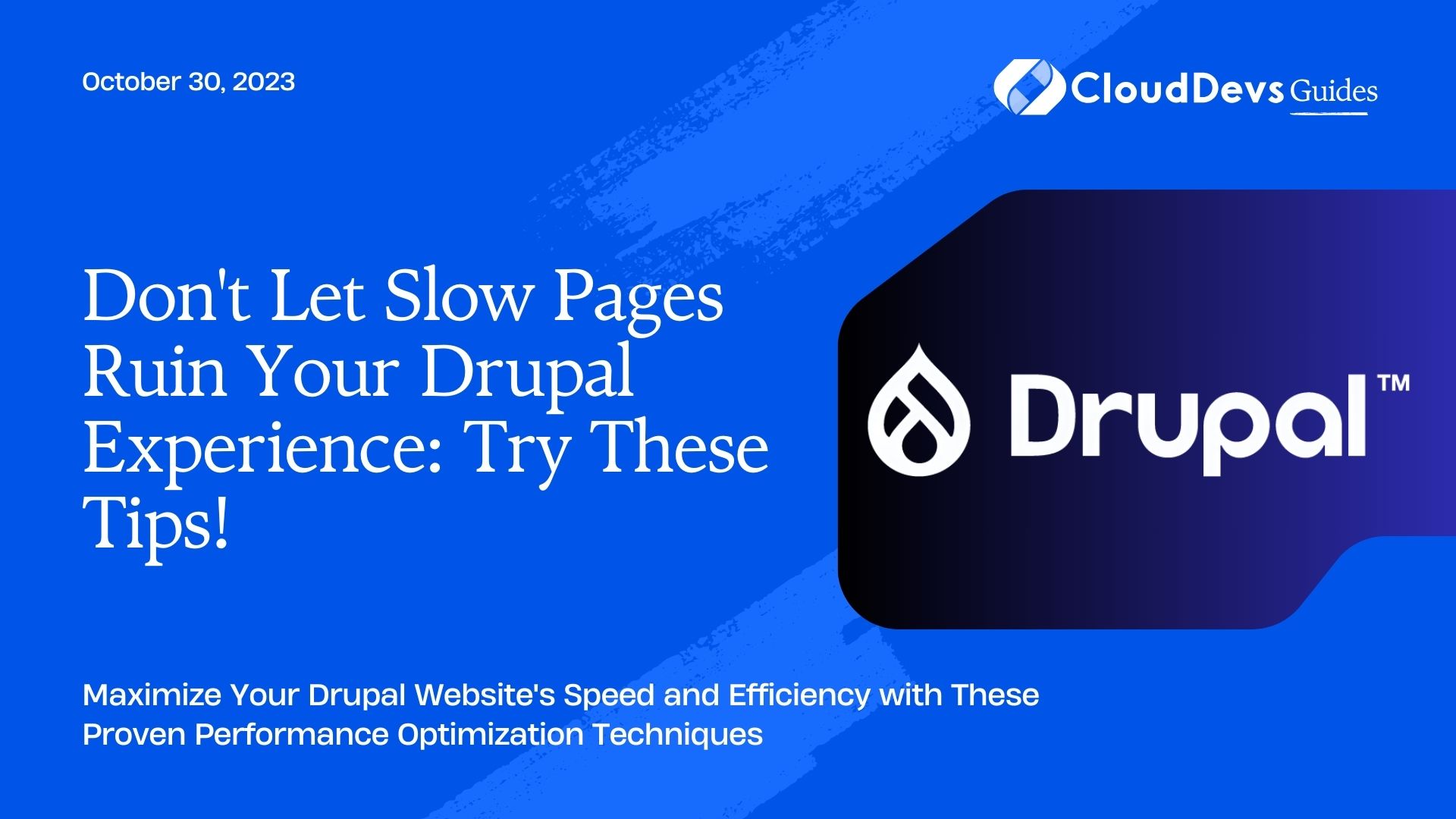Don’t Let Slow Pages Ruin Your Drupal Experience: Try These Tips!
Drupal is a powerful and flexible content management system (CMS) that allows you to build dynamic and feature-rich websites. However, as your Drupal website grows in complexity and content, you may start to notice a decline in performance. Slow-loading pages can frustrate visitors and impact your search engine rankings. To ensure that your Drupal website performs at its best, you need to implement performance optimization techniques. In this blog post, we will explore some essential Drupal performance optimization techniques with examples to help you achieve a faster and more efficient website.
1. Caching
Caching is one of the most effective ways to improve Drupal’s performance. It involves storing precomputed data or HTML output and serving it to users instead of generating it from scratch every time a page is requested. Drupal provides several caching mechanisms, including:
– Page Caching: Page caching saves a fully rendered HTML page, which is then served to anonymous users. To enable page caching, go to “Configuration” > “Development” > “Performance” and enable “Cache pages for anonymous users.”
Example: By enabling page caching, your Drupal website can serve static pages to anonymous users, significantly reducing server load and improving page load times.
– Block Caching: Drupal allows you to cache individual blocks separately. You can configure block caching under “Block layout” > “Custom block library.”
Example: If you have frequently used blocks on your site, such as a navigation menu, you can enable block caching to reduce database queries and render times.
2. Content Delivery Network (CDN)
Implementing a Content Delivery Network (CDN) is an excellent way to offload the delivery of static assets like images, CSS, and JavaScript from your web server. A CDN distributes these assets to multiple geographically distributed servers, reducing latency and speeding up page loading times.
Example: Let’s say you have a Drupal site with images and videos. By integrating a CDN like Cloudflare or Akamai, you can ensure that these assets are delivered quickly to users worldwide, regardless of their location.
3. Compress and Optimize Images
Large and unoptimized images can slow down your website significantly. Use image optimization techniques to reduce the file size without compromising quality. Drupal offers several image optimization modules, such as ImageMagick and TinyPNG.
Example: If you have a blog post with high-resolution images, using an image optimization module can automatically compress these images, resulting in faster page load times.
4. Minify CSS and JavaScript
Minifying CSS and JavaScript files involves removing unnecessary whitespace, comments, and reducing file size. This reduces the time it takes to download these assets, resulting in faster page rendering.
Example: You can use Drupal modules like AdvAgg or Asset Injector to minify your CSS and JavaScript files. These modules provide easy-to-use interfaces for configuring and applying minification settings.
5. Optimize Database Performance
Drupal heavily relies on its database to store content and configuration settings. Over time, the database can become cluttered, affecting overall performance. Here are some database optimization techniques:
– Regular Database Maintenance: Schedule regular database maintenance tasks, such as optimizing tables, repairing tables, and cleaning up unnecessary data.
Example: Use Drupal’s built-in database maintenance tools or consider using third-party tools like phpMyAdmin to optimize and clean up your database tables.
– Use Database Indexing: Properly indexing your database tables can significantly improve query performance. Identify frequently queried columns and add indexes to speed up data retrieval.
Example: If you have a large database of user-generated content, creating indexes on fields like “user ID” or “post date” can help Drupal retrieve data more efficiently.
6. Lazy Loading
Lazy loading is a technique that delays the loading of non-essential assets until they are needed. This can greatly reduce initial page load times, especially for pages with a lot of images or videos.
Example: By implementing a lazy loading module like “Lazy Loader,” you can defer the loading of images below the fold. These images will only load when the user scrolls down to view them, improving the initial page load experience.
7. Content Delivery Optimization
Optimizing how your Drupal site delivers content can also have a significant impact on performance. Consider the following techniques:
– Use Content Delivery Tools: Leverage tools like Varnish or Redis to cache and deliver dynamic content more efficiently.
Example: Configuring Varnish as a reverse proxy cache can dramatically reduce server load by serving cached content to users and only hitting the Drupal backend when necessary.
– Content Aggregation: Combine multiple CSS and JavaScript files into a single file to reduce the number of HTTP requests.
Example: Drupal’s built-in aggregation feature allows you to bundle CSS and JavaScript files into one, reducing the number of round-trip requests to the server.
8. Choose the Right Hosting Environment
Your hosting environment plays a crucial role in Drupal’s performance. Select a hosting provider that specializes in Drupal hosting and offers features like PHP opcode caching, SSD storage, and automatic scaling.
Example: A hosting provider like Acquia or Pantheon provides optimized environments for Drupal, including features like Varnish caching and automatic scaling, ensuring your site performs well under traffic spikes.
Conclusion
Optimizing Drupal performance is essential to provide a fast and responsive user experience. By implementing the techniques mentioned above and regularly monitoring your site’s performance, you can ensure that your Drupal website remains efficient, even as it continues to grow and evolve. Remember that performance optimization is an ongoing process, and staying up-to-date with the latest Drupal modules and best practices will help you maintain a high-performing website for your users.
Table of Contents