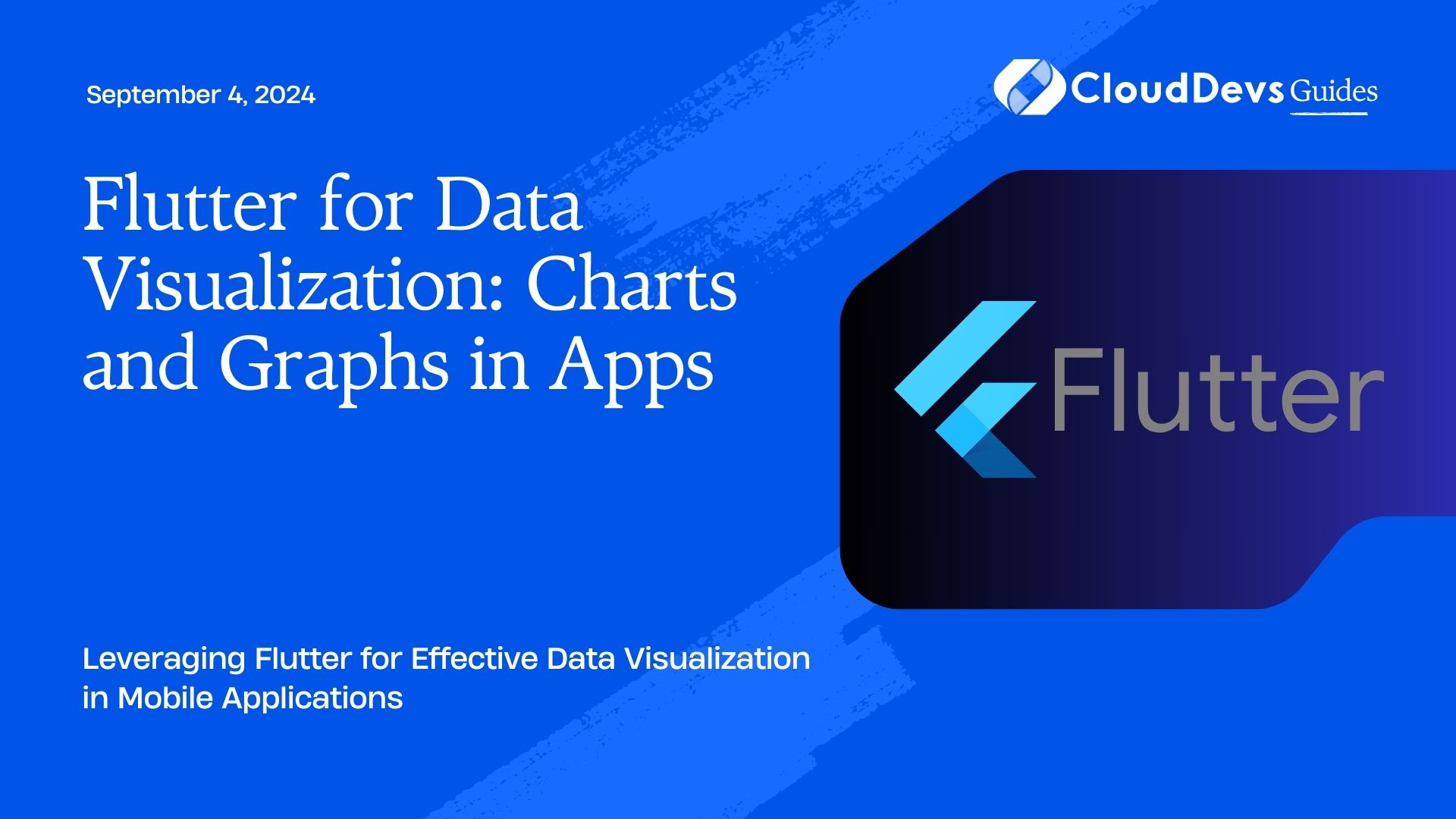Flutter for Data Visualization: Charts and Graphs in Apps
Flutter is a powerful framework for building natively compiled applications for mobile, web, and desktop from a single codebase. One of its standout features is its ability to create visually appealing and interactive charts and graphs. This article explores how Flutter can be used for effective data visualization in mobile apps, helping you present data in a meaningful way.
Understanding Data Visualization in Flutter
Data visualization involves presenting data in graphical formats such as charts and graphs to make complex information more understandable. Flutter offers a range of packages and widgets that facilitate data visualization, enabling developers to create rich and interactive data displays.
Using Flutter for Data Visualization
Flutter provides several libraries and widgets to help you incorporate charts and graphs into your applications. Here are key aspects and examples demonstrating how Flutter can be utilized for data visualization.
1. Integrating with Chart Libraries
Flutter supports various chart libraries that make it easy to create different types of charts. Popular libraries include `fl_chart` and `charts_flutter`.
Example: Using the `fl_chart` Library
- Add Dependency
Add `fl_chart` to your `pubspec.yaml` file:
```yaml dependencies: fl_chart: ^0.40.0 ```
- Import and Implement
Import the library and implement a chart in your Flutter widget:
```dart
import 'package:fl_chart/fl_chart.dart';
// Example of a Line Chart
LineChart(
LineChartData(
titlesData: FlTitlesData(show: true),
borderData: FlBorderData(show: true),
lineBarsData: [
LineChartBarData(
spots: [FlSpot(0, 1), FlSpot(1, 3), FlSpot(2, 2)],
isCurved: true,
colors: [Colors.blue],
),
],
),
)
```
- Customize and Display
Customize the chart appearance and data as needed and integrate it into your app’s UI.
2. Creating Custom Charts
Flutter allows you to create custom charts tailored to specific needs, either by using existing libraries or developing your own.
Example: Custom Bar Chart with `charts_flutter`
- Add Dependency
Add `charts_flutter` to your `pubspec.yaml` file:
```yaml dependencies: charts_flutter: ^0.12.0 ```
- Import and Implement
Import the library and create a bar chart:
```dart
import 'package:charts_flutter/flutter.dart' as charts;
// Example of a Bar Chart
charts.BarChart(
[
charts.Series(
id: 'Sales',
data: [Sales('2024', 25), Sales('2025', 50)],
domainFn: (Sales sales, _) => sales.year,
measureFn: (Sales sales, _) => sales.sales,
)
],
)
```
- Customize and Display
Customize your chart’s design and integrate it into your application’s interface.
3. Interactive Charts
Creating interactive charts can enhance user experience by allowing users to interact with the data.
Example: Interactive Pie Chart
- Add Dependency
Ensure you have a chart library that supports interactivity, such as `fl_chart`.
- Implement Interaction
Use the library’s features to add interactivity:
```dart
PieChart(
PieChartData(
sections: [
PieChartSectionData(value: 30, title: '30%'),
PieChartSectionData(value: 70, title: '70%'),
],
sectionsSpace: 0,
centerSpaceRadius: 40,
),
)
```
- Enhance User Interaction
Add features like tap gestures to display additional data or information.
Conclusion
Flutter offers powerful tools for data visualization, allowing developers to create a range of charts and graphs to present data effectively. By integrating with libraries like `fl_chart` and `charts_flutter`, creating custom charts, and implementing interactive features, you can enhance the user experience and make data more accessible in your mobile apps.
Further Reading:
Table of Contents