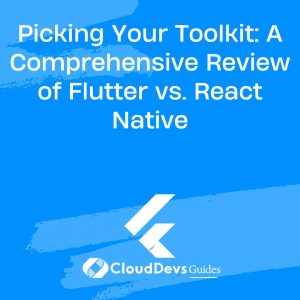Picking Your Toolkit: A Comprehensive Review of Flutter vs. React Native
The mobile application development industry is an ever-evolving field that always has something new to offer. Today, we find ourselves choosing between two leading cross-platform mobile app development frameworks: Flutter, offered by Google, and React Native, backed by Facebook.
While both frameworks offer a promising toolkit for mobile app development, each possesses its own set of pros and cons. This makes it crucial to consider hiring specialized experts like Flutter developers to ensure optimum use of the chosen framework. In this blog post, we will dive into a detailed comparison between Flutter and React Native, underlining key factors such as performance, UI/UX, code structure, and community support. We’ll explore real-world examples to give you a clear understanding of how these frameworks differ and what they can offer for your specific needs.
Introduction
React Native was introduced by Facebook in 2015 as a framework for building native apps using React and JavaScript. It enables developers to use the same code for developing apps on different platforms like iOS, Android, and Windows.
Flutter, on the other hand, was unveiled by Google in 2017 and has grown rapidly in popularity. It’s a UI toolkit that allows developers to create natively compiled applications for mobile, web, and desktop from a single codebase using Dart programming language.
Performance
- React Native: React Native interacts with native components via a JavaScript bridge, which sometimes creates performance issues. However, in daily usage, these problems are negligible unless the app is graphics-intensive. For example, Facebook Ads Manager, a complex application handling lots of data and network responses, uses React Native and performs very well across different devices.
- Flutter: Flutter’s Dart code is compiled directly into native machine code, eliminating the need for a bridge. This gives Flutter a performance edge, especially for complex and large-scale applications. For instance, the Alibaba app, which requires smooth animations and transitions to enhance user experience, is built using Flutter and showcases excellent performance.
UI/UX
- React Native: It uses native components, providing the app with a look and feel that matches the platform’s core UI. For instance, Instagram, developed with React Native, maintains an excellent user experience across different platforms, showcasing a UI that’s consistent with each platform’s design.
- Flutter: It uses proprietary widgets that are highly customizable, giving developers more control over the app’s look and feel. An example of this is the Google Ads app that provides a seamless and consistent UI/UX across multiple platforms.
Code Structure
- React Native: It follows a JavaScript syntax that segregates styles, display items, and data handling into different sections. It allows developers to create a more organized codebase. Facebook Marketplace is a prime example, handling a massive volume of data with efficient code structuring using React Native.
- Flutter: In Flutter, UI and business logic are often mixed, which might seem confusing to developers new to Dart. However, this also allows quick and easy access to everything in one place. The Reflectly app, a mindfulness and mood tracker, uses this framework and showcases an efficient code organization.
Community Support
- React Native: As it’s been around for a few more years, React Native enjoys a larger community base, which means more resources, libraries, and solutions for common issues. This has led to the development of numerous successful apps like Skype and Tesla.
- Flutter: Though younger, Flutter’s community is growing rapidly, with Google offering impressive documentation and resources. Apps like Hamilton Musical showcase the potential of this rapidly growing community.
Learning Curve
- React Native: As it uses JavaScript, a widely used programming language, the learning curve is generally smoother. Developers familiar with JS and React will find it easy to adapt.
- Flutter: It requires learning Dart, a less popular language. However, Dart is easy to understand for Java or C# developers, and Flutter’s excellent documentation aids the learning process.
Conclusion
While both Flutter and React Native have their pros and cons, the choice between the two depends on your project’s specific needs. If you need a robust, high-performing app with a customized UI, Flutter could be your go-to. In fact, you may want to hire Flutter developers to leverage their expertise in creating high-quality applications. On the other hand, if you require a more straightforward development process with extensive community support, React Native might be a better choice. Either way, the future of mobile app development certainly seems to lie in cross-platform solutions.
Table of Contents