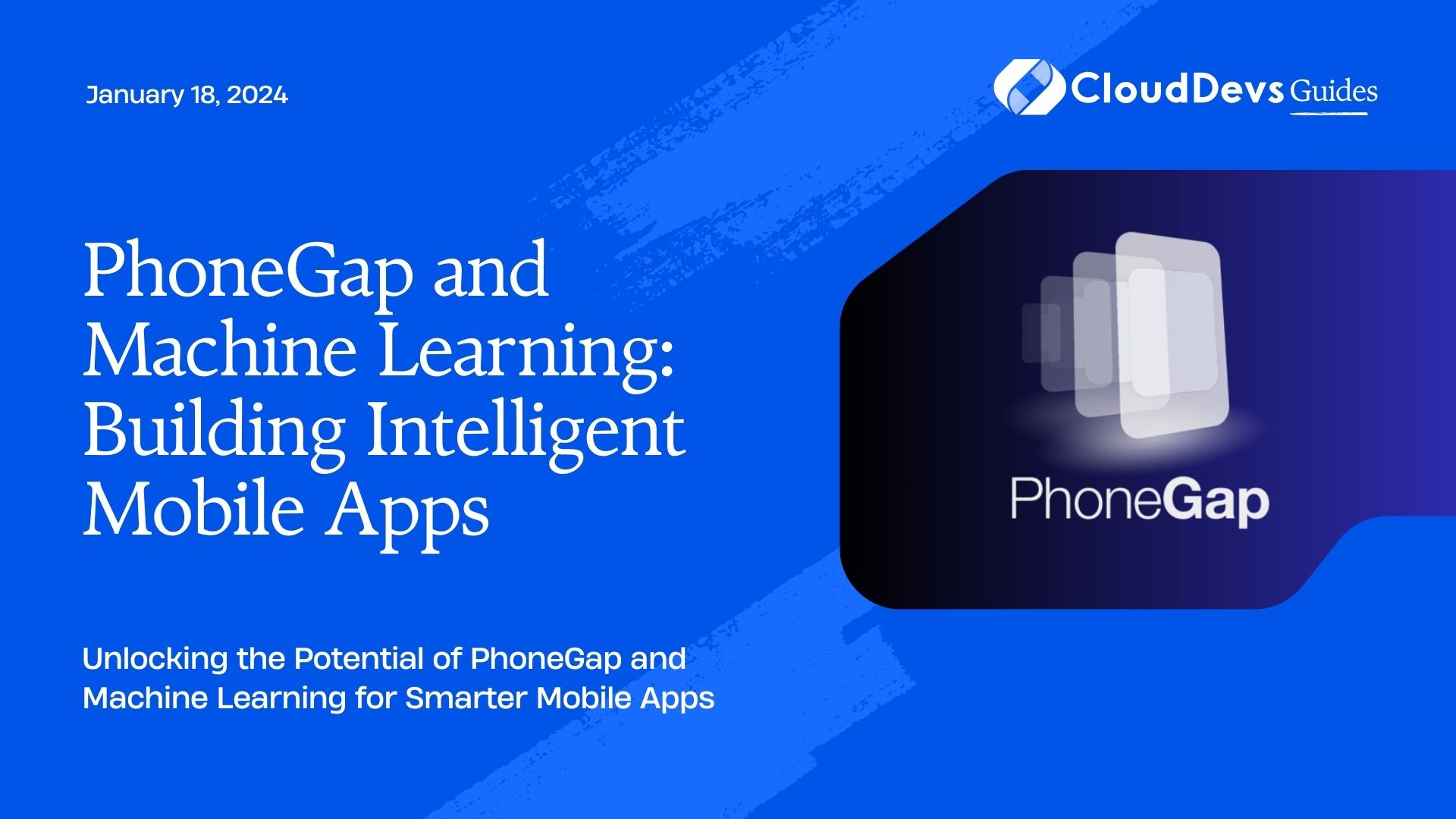PhoneGap and Machine Learning: Building Intelligent Mobile Apps
In today’s fast-paced digital landscape, mobile applications have become an integral part of our daily lives. With the increasing demand for intelligent and personalized experiences, integrating machine learning into mobile apps has become a game-changer. PhoneGap, a popular mobile app development framework, provides a versatile platform for building cross-platform apps. When combined with machine learning, it opens up a world of possibilities for creating intelligent, data-driven mobile applications.
1. Why Combine PhoneGap and Machine Learning?
PhoneGap, now known as Apache Cordova, is an open-source mobile application development framework that allows developers to build cross-platform apps using web technologies such as HTML, CSS, and JavaScript. One of the primary advantages of PhoneGap is its ability to write code once and deploy it across multiple platforms, including iOS, Android, and the web. This makes it a preferred choice for developers looking to save time and resources while building mobile apps.
On the other hand, machine learning (ML) has revolutionized the way applications operate. ML algorithms can analyze vast amounts of data and make intelligent predictions or recommendations based on that data. This capability opens up endless possibilities for creating smarter, more responsive mobile apps.
Combining PhoneGap with machine learning technologies empowers developers to create intelligent mobile apps that provide personalized user experiences, predictive text input, image recognition, and much more, all while maintaining a cross-platform development approach.
2. Benefits of Integrating Machine Learning in Mobile Apps
Before we dive into the technical details, let’s explore some of the key benefits of integrating machine learning into mobile applications:
2.1. Enhanced User Experience
Machine learning enables mobile apps to understand user behavior, preferences, and patterns. This understanding can be used to personalize the user experience, making the app more engaging and relevant to individual users.
2.2. Predictive Capabilities
ML algorithms can predict user actions, helping apps anticipate user needs. For example, predictive text input can suggest words or phrases based on what the user has typed so far, making typing faster and more accurate.
2.3. Improved Image Recognition
Mobile apps can use machine learning models to recognize and analyze images, opening up possibilities for features like object recognition, augmented reality, and image-based search.
2.4. Efficient Data Processing
ML can automate data processing tasks, such as categorizing and sorting user-generated content, saving time and resources for both users and developers.
Now that we understand the potential benefits, let’s explore how to get started with building intelligent mobile apps using PhoneGap and machine learning.
3. Getting Started with PhoneGap and Machine Learning
To begin building intelligent mobile apps with PhoneGap and machine learning, you’ll need to set up your development environment and integrate the necessary libraries. Here are the steps to get you started:
3.1. Installing PhoneGap
PhoneGap can be installed using npm (Node Package Manager). Ensure you have Node.js and npm installed on your machine. Open your terminal and run the following command:
bash npm install -g phonegap
This command installs PhoneGap globally on your system, making it available for use in any project.
3.2. Setting Up Your Development Environment
Once you have PhoneGap installed, you can create a new PhoneGap project using the following command:
bash phonegap create my-app
Replace “my-app” with your preferred project name. This command will generate a new PhoneGap project directory with the necessary file structure.
Next, navigate to your project directory:
bash cd my-app
4. Integrating Machine Learning Libraries
To integrate machine learning capabilities into your PhoneGap project, you’ll need to include ML libraries compatible with JavaScript. Some popular options include TensorFlow.js and ml5.js.
4.1. Using TensorFlow.js
TensorFlow.js is a JavaScript library that allows you to run machine learning models in the browser or on Node.js. To use TensorFlow.js in your PhoneGap project, add the library to your project’s HTML file:
html <script src="https://cdn.jsdelivr.net/npm/@tensorflow/tfjs"></script>
You can then import and use TensorFlow.js in your JavaScript files to load and run machine learning models.
4.2. Using ml5.js
ml5.js is another JavaScript library that simplifies machine learning in the browser. It provides pre-trained models and an easy-to-use API. To include ml5.js in your PhoneGap project, add the following script tag to your HTML file:
html <script src="https://cdn.jsdelivr.net/npm/ml5@0.7.0/dist/ml5.min.js"></script>
With ml5.js, you can quickly integrate image recognition and other machine learning features into your app.
Now that you have set up your development environment and integrated machine learning libraries, let’s explore some exciting use cases for intelligent mobile apps.
5. Use Cases for Intelligent Mobile Apps
Integrating machine learning into your PhoneGap app opens up several use cases for creating intelligent, user-centric experiences. Here are a few notable examples:
5.1. Predictive Text and Smart Autocorrect
Scenario:
You are building a messaging app using PhoneGap, and you want to enhance the typing experience for users. By integrating machine learning, you can implement predictive text input and smart autocorrect features.
Implementation:
- Collect user typing data to understand common phrases and typing patterns.
- Train a machine learning model (e.g., LSTM) on this data to predict the next word or phrase based on the user’s input.
- Implement a UI component that displays predictive suggestions as the user types.
- Integrate a smart autocorrect feature that fixes typos and suggests corrections in real-time.
- With predictive text and smart autocorrect, users can type faster and more accurately, leading to a better messaging experience.
5.2. Image Recognition for Enhanced User Experience
Scenario:
You are developing an e-commerce app using PhoneGap, and you want to provide users with a visual search feature. Users should be able to take pictures of products and find similar items in your catalog.
Implementation:
- Use a machine learning model (e.g., a Convolutional Neural Network) to perform image recognition.
- Integrate the device’s camera or allow users to upload images.
- Analyze the images using the ML model to identify objects, patterns, or products.
- Display relevant search results based on the image analysis.
- Image recognition enhances the user experience by allowing users to find products quickly and easily, even when they don’t know the product’s name.
5.3. Personalized Recommendations
Scenario:
You are creating a news aggregator app using PhoneGap, and you want to provide users with personalized news recommendations based on their reading habits.
Implementation:
- Collect user interaction data, such as articles read, liked, or shared.
- Use a machine learning recommendation system (e.g., collaborative filtering) to suggest articles based on user behavior.
- Implement a personalized news feed that displays recommended articles at the top.
- Personalized recommendations make the app more engaging and encourage users to spend more time within the app, increasing user retention.
6. Implementing Machine Learning in PhoneGap
Now that you have explored some exciting use cases, let’s delve into the technical aspects of implementing machine learning in your PhoneGap app.
6.1. Collecting and Preprocessing Data
6.1.1. Data Collection:
For most machine learning applications, data is the foundation. Depending on your use case, you may need to collect and preprocess data specific to your app. In the case of predictive text input, you’ll need a dataset of user text inputs. For image recognition, you’ll require a dataset of images and corresponding labels.
6.1.2. Data Preprocessing:
Once you have your data, preprocessing is essential. This step involves tasks such as data cleaning, normalization, and feature engineering. In predictive text input, you might tokenize text and convert it into sequences suitable for model input. In image recognition, you’ll resize and standardize images.
6.2. Training Machine Learning Models
After data preprocessing, it’s time to train your machine learning models. Depending on your use case, you may choose different types of models, such as recurrent neural networks (RNNs), convolutional neural networks (CNNs), or recommendation algorithms.
6.2.1. Model Training Tools:
For TensorFlow.js, you can use the TensorFlow.js library and tools for training and deploying models.
For ml5.js, you can leverage pre-trained models or fine-tune them on your specific data.
Remember to split your dataset into training and testing sets to evaluate your model’s performance accurately.
6.3. Model Deployment in PhoneGap
Once you have a trained machine learning model, you can deploy it in your PhoneGap app. Here’s a high-level overview of the deployment process:
6.3.1. Export the Model:
In TensorFlow.js, you can save your model as a JSON file.
In ml5.js, you can export your model for use in the browser.
6.3.2. Integrate the Model into Your App:
Load the exported model in your PhoneGap project.
Create JavaScript functions to use the model for predictions or recommendations.
6.3.3. User Interaction:
Implement user interfaces that trigger machine learning predictions based on user input.
Ensure smooth integration with the rest of your PhoneGap app.
With your machine learning model deployed, you can now use it to provide intelligent features to your users.
7. Code Samples and Examples
Let’s dive into some code samples and examples to illustrate the implementation of machine learning in PhoneGap.
7.1. Predictive Text Input
javascript
// Sample code for predictive text input using TensorFlow.js
const model = await tf.loadLayersModel('path/to/your/model.json');
// Function to generate text predictions
function generatePredictions(inputText) {
// Preprocess inputText as needed (e.g., tokenization)
const input = preprocess(inputText);
// Generate predictions using the loaded model
const predictions = model.predict(input);
// Post-process predictions (e.g., get the top N suggestions)
const suggestions = postprocess(predictions);
return suggestions;
}
7.2. Image Recognition
javascript
// Sample code for image recognition using ml5.js
let imageClassifier;
// Load a pre-trained model
function preload() {
imageClassifier = ml5.imageClassifier('MobileNet', modelLoaded);
}
function modelLoaded() {
console.log('Model loaded.');
}
// Function to classify an image
function classifyImage(imageElement) {
imageClassifier.classify(imageElement, (error, results) => {
if (!error) {
// Process and display classification results
displayResults(results);
} else {
console.error(error);
}
});
}
7.3. Personalized Recommendations
javascript
// Sample code for personalized recommendations
// Assume you have a user's reading history and an array of articles
// Function to generate personalized recommendations
function generateRecommendations(userHistory, articles) {
// Implement recommendation algorithm (e.g., collaborative filtering)
const recommendedArticles = recommend(userHistory, articles);
return recommendedArticles;
}
These code samples demonstrate the basic structure of implementing machine learning features in PhoneGap apps. You can customize and expand upon these examples to fit your specific use case.
8. Challenges and Considerations
While integrating machine learning into PhoneGap apps offers numerous benefits, it also comes with its set of challenges and considerations:
8.1. Data Privacy and Security
Collecting and processing user data for machine learning may raise privacy concerns. Ensure that you adhere to data protection regulations and implement robust security measures to protect user information.
8.2. Performance Optimization
Machine learning models can be resource-intensive. Optimize your app’s performance to prevent excessive CPU and memory usage, especially on mobile devices.
8.3. Model Updates and Maintenance
Machine learning models may require periodic updates to stay accurate. Plan for model maintenance and updates as part of your app’s long-term strategy.
Conclusion
The combination of PhoneGap and machine learning brings a new dimension to mobile app development. By leveraging the power of machine learning, you can create intelligent, user-centric experiences that enhance user engagement, efficiency, and personalization.
As you embark on your journey to build intelligent mobile apps, remember to start with a clear understanding of your use case, gather and preprocess data effectively, choose appropriate machine learning models, and implement thoughtful user interfaces. With the right approach and the fusion of PhoneGap and machine learning, you can create mobile apps that stand out in today’s competitive app market, providing users with truly intelligent and personalized experiences.
Table of Contents