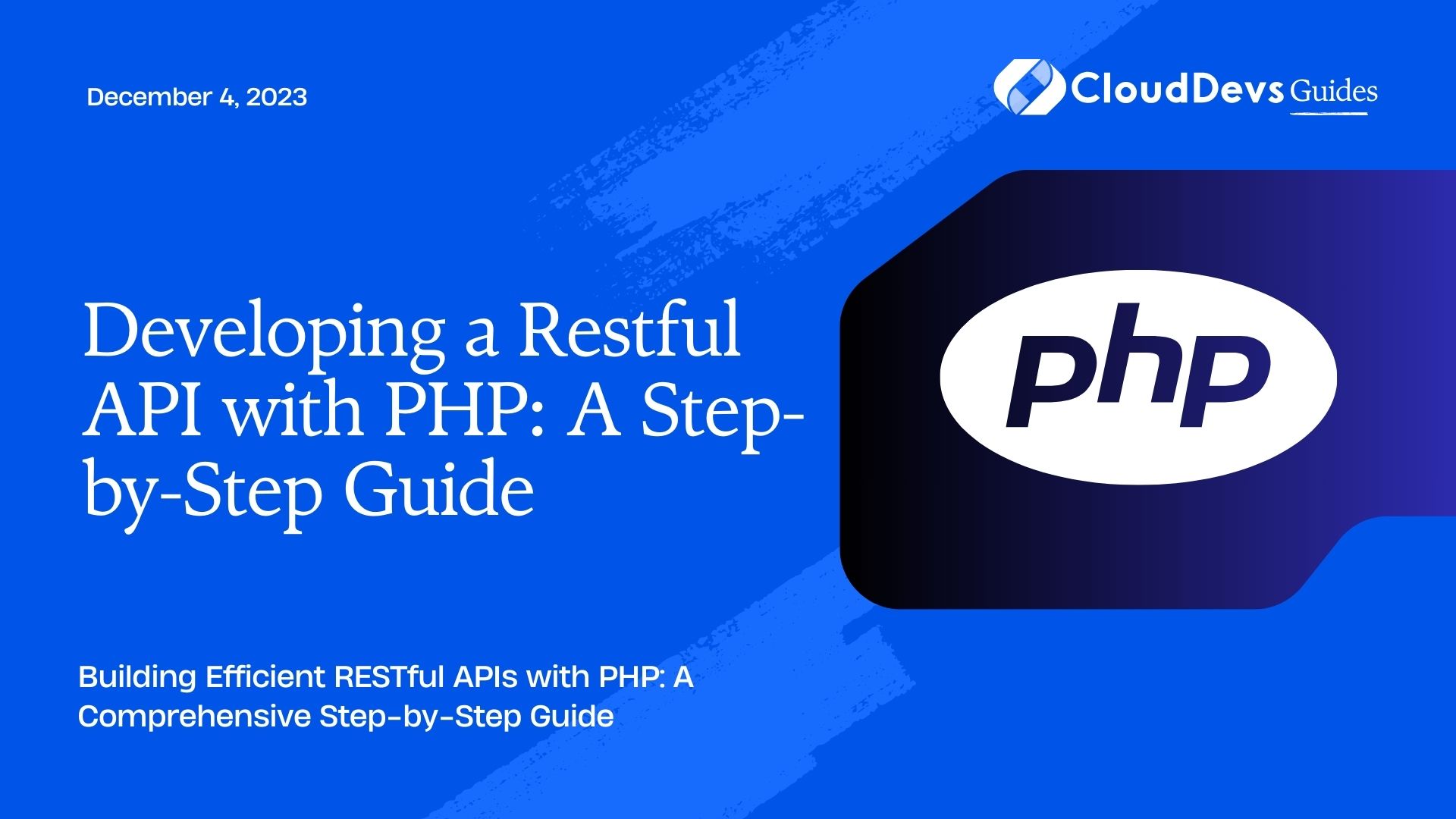Developing a Restful API with PHP: A Step-by-Step Guide
In the world of web development, APIs (Application Programming Interfaces) play a crucial role in enabling communication between different applications and systems. RESTful APIs have become the standard for building web services due to their simplicity, scalability, and ease of integration. In this tutorial, we’ll walk you through the process of creating a RESTful API using PHP, complete with step-by-step instructions and code samples.
1. Why Choose PHP for Building APIs:
PHP is a widely-used server-side scripting language that is particularly well-suited for web development tasks. Its simplicity, wide adoption, and extensive community support make it an excellent choice for building RESTful APIs. Furthermore, PHP offers features and libraries that simplify tasks like routing, database connectivity, and data manipulation, all of which are essential for creating a robust API.
2. Prerequisites:
Before we dive into the development process, make sure you have the following prerequisites in place:
- Basic understanding of PHP.
- A web server (e.g., Apache) and PHP installed on your machine.
- A database (MySQL, PostgreSQL, etc.) for storing data.
- A tool for testing API requests (e.g., Postman).
Step 1: Setting Up Your Project:
The first step is to set up the project structure. Create a new directory for your API project and organize it like this:
lua /api |-- index.php |-- .htaccess |-- /config | |-- database.php |-- /includes | |-- header.php | |-- footer.php |-- /models | |-- item.php |-- /controllers | |-- itemController.php
In this structure, the index.php file will act as the entry point for all API requests. The .htaccess file is used to enable clean URLs.
Step 2: Configure Your Database:
Create a file named database.php inside the config directory. This file will contain your database configuration settings. For example, if you’re using MySQL, your database.php might look like this:
php
<?php
$host = 'localhost';
$db_name = 'your_database_name';
$username = 'your_username';
$password = 'your_password';
try {
$db = new PDO("mysql:host=$host;dbname=$db_name", $username, $password);
$db->setAttribute(PDO::ATTR_ERRMODE, PDO::ERRMODE_EXCEPTION);
} catch(PDOException $e) {
echo 'Connection Error: ' . $e->getMessage();
}
?>
Make sure to replace your_database_name, your_username, and your_password with your actual database credentials.
Step 3: Creating Models:
Models represent the data structures in your application. Create a item.php file inside the models directory to define the Item model:
php
<?php
class Item {
private $db;
private $table = 'items';
public function __construct($db) {
$this->db = $db;
}
// Add methods for CRUD operations here
}
?>
Step 4: Implementing Controllers:
Controllers handle the logic of your API’s endpoints. Create an itemController.php file inside the controllers directory:
php
<?php
class ItemController {
private $db;
private $item;
public function __construct($db) {
$this->db = $db;
$this->item = new Item($db);
}
// Add methods for different API actions here
}
?>
Step 5: Routing and Request Handling:
In the index.php file, you’ll set up routing to handle different API endpoints and HTTP methods. Use a library like Slim or Laminas Router for more advanced routing capabilities. Here’s a basic example using Slim:
php
<?php
require 'vendor/autoload.php'; // Include Slim framework
$app = new Slim\App();
$app->get('/items', 'ItemController:getAllItems');
$app->get('/items/{id}', 'ItemController:getItemById');
$app->post('/items', 'ItemController:createItem');
$app->put('/items/{id}', 'ItemController:updateItem');
$app->delete('/items/{id}', 'ItemController:deleteItem');
$app->run();
?>
Step 6: Implementing CRUD Operations:
In the ItemController class, implement methods for CRUD (Create, Read, Update, Delete) operations using the Item model and the database connection.
php
// Inside ItemController class
public function getAllItems($request, $response) {
// Implement logic to retrieve all items from the database
}
public function getItemById($request, $response, $args) {
// Implement logic to retrieve a specific item by ID
}
public function createItem($request, $response) {
// Implement logic to create a new item
}
public function updateItem($request, $response, $args) {
// Implement logic to update an existing item
}
public function deleteItem($request, $response, $args) {
// Implement logic to delete an item
}
Step 7: Handling API Requests:
For testing and interacting with your API, use tools like Postman or curl commands. Here’s how you can make requests to your API endpoints:
- GET /items: Retrieve all items.
- GET /items/{id}: Retrieve an item by ID.
- POST /items: Create a new item.
- PUT /items/{id}: Update an item by ID.
- DELETE /items/{id}: Delete an item by ID.
Conclusion
Congratulations! You’ve successfully developed a RESTful API using PHP. APIs are essential for enabling seamless communication between different applications, and PHP provides the necessary tools and libraries to build powerful APIs efficiently. In this guide, you’ve learned how to set up your project, configure a database, create models and controllers, implement CRUD operations, and handle API requests. With this foundation, you can now expand your API by adding more endpoints, implementing authentication, and enhancing error handling to create a robust and production-ready web service. Happy coding!
Table of Contents