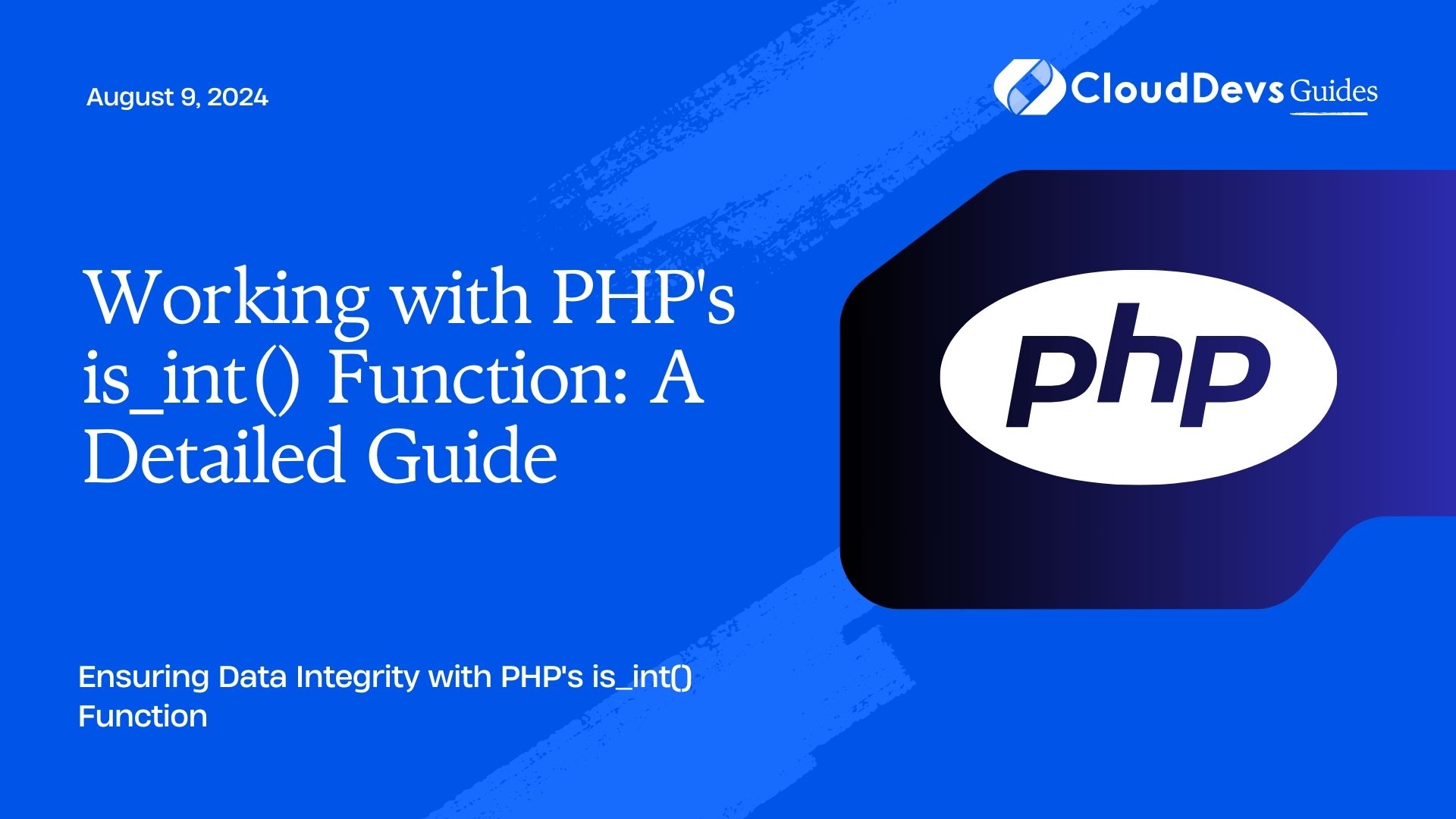Working with PHP’s is_int() Function: A Detailed Guide
In PHP, determining the type of a variable is crucial for ensuring that your code behaves as expected. One of the most commonly used functions for this purpose is is_int(). This function checks if a given variable is of the integer type. In this guide, we’ll explore how to use is_int(), its use cases, and some practical examples to help you understand its functionality better.
What is the is_int() Function?
The is_int() function is a built-in PHP function that checks whether a variable is an integer. It returns true if the variable is an integer, and false otherwise. This function is particularly useful when you need to validate user input or ensure that variables are of the expected type before performing operations on them.
Syntax
```php bool is_int(mixed $value) ```
- $value: The variable you want to check.
Return Value
The function returns a boolean value:
- true: If the variable is an integer.
- false: If the variable is not an integer.
Practical Examples
Let’s dive into some examples to see how is_int() works in practice.
Example 1: Basic Usage
In this example, we’ll check whether various variables are integers.
```php <?php $var1 = 10; $var2 = 3.14; $var3 = "100"; $var4 = true; echo is_int($var1) ? 'true' : 'false'; // Output: true echo is_int($var2) ? 'true' : 'false'; // Output: false echo is_int($var3) ? 'true' : 'false'; // Output: false echo is_int($var4) ? 'true' : 'false'; // Output: false ?> ```
Here, is_int($var1) returns true because $var1 is an integer. For $var2, $var3, and $var4, it returns false since they are not integers.
Example 2: Validating User Input
Suppose you’re building a form that requires the user to enter their age. You can use is_int() to validate that the input is an integer.
```php
<?php
$age = $_POST['age'];
if (is_int($age)) {
echo "Valid age.";
} else {
echo "Please enter a valid integer for age.";
}
?>
```
In this example, is_int() helps ensure that the user’s input is an integer. However, be cautious as data from forms is usually received as strings. You may need additional validation or type conversion.
Example 3: Type Casting and is_int()
When dealing with form data, you might encounter issues as the data is often treated as strings. Here’s how you can handle this:
```php
<?php
$age = $_POST['age'];
if (is_numeric($age) && is_int((int)$age)) {
echo "Valid age.";
} else {
echo "Please enter a valid integer for age.";
}
?>
```
In this example, is_numeric() checks if the value can be converted to a number, and (int)$age casts the string to an integer before using is_int().
Common Pitfalls
Floating Point Numbers
It’s important to note that is_int() will return false for floating-point numbers, even if they appear to be integers (e.g., 5.0).
```php <?php $var = 5.0; echo is_int($var) ? 'true' : 'false'; // Output: false ?> ```
String Integers
Similarly, is_int() will return false for strings that represent integers.
```php <?php $var = "10"; echo is_int($var) ? 'true' : 'false'; // Output: false ?> ```
To handle these cases, consider using is_numeric() or ctype_digit() depending on your needs.
Conclusion
The is_int() function is a simple yet powerful tool for validating integer data in PHP. It helps prevent type-related errors and ensures that your code behaves as expected. While it may seem straightforward, understanding its nuances and common pitfalls can save you a lot of debugging time.
Further Reading
Table of Contents