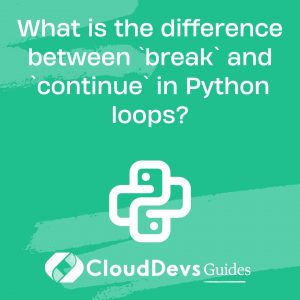What is the difference between `break` and `continue` in Python loops?
In Python, when we talk about iterative constructs like loops, two key control statements come to the fore: `break` and `continue`. Both of these statements offer ways to modify the natural progression of loops, but they serve very different purposes.
- The `break` Statement:
– Functionality: The `break` statement, when encountered inside a loop, immediately halts the execution of that loop. This means that no subsequent iterations of the loop will occur after a `break` is encountered.
– Use Cases: This is especially handy in scenarios where you want to exit a loop upon meeting a specific condition. For instance, if you’re searching through a list for a particular item, once that item is found, there might be no reason to continue checking the remaining items. Here, `break` would be used to exit the loop as soon as the item is found.
- The `continue` Statement:
– Functionality: The `continue` statement, on the other hand, doesn’t exit the loop. Instead, when it’s encountered, the loop skips over the remaining part of the current iteration and jumps to the beginning of the next iteration.
– Use Cases: This is useful in situations where, based on some condition, you might want to bypass certain iterations without stopping the entire loop. For example, if processing a list of data, you might want to skip processing for any data point that has a specific value or meets a particular condition. In such cases, you’d use `continue` to skip the current iteration and move on to the next data point.
While both the `break` and `continue` statements provide mechanisms to control the flow of loops, their effects are distinctly different. The `break` statement halts the loop entirely, preventing any further iterations. In contrast, the `continue` statement merely skips over the current iteration and allows the loop to proceed with the next one. Understanding when and how to use these statements effectively is crucial for writing efficient loop constructs in Python, ensuring that the code is both performant and easy to understand.