How to Use Python Functions for Natural Language Understanding
In the world of artificial intelligence and machine learning, natural language understanding (NLU) plays a pivotal role. NLU allows machines to comprehend, interpret, and generate human language, enabling applications like chatbots, sentiment analysis, language translation, and more. Python, with its rich ecosystem of libraries and tools, provides a robust foundation for building NLU applications. One of the key concepts in Python that empowers NLU development is the use of functions. In this guide, we’ll explore how to leverage Python functions for natural language understanding, along with code samples and practical insights.
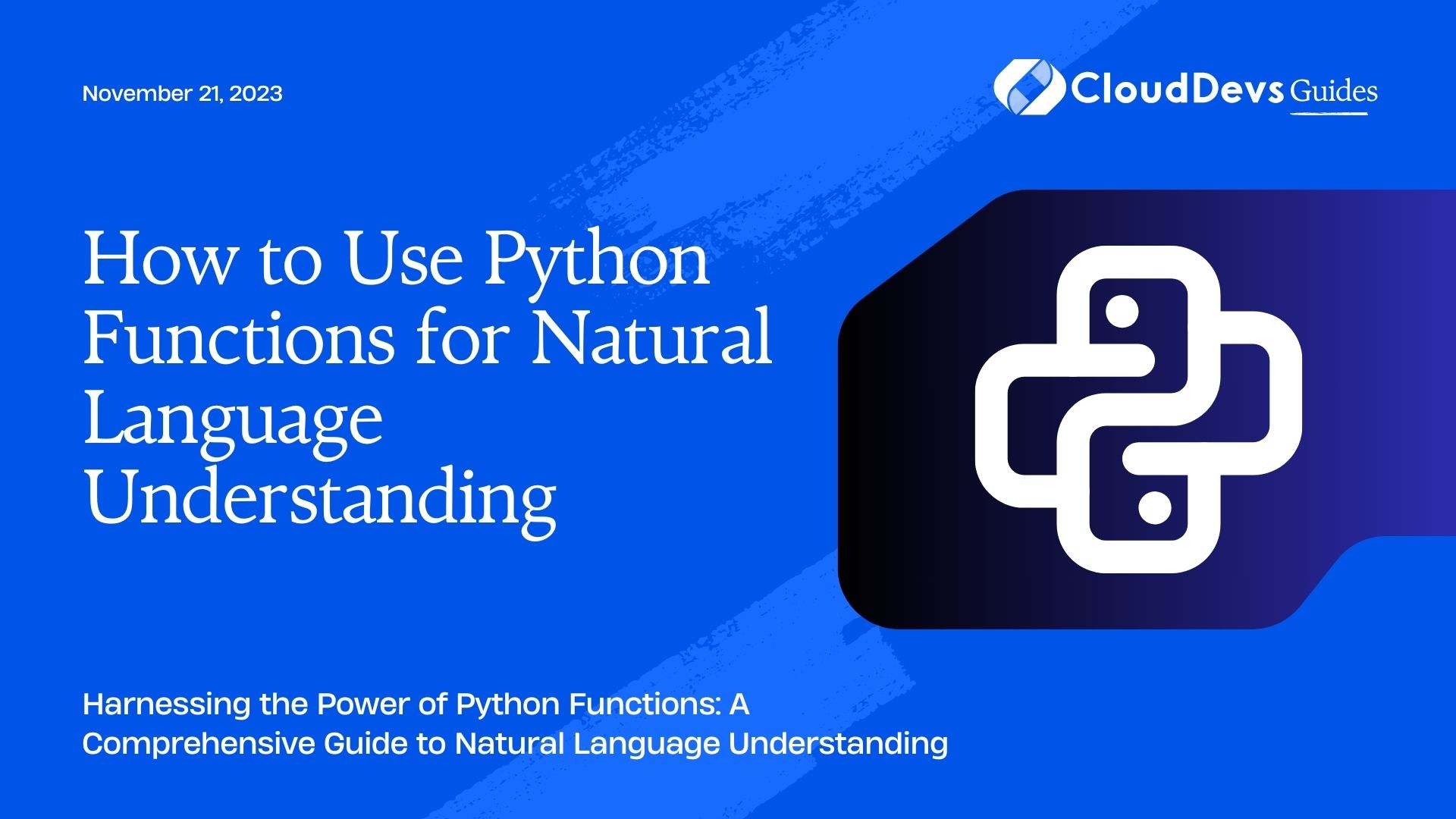
Table of Contents
1. Introduction to Natural Language Understanding
Natural Language Understanding is the field of AI that focuses on the interaction between computers and human language. It involves tasks such as text analysis, sentiment interpretation, language translation, and more. Python’s versatility and ease of use make it a popular choice for NLU development.
2. Python Functions: A Primer
Functions in Python are blocks of organized, reusable code designed to perform a specific task. They enable modular programming and code reusability, essential for effective NLU development. Here’s a simple function example:
python
def greet(name):
return f"Hello, {name}!"
user_name = "Alice"
message = greet(user_name)
print(message)
Functions enhance code readability and maintenance. They play a crucial role in breaking down complex NLU tasks into manageable components.
3. Tokenization and Text Preprocessing
3.1. Using Functions for Tokenization
Tokenization is the process of breaking text into individual words or phrases, known as tokens. It’s a fundamental step in NLU, aiding in tasks like word frequency analysis and text classification. Python functions can streamline tokenization:
python
import nltk
def tokenize_text(text):
tokens = nltk.word_tokenize(text)
return tokens
text = "Natural language processing is amazing!"
token_list = tokenize_text(text)
print(token_list)
3.2. Cleaning and Preprocessing Text
Text data often requires cleaning, including removing special characters, converting to lowercase, and eliminating stop words. Functions make this process more efficient:
python
def preprocess_text(text):
text = text.lower()
text = re.sub(r'[^\w\s]', '', text) # Remove punctuation
words = nltk.word_tokenize(text)
words = [word for word in words if word not in stopwords]
return words
input_text = "NLP can be challenging, but it's rewarding!"
cleaned_words = preprocess_text(input_text)
print(cleaned_words)
4. Sentiment Analysis with Functions
Sentiment analysis involves determining the emotional tone behind a piece of text. Python functions can encapsulate sentiment analysis logic:
python
from textblob import TextBlob
def analyze_sentiment(text):
blob = TextBlob(text)
sentiment_score = blob.sentiment.polarity
if sentiment_score > 0:
return "Positive"
elif sentiment_score < 0:
return "Negative"
else:
return "Neutral"
review = "The movie was excellent!"
sentiment = analyze_sentiment(review)
print(f"Sentiment: {sentiment}")
4.1. Applying the Function to Text
Applying the sentiment analysis function to a dataset:
python
reviews = ["Great product!", "Poor customer service.", "It exceeded my expectations."]
for review in reviews:
sentiment = analyze_sentiment(review)
print(f"Review: {review}\nSentiment: {sentiment}\n")
5. Language Translation Using Functions
5.1. Creating a Language Translation Function
Python functions can facilitate language translation using libraries like translate:
python
from translate import Translator
def translate_text(text, target_language):
translator = Translator(to_lang=target_language)
translation = translator.translate(text)
return translation
source_text = "Hello, how are you?"
target_language = "fr" # French
translated_text = translate_text(source_text, target_language)
print(translated_text)
5.2. Translating Text with the Function
Translating a list of phrases:
python
phrases = ["Good morning!", "Thank you.", "Have a nice day."]
for phrase in phrases:
translation = translate_text(phrase, target_language)
print(f"Source: {phrase}\nTranslation: {translation}\n")
6. Named Entity Recognition with Functions
6.1. Developing a Named Entity Recognition Function
Named Entity Recognition (NER) involves identifying entities like names, dates, and locations in text. Functions simplify NER integration:
python
import spacy
nlp = spacy.load("en_core_web_sm")
def extract_entities(text):
doc = nlp(text)
entities = [(ent.text, ent.label_) for ent in doc.ents]
return entities
input_text = "Apple was founded by Steve Jobs in Cupertino."
entities = extract_entities(input_text)
print(entities)
6.2. Identifying Entities in Text
Analyzing entity recognition output:
python
texts = ["Microsoft is headquartered in Redmond.", "I was born on June 10, 1995."]
for text in texts:
entities = extract_entities(text)
print(f"Text: {text}\nEntities: {entities}\n")
7. Building Chatbots with Function-based NLU
7.1. Designing a Simple Chatbot Function
Integrating NLU into chatbots enhances their capabilities. Here’s a basic example:
python
def simple_chatbot(user_input):
if "hello" in user_input.lower():
return "Hi there!"
elif "how are you" in user_input.lower():
return "I'm just a bot, but I'm here to help!"
else:
return "I'm sorry, I didn't understand that."
while True:
user_message = input("You: ")
response = simple_chatbot(user_message)
print(f"Bot: {response}")
if "exit" in user_message.lower():
Break
7.2. Incorporating NLU into the Chatbot
Enhancing the chatbot with sentiment analysis:
python
def sentiment_chatbot(user_input):
sentiment = analyze_sentiment(user_input)
if sentiment == "Positive":
return "It's great to hear that you're feeling positive!"
elif sentiment == "Negative":
return "I'm sorry to hear that you're feeling down. Is there anything I can do?"
else:
return "I'm here to chat! How can I assist you today?"
while True:
user_message = input("You: ")
response = sentiment_chatbot(user_message)
print(f"Bot: {response}")
if "exit" in user_message.lower():
break
8. Future Trends and Advanced Considerations
As NLU technology evolves, integrating machine learning models and deep learning techniques will become increasingly important. Advanced functions could involve complex neural networks, attention mechanisms, and transformer architectures like BERT for language understanding.
Conclusion
Python functions provide an efficient and organized approach to developing natural language understanding applications. From tokenization to sentiment analysis and chatbot integration, functions enhance code structure, readability, and maintainability. With Python’s versatile ecosystem, the potential for NLU innovation is boundless. So, dive into the world of NLU, armed with the power of Python functions, and unlock new dimensions in human-computer interaction.
In this guide, we’ve explored the role of Python functions in natural language understanding, delving into tokenization, sentiment analysis, language translation, named entity recognition, and chatbot development. Armed with these insights and practical code examples, you’re ready to embark on your journey to create intelligent NLU applications. Stay curious, keep experimenting, and watch your NLU projects flourish!
Table of Contents






