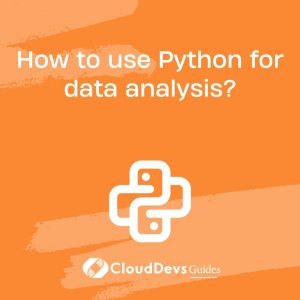How to use Python for data analysis?
Python has established itself as one of the primary languages for data analysis due to its readability, versatility, and a rich ecosystem of libraries. Embarking on data analysis using Python typically involves a few key steps and tools.
First and foremost, you’ll want to get acquainted with `pandas`, a powerful data manipulation and analysis library. With `pandas`, you can load data from various sources such as CSV, Excel, or databases into a DataFrame, a 2D tabular data structure. Once loaded, DataFrames allow for cleaning, transformation, aggregation, and visualization of data.
For numerical and scientific computing, the `numpy` library is indispensable. It provides support for large multi-dimensional arrays and matrices, alongside a suite of mathematical functions to operate on these structures.
Visualization is a crucial aspect of data analysis, offering insights that might not be immediately evident from raw data. Here, libraries like `matplotlib` and `seaborn` come into play. They provide capabilities to create a range of charts and plots, from basic line and bar graphs to intricate heatmaps and contour plots.
For more advanced statistical analysis and modeling, `statsmodels` is a great library. If machine learning is your focus, `scikit-learn` offers a broad range of algorithms for both supervised and unsupervised learning.
Lastly, consider using tools like Jupyter Notebooks or Jupyter Lab for an interactive data analysis experience. They allow for real-time execution of Python code, visualization of results, and documentation, all in one platform.
Python, coupled with its expansive ecosystem of libraries and tools, provides a comprehensive environment for data analysis. Whether you’re handling raw data, performing statistical analysis, or creating visualizations, Python has tools that can streamline and enhance the process.