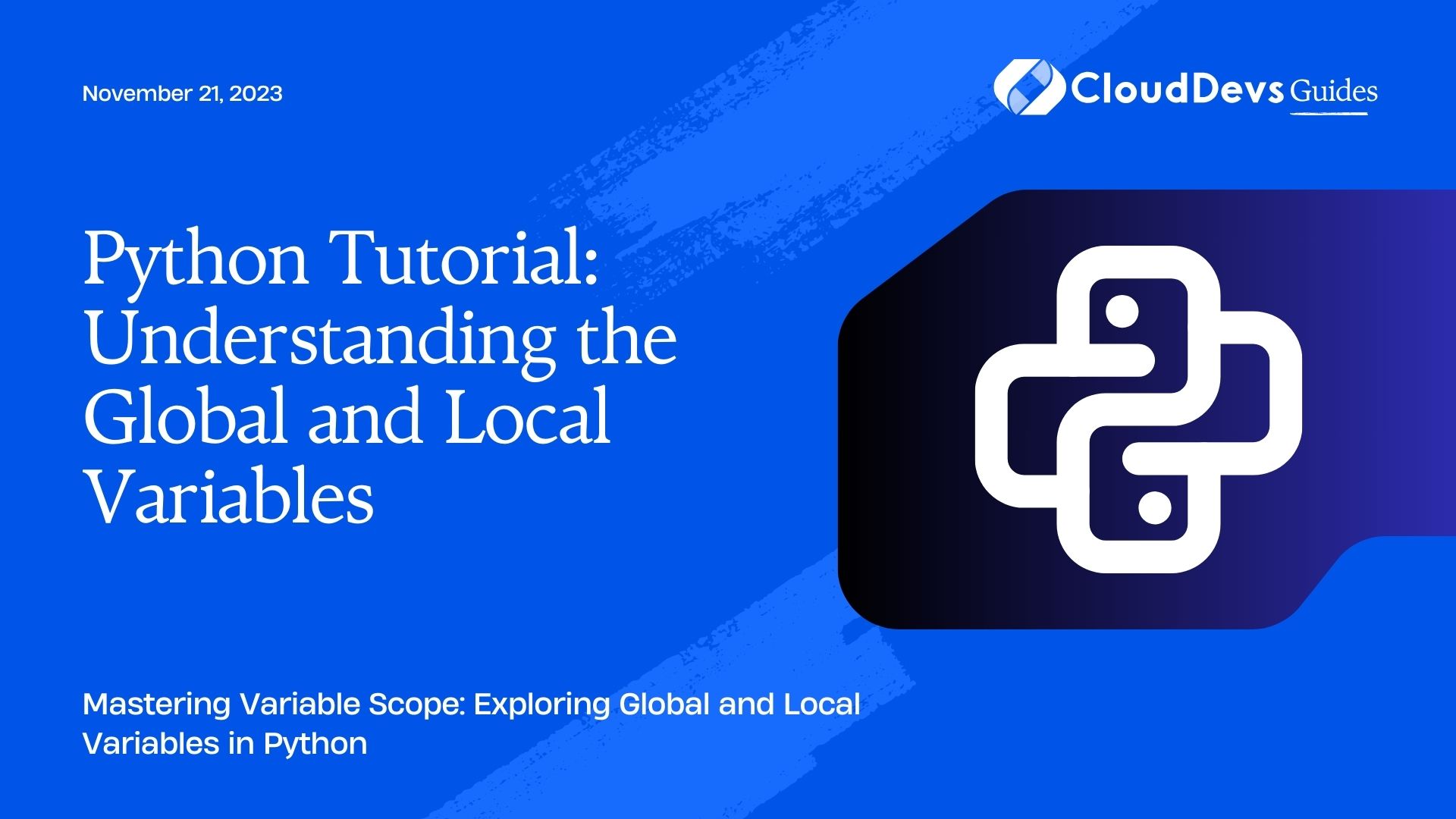Python Tutorial: Understanding the Global and Local Variables
When writing code in Python, variables play a crucial role in storing and managing data. They allow us to manipulate and work with information in our programs. In Python, variables can be categorized into two main types: global variables and local variables. Understanding the difference between these two types of variables is essential for writing efficient and bug-free code. In this tutorial, we’ll dive into the world of global and local variables, exploring their definitions, scope, lifetime, and best practices.
Table of Contents
1. Introduction to Variables
In programming, a variable is a named storage location used to hold data, such as numbers, strings, or objects. These values can be manipulated, retrieved, and modified throughout the program’s execution. Variables make code more readable and flexible, allowing developers to work with dynamic data.
2. What are Global Variables?
A global variable is a variable defined outside of any function, class, or method. It’s accessible from anywhere in the code, regardless of its location. Global variables have a global scope, which means they can be accessed from any part of the program.
Here’s an example of defining and using a global variable in Python:
python
global_var = 10 # This is a global variable
def print_global():
print("Global variable:", global_var)
print_global() # Output: Global variable: 10
3. Accessing Global Variables
Accessing global variables within functions requires no special keyword or declaration. Python automatically recognizes global variables within the function’s scope. However, if you intend to modify a global variable within a function, you must use the global keyword:
python
count = 0 # Global variable
def increment():
global count
count += 1
increment()
print("Count:", count) # Output: Count: 1
4. What are Local Variables?
Local variables are variables defined within a function’s scope. They are accessible only within that specific function and cannot be accessed from outside it. Local variables have a limited lifetime, as they are created when the function is called and destroyed when the function exits.
Here’s an example of defining and using a local variable in Python:
python
def print_local():
local_var = 5 # This is a local variable
print("Local variable:", local_var)
print_local() # Output: Local variable: 5
5. Scope of Local Variables
The scope of a local variable is limited to the block or function in which it’s defined. Attempting to access a local variable outside its scope will result in an error:
python
def example_function():
x = 10 # Local variable
return x
print(x) # This will raise an error since 'x' is a local variable
6. Shadowing Variables
Shadowing occurs when a local variable shares its name with a global variable. In such cases, the local variable takes precedence within its scope, effectively “shadowing” the global variable with the same name:
python
x = 10 # Global variable
def shadow_example():
x = 5 # Local variable with the same name as global variable
print("Local x:", x)
shadow_example() # Output: Local x: 5
print("Global x:", x) # Output: Global x: 10
7. Global vs. Local Variables
The key distinction between global and local variables lies in their scope. Global variables are accessible throughout the program, while local variables are limited to the function in which they are defined. It’s important to carefully choose between these two types of variables to avoid potential bugs and maintain code readability.
8. Lifetime of Variables
The lifetime of a variable refers to the duration for which the variable retains its value in memory. Global variables have a lifetime equal to the program’s execution, whereas local variables have a shorter lifetime tied to the lifespan of the function in which they are created. Once a function finishes executing, its local variables are destroyed.
9. Best Practices for Using Variables
To write clean and maintainable code, consider the following best practices when working with variables:
- Use Descriptive Names: Choose meaningful names for variables that reflect their purpose or content.
- Limit Global Variables: Minimize the use of global variables, as they can lead to unexpected side effects and make code harder to understand.
- Avoid Shadowing: Be cautious when using the same variable name across different scopes to prevent shadowing and confusion.
- Initialize Variables: Always initialize variables before using them to avoid unexpected behavior.
- Manage Scope: Define variables in the smallest scope possible to reduce potential conflicts and improve code clarity.
- Use Constants: For values that won’t change, consider using constants instead of variables to convey their immutability.
Conclusion
In this tutorial, we delved into the world of global and local variables in Python. We learned about their definitions, scope, lifetime, and best practices for using them effectively. Global variables offer accessibility across the program, while local variables are confined to specific functions. By understanding the differences between these types of variables and following best practices, you can write more organized, bug-free, and maintainable Python code. Remember that a well-thought-out variable strategy is essential for creating robust and efficient programs.
Table of Contents