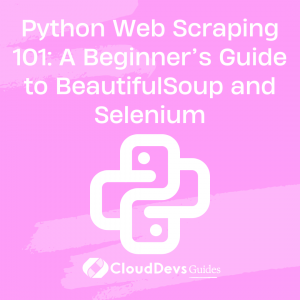Python Web Scraping 101: A Beginner’s Guide to BeautifulSoup and Selenium
Table of Contents
Web scraping has become an increasingly important tool for data extraction in the age of big data. With the vast amount of information available on the internet, web scraping has become an indispensable technique for data analysts and researchers. Python, being a versatile and powerful programming language, provides a plethora of libraries for web scraping.
Table of Contents
In this guide, we will provide a comprehensive introduction to web scraping with Python, focusing on the two most popular libraries: BeautifulSoup and Selenium.
1. The Basics of Web Scraping
Web scraping involves extracting data from websites and web pages. To do this, we need to understand the structure of HTML (Hypertext Markup Language) and how web pages are created. HTML consists of a hierarchy of tags and elements, which represent the different components of a web page such as text, images, links, and tables. To extract data from a web page, we need to locate and extract the relevant tags and elements.
Web scraping libraries such as BeautifulSoup and Selenium provide a convenient way to extract data from HTML. BeautifulSoup is a popular Python library for web scraping that allows us to parse HTML and extract the relevant data. Selenium is another Python library that allows us to automate web browsers, which can be useful for web scraping tasks that involve interacting with dynamic web pages.
2. Setting Up the Environment
Before we can start web scraping, we need to set up the environment by installing and configuring the necessary libraries. To install BeautifulSoup, we can use pip, the Python package manager, with the command:
pip install beautifulsoup4
To install Selenium, we can use pip with the command:
pip install selenium
We also need to download and install the appropriate web driver for Selenium, depending on the web browser we want to use for web scraping.
In addition to BeautifulSoup and Selenium, there are other helpful Python libraries for web scraping, such as Requests, Pandas, and Scrapy. Requests is a library for making HTTP requests, which can be useful for downloading web pages. Pandas is a library for data analysis that can be used to process and analyze the extracted data. Scrapy is a powerful web scraping framework that provides advanced features for web scraping, such as crawling and spidering.
3. BeautifulSoup Web Scraping
BeautifulSoup is a powerful Python library for web scraping that allows us to parse HTML and extract the relevant data. To get started with BeautifulSoup, we first need to import the library and create a BeautifulSoup object from the HTML content.
Here is an example of basic web scraping with BeautifulSoup:
python
import requests from bs4 import BeautifulSoup url = 'https://www.example.com' response = requests.get(url) soup = BeautifulSoup(response.content, 'html.parser') print(soup.prettify())
In this example, we first import the necessary libraries: requests for making HTTP requests and BeautifulSoup for parsing HTML. We then define the URL of the web page we want to scrape and use the requests.get() method to download the web page content. We then create a BeautifulSoup object from the HTML content using the ‘html.parser’ parser. Finally, we use the prettify() method to format the HTML content for readability.
Advanced web scraping techniques with BeautifulSoup involve using CSS selectors and regular expressions to locate and extract specific tags and elements from the HTML content. For example, we can use the find_all() method to extract all instances of a specific tag, or the select() method to extract tags that match a specific CSS selector.
4. Selenium Web Scraping
Selenium is a Python library that allows us to automate web browsers, which can be useful for web scraping tasks that involve interacting with dynamic web
4.1 Using Selenium for Web Scraping
Selenium is a web testing tool used for automating web browsers. It can also be used for web scraping, as it allows you to simulate user interaction with a web page. Selenium is particularly useful for scraping dynamic web pages where the content is generated by JavaScript.
To use Selenium for web scraping, you will need to install the Selenium library and a web driver for your preferred browser. The web driver acts as a bridge between the browser and the Selenium library. Once you have installed these dependencies, you can use Selenium to automate browser actions and scrape data from web pages.
4.2 Example of using Selenium to scrape the title of a web page:
python
from selenium import webdriver # create a new Firefox driver driver = webdriver.Firefox() # navigate to the URL driver.get('https://www.example.com') # get the page title title = driver.title # print the title print(title) # close the browser window driver.quit()
This code opens a new Firefox window, navigates to https://www.example.com, gets the page title, prints it to the console, and then closes the browser window.
Selenium can be used for more complex web scraping tasks as well. For example, you can use it to fill out forms, click buttons, and navigate through multiple pages. With the right setup, you can use Selenium to scrape almost any data from a web page.
5. Best Practices for Web Scraping
While web scraping can be a powerful tool, it’s important to use it responsibly and ethically.
Here are some best practices to follow:
- Check the website’s terms of service before scraping. Some websites explicitly prohibit web scraping, while others may have specific guidelines you need to follow.
- Limit the frequency of your requests. Sending too many requests to a website in a short period of time can overload the server and cause problems for other users.
- Respect the website’s robots.txt file. This file tells web scrapers which pages can and cannot be scraped. If a website has a robots.txt file, make sure to follow its guidelines.
- Use appropriate user agents. A user agent is a string of text that identifies your web scraper to the server. Make sure to use a user agent that accurately represents your web scraper and is not likely to be blocked by the server.
- Handle errors and exceptions gracefully. Web scraping can be unpredictable, and you may encounter errors or exceptions. Make sure to handle these gracefully and don’t let them crash your scraper.
By following these best practices, you can ensure that your web scraping is ethical, efficient, and effective.
6. Conclusion
Python web scraping is a powerful tool for extracting data from web pages. With libraries like BeautifulSoup and Selenium, you can automate the process of scraping data from web pages and save time and effort. However, it’s important to use web scraping responsibly and follow best practices to avoid problems and ensure ethical use. With this beginner’s guide, you should have a good foundation for starting your own web scraping projects in Python. Happy scraping!