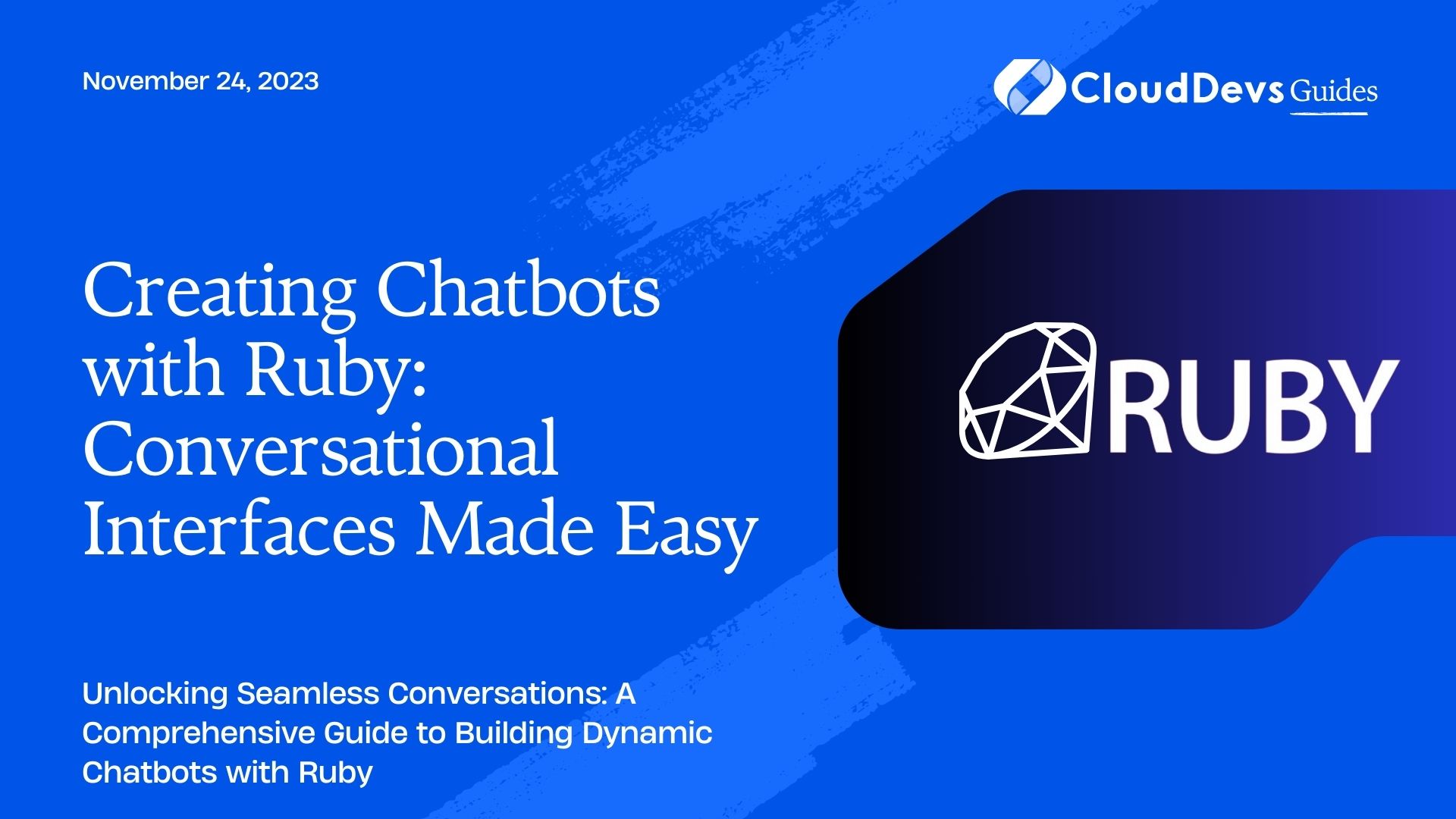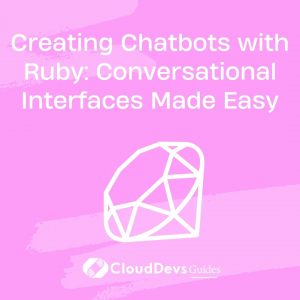Creating Chatbots with Ruby: Conversational Interfaces Made Easy
In today’s digital age, chatbots have become an essential part of various applications, from customer support to e-commerce. They provide a seamless and interactive way for users to engage with software systems, offering assistance and information retrieval in a conversational manner. If you’re looking to integrate chatbot capabilities into your applications, Ruby can be an excellent choice due to its simplicity and versatility. In this tutorial, we’ll explore the process of creating chatbots with Ruby, empowering you to develop conversational interfaces with ease.
Table of Contents
1. Introduction to Chatbots and Conversational Interfaces
1.1. What are Chatbots?
A chatbot is a software application designed to simulate human conversation, providing users with a responsive and interactive interface to communicate with computers. Chatbots can handle a wide range of tasks, from answering frequently asked questions to assisting with complex problem-solving. They can be integrated into websites, messaging platforms, mobile apps, and even voice-based assistants, enhancing user experiences and automating various interactions.
1.2. The Rise of Conversational Interfaces
Conversational interfaces have gained immense popularity due to their user-friendly nature and ability to provide instant assistance. With the advancements in natural language processing (NLP) and machine learning, chatbots have become more intelligent and capable of understanding context, leading to more meaningful interactions. Organizations across industries are leveraging chatbots to enhance customer support, streamline operations, and engage users in novel ways.
2. Getting Started with Ruby for Chatbots
2.1. Setting Up Ruby Environment
Before diving into chatbot development, ensure you have Ruby installed on your system. You can visit the official Ruby website (https://www.ruby-lang.org/) to download and install the latest version. Additionally, a package manager like RubyGems will be useful for installing dependencies.
2.2. Choosing the Right Framework
Ruby offers a variety of frameworks and libraries that can expedite chatbot development. Two popular options are:
- Botpress: An open-source platform that provides tools to design, build, and deploy chatbots with ease. It offers a visual interface for creating conversational flows and supports various messaging channels.
- Telegram Bot API: If you’re targeting Telegram as your chatbot’s platform, the Telegram Bot API (https://core.telegram.org/bots/api) allows you to create bots directly within the Telegram app using Ruby.
3. Designing Your Chatbot’s Personality
3.1. Mapping User Personas to Chatbot Behavior
Understanding your target audience is crucial for creating an effective chatbot personality. Consider the demographics, preferences, and needs of your users. Align the chatbot’s tone and behavior with the characteristics of your user personas to establish a relatable and engaging interaction.
3.2. Tone and Language Selection
The tone of your chatbot plays a significant role in shaping user perception. Decide whether your chatbot should have a formal, casual, friendly, or professional tone, based on your application’s purpose and the audience’s expectations. Consistency in language and tone helps in building a coherent and authentic chatbot personality.
4. Building the Chatbot’s Backend
4.1. Handling User Input
In Ruby, you can use standard input/output mechanisms or leverage web frameworks for user interaction. Web frameworks like Sinatra or Ruby on Rails can handle incoming messages and facilitate responses. Ensure that your chatbot can recognize user intent through the input and initiate relevant actions.
4.2. Implementing Natural Language Processing (NLP)
To make your chatbot more intelligent, integrate NLP libraries like ‘wit’ or ‘Luis-SDK’ to understand and interpret user messages. These libraries enable your chatbot to extract entities, sentiments, and intents, enabling it to provide context-aware responses.
5. Crafting Dynamic Responses
5.1. Generating Predefined Responses
For common queries, predefined responses can be effective. Create a collection of responses for frequently asked questions or common user interactions. Match user input with predefined patterns and provide suitable responses, ensuring accuracy and relevance.
5.2. Integrating External APIs for Data Retrieval
To offer real-time information, integrate external APIs into your chatbot. For example, if you’re building an e-commerce chatbot, you can connect to product databases to retrieve product details, availability, and prices. Ruby’s flexibility allows you to make API calls and process the data seamlessly.
6. Conversational Flow Control
6.1. Implementing Contextual Understanding
Maintaining context across multiple user interactions is essential for meaningful conversations. Store user preferences and previous interactions to reference during the conversation. This contextual understanding enhances the user experience and minimizes repetition.
6.2. Managing User Context over Multiple Utterances
As conversations become more complex, managing user context becomes challenging. Utilize techniques like session management and tokenization to track the conversation flow. This enables the chatbot to remember past interactions and provide responses that align with the ongoing conversation.
7. Deployment and Integration
7.1. Hosting Your Ruby Chatbot
Once your chatbot is ready, you need to deploy it to a server or cloud platform for accessibility. Platforms like Heroku, AWS, or DigitalOcean provide deployment options for Ruby applications. Ensure that the hosting environment is scalable and reliable to handle varying levels of traffic.
7.2. Integrating with Messaging Platforms
To reach your audience effectively, integrate your chatbot with popular messaging platforms like Facebook Messenger, Slack, or WhatsApp. These platforms offer APIs that allow your Ruby chatbot to send and receive messages seamlessly. This integration expands your chatbot’s reach and potential user base.
Conclusion
Building chatbots with Ruby opens up a world of possibilities for creating engaging conversational interfaces. From designing the chatbot’s personality to crafting dynamic responses and deploying it to various platforms, Ruby’s flexibility and ease of use make the process smoother. As you explore the realm of chatbot development, remember that continuous improvement and learning are key to building chatbots that truly resonate with users. So, dive into the world of chatbots with Ruby and embark on a journey to create interactive and impactful user experiences.
Table of Contents