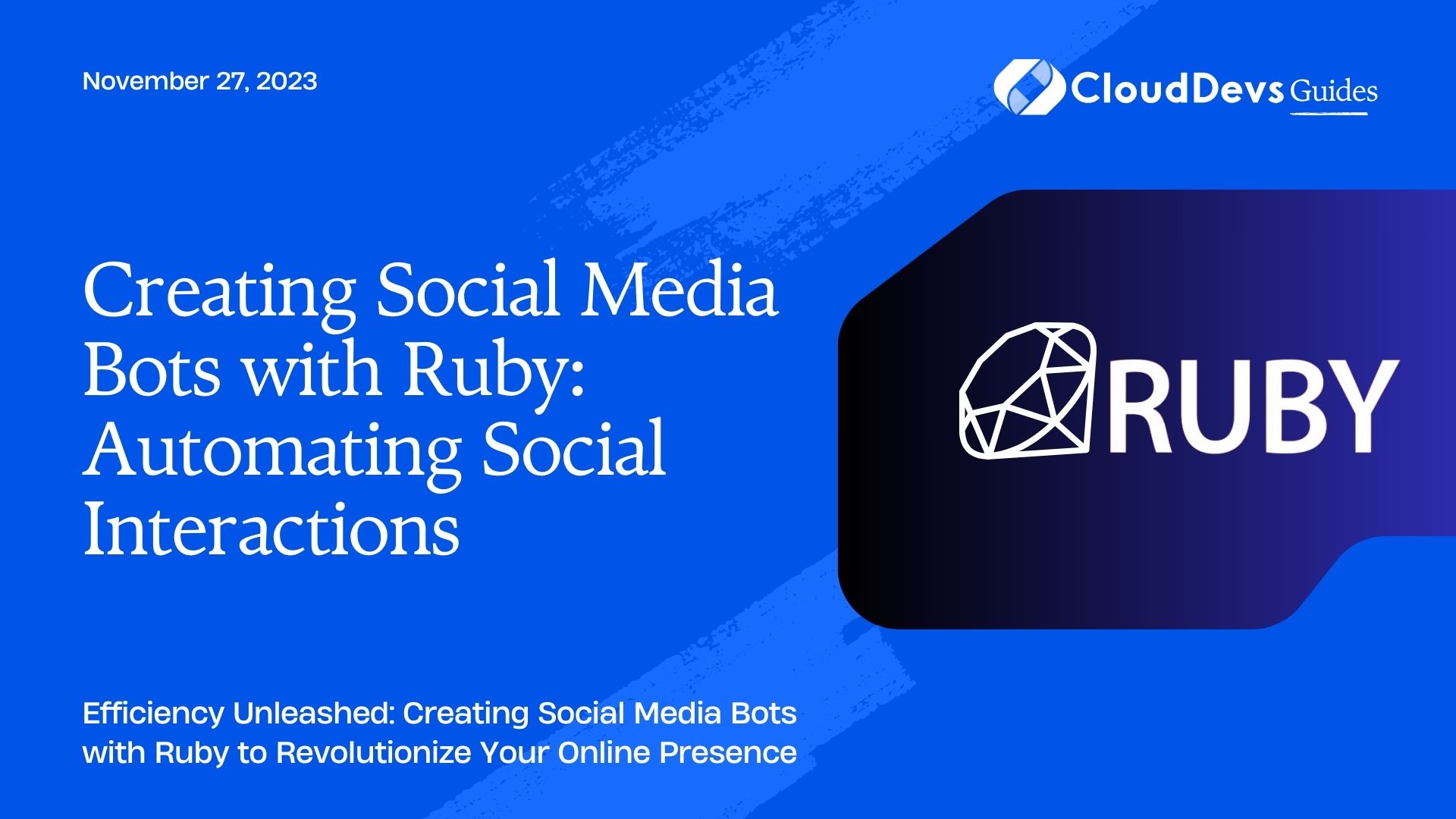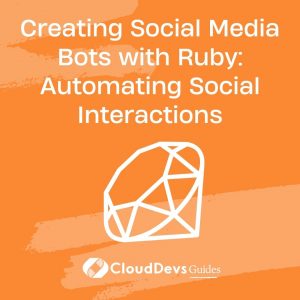Creating Social Media Bots with Ruby: Automating Social Interactions
In the digital age, social media has become an integral part of our lives, connecting us with friends, family, and colleagues across the globe. However, maintaining an active presence on multiple social platforms can be time-consuming. This is where social media bots come to the rescue, offering a way to automate routine interactions and streamline your online presence. In this tutorial, we’ll dive into creating social media bots using the Ruby programming language, empowering you to automate your social interactions and save valuable time.
Table of Contents
1. Understanding Social Media Bots
1.1. What Are Social Media Bots?
Social media bots are automated scripts or programs designed to perform various tasks on social media platforms. These tasks can range from liking and commenting on posts to following users and sending direct messages. Bots can be highly customizable, allowing users to define specific behaviors and interactions.
1.2. Why Use Social Media Bots?
The use of social media bots can provide several advantages, such as:
- Time Efficiency: Bots can handle repetitive tasks, saving you time and effort.
- Consistency: Bots can maintain a consistent presence on social media, even when you’re busy.
- Engagement: Bots can engage with users, helping to increase your online visibility and interactions.
- Data Collection: Bots can gather valuable data and insights from social media platforms.
- Automation: Bots can perform actions based on predefined triggers, enhancing user engagement.
2. Getting Started with Ruby for Social Media Bots
To create social media bots, we’ll be using the Ruby programming language due to its simplicity and versatility. Before we dive into coding, make sure you have Ruby installed on your system. You can download it from the official Ruby website or use a package manager like Ruby Version Manager (RVM) to install it.
Once you have Ruby installed, let’s explore the steps to create a basic Twitter bot that automatically likes tweets containing specific keywords.
3. Building a Twitter Bot with Ruby
3.1. Installing Dependencies
To interact with the Twitter API using Ruby, we’ll need the twitter gem. Open your terminal and install the gem by running:
ruby gem install twitter
3.2. Creating Twitter API Credentials
To access the Twitter API, you’ll need to create a Twitter Developer account and obtain API credentials. Follow these steps:
- Create a Twitter Developer Account: If you don’t have one, go to the Twitter Developer Platform and create an account.
- Create an Application: Once logged in, create a new Twitter App to obtain your API keys and access tokens.
- Obtain API Credentials: After creating the app, navigate to the “Keys and tokens” tab to find your API key, API secret key, Access token, and Access token secret.
3.3. Writing the Twitter Bot Script
Create a new Ruby file, e.g., twitter_bot.rb, and use the following code as a starting point:
ruby
require 'twitter'
# Configure Twitter API credentials
client = Twitter::REST::Client.new do |config|
config.consumer_key = 'YOUR_CONSUMER_KEY'
config.consumer_secret = 'YOUR_CONSUMER_SECRET'
config.access_token = 'YOUR_ACCESS_TOKEN'
config.access_token_secret = 'YOUR_ACCESS_TOKEN_SECRET'
end
# Keywords to search for
keywords = ['#ruby', '#programming', '#automation']
# Search and like tweets containing keywords
keywords.each do |keyword|
client.search(keyword).take(5).each do |tweet|
client.favorite(tweet)
puts "Liked: #{tweet.text}"
end
end
Replace ‘YOUR_CONSUMER_KEY’, ‘YOUR_CONSUMER_SECRET’, ‘YOUR_ACCESS_TOKEN’, and ‘YOUR_ACCESS_TOKEN_SECRET’ with the API credentials you obtained earlier.
3.4. Running the Bot
Run the Ruby script using the following command:
ruby ruby twitter_bot.rb
The script will connect to the Twitter API, search for tweets containing the specified keywords, and automatically like the first 5 tweets that match each keyword.
4. Best Practices for Social Media Bots
While social media bots can provide great benefits, it’s essential to use them responsibly and ethically. Here are some best practices to keep in mind:
- Transparency: If your account is managed by a bot, make sure to indicate that in your bio or profile description.
- Limited Automation: Avoid excessive automation that may lead to spammy behavior. Maintain a balance between automated and manual interactions.
- Respect Platform Rules: Each social media platform has its own terms of use and automation guidelines. Ensure your bot’s actions comply with these rules.
- Human-like Behavior: Program your bot to mimic human behavior, such as natural language and timing of interactions.
- Regular Monitoring: Even though bots can operate autonomously, regularly monitor their actions and adjust their behavior as needed.
5. Going Beyond: Advanced Bot Features
Creating social media bots doesn’t stop at liking tweets. Here are some advanced features you can explore:
- Scheduled Posts: Schedule tweets or posts at specific times using tools like the whenever gem.
- Auto-follow: Implement a bot that automatically follows users who share similar interests.
- Sentiment Analysis: Use natural language processing libraries to analyze the sentiment of tweets before engaging.
- Reply Bot: Build a bot that replies to specific keywords with predefined responses.
Conclusion
Automating social interactions through social media bots can significantly enhance your online presence and save you time. Ruby provides an accessible platform for creating these bots, and with the power of automation, you can engage with your audience more effectively than ever before. Remember to use bots responsibly, respecting the guidelines of each platform, and continuously refine your bot’s behavior for optimal results. So why not take the leap into the world of social media automation? Your bot-powered journey awaits!
Table of Contents