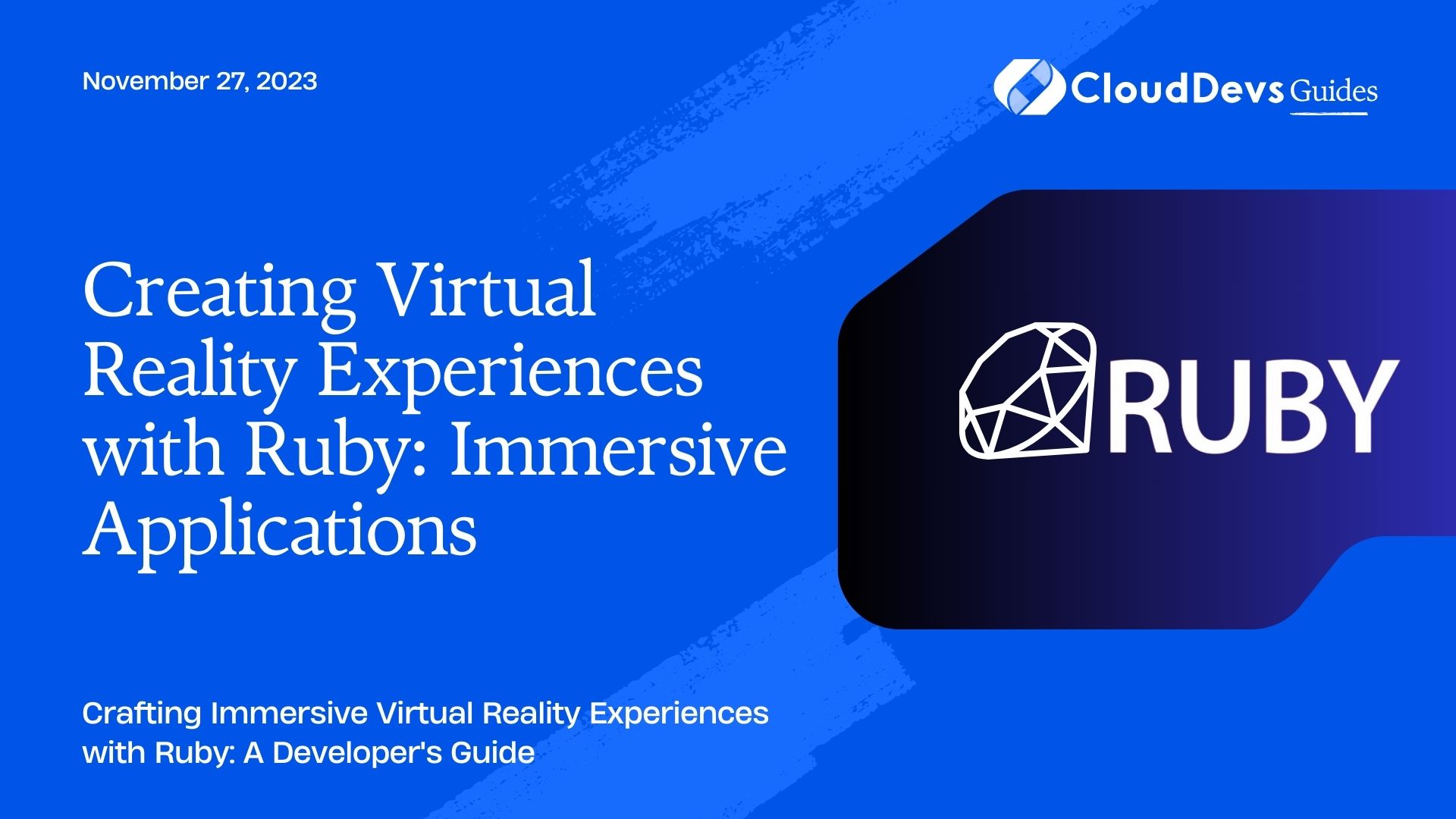Creating Virtual Reality Experiences with Ruby: Immersive Applications
Virtual Reality (VR) has evolved from a niche technology into a mainstream phenomenon, revolutionizing various industries, including gaming, education, healthcare, and entertainment. With the growing demand for VR experiences, developers are seeking versatile and accessible programming languages to create immersive applications. In this blog, we’ll explore how you can harness the power of Ruby to craft captivating VR experiences, from the basics to building interactive applications.
Table of Contents
1. Why Ruby for Virtual Reality?
1.1. Ruby’s Accessibility and Community
Ruby, known for its elegant syntax and developer-friendly features, may not be the first language that comes to mind for VR development. However, it has gained recognition as a viable option for building VR applications, thanks to its user-friendly nature and a vibrant community.
One of the key advantages of Ruby is its extensive collection of libraries and gems, which can be leveraged to simplify complex VR development tasks. The community support ensures that you can find resources, tutorials, and solutions to common challenges, making it easier to embark on your VR journey.
1.2. VR Development Challenges
VR development presents unique challenges, such as optimizing performance for a seamless experience, handling input from various VR devices, and creating 3D environments that feel immersive. Ruby may not be as performance-oriented as some other languages, but its ease of use and rapid development capabilities make it an excellent choice for prototyping and experimentation.
Additionally, you can integrate Ruby with other languages like C++ or JavaScript for performance-critical tasks, achieving a balance between developer productivity and system performance.
2. Setting Up Your Development Environment
Before you dive into VR development with Ruby, you need to set up your development environment. Here’s a step-by-step guide to get you started:
2.1. Install Ruby
If you haven’t already, download and install Ruby on your system. You can choose from various versions, but it’s recommended to use a recent stable version to benefit from the latest enhancements and bug fixes.
bash # Install Ruby using a package manager like rbenv rbenv install 3.0.1 rbenv global 3.0.1
2.2. Choose a VR Framework
Select a VR framework that’s compatible with Ruby. One popular option is A-Frame, which is an open-source framework for creating web-based VR experiences. You can install it via npm, the Node.js package manager:
bash npm install aframe
2.3. Set Up a Code Editor
Choose a code editor or integrated development environment (IDE) that suits your preferences. Visual Studio Code, Sublime Text, and RubyMine are popular choices among Ruby developers.
2.4. Install Dependencies
Depending on your VR project’s requirements, you might need additional gems or libraries. Use Ruby’s package manager, gem, to install any necessary gems. For example:
bash gem install your-vr-gem
2.5. Configure Your VR Device
Connect and configure your VR device, whether it’s an Oculus Rift, HTC Vive, or another VR headset. Ensure you have the necessary drivers and software installed.
With your development environment set up, you’re ready to start creating immersive VR experiences with Ruby.
3. Building Your First VR Scene with A-Frame
A-Frame is an excellent choice for building VR experiences, especially if you’re familiar with web development technologies like HTML and JavaScript. It allows you to create VR scenes using declarative HTML markup, making it accessible to developers with various backgrounds.
3.1. Create a New Project
Start by creating a new directory for your VR project and navigate to it in your terminal. Initialize a new A-Frame project:
bash mkdir my-vr-project cd my-vr-project npm init aframe
Follow the prompts to set up your project.
3.2. Build a Basic Scene
A-Frame provides a straightforward way to create VR scenes. Open your project’s HTML file (usually named index.html) and create a basic scene:
html
<!DOCTYPE html>
<html lang="en">
<head>
<meta charset="UTF-8">
<title>My VR Experience</title>
<script src="https://aframe.io/releases/1.2.0/aframe.min.js"></script>
</head>
<body>
<a-scene>
<!-- Add VR elements here -->
</a-scene>
</body>
</html>
This HTML structure sets up a basic A-Frame scene. Inside the <a-scene> element, you can add VR elements like 3D models, textures, and interactive components.
3.3. Add VR Elements
Let’s enhance your VR scene by adding some elements. For example, you can create a 3D cube using the <a-box> element:
html <a-box position="0 1 -5" rotation="0 45 0" color="red"></a-box>
This code snippet adds a red cube to your VR scene at position (0, 1, -5) with a 45-degree rotation along the Y-axis.
3.4. Preview Your VR Scene
To see your VR scene in action, open your index.html file in a web browser that supports WebVR, such as Mozilla Firefox or Google Chrome with the WebVR emulator enabled. You can use the browser’s developer tools to inspect and debug your VR scene.
Congratulations! You’ve created your first VR scene with A-Frame and Ruby.
4. Interactivity in VR with Ruby
While building static VR scenes is impressive, the real power of VR lies in interactivity. Ruby enables you to add dynamic behavior and user interaction to your VR experiences. Here’s how you can achieve it:
4.1. Event Handling
In A-Frame, you can use Ruby to handle events, such as user clicks or gaze interactions. Let’s say you want to change the color of your 3D cube when the user clicks on it. First, give your cube an ID:
html <a-box id="myCube" position="0 1 -5" rotation="0 45 0" color="red"></a-box>
Now, add Ruby code to handle the click event:
html <a-box id="myCube" position="0 1 -5" rotation="0 45 0" color="red" onclick="changeColor()"></a-box>
In your Ruby script, define the changeColor function to change the cube’s color:
ruby
function changeColor() {
var cube = document.getElementById("myCube");
cube.setAttribute("color", "blue");
}
Now, when the user clicks on the cube, it will change color to blue.
4.2. User Input
Ruby also allows you to capture and process user input from VR controllers or other input devices. To illustrate this, let’s create a simple VR game where the user can throw virtual balls using a controller.
First, import the necessary A-Frame components and define a controller model:
html <script src="https://aframe.io/releases/1.2.0/aframe-extras.min.js"></script> <a-entity id="controller" laser-controls="hand: right"></a-entity>
Now, add Ruby code to capture the controller’s trigger button press and spawn a ball:
ruby
var controller = document.getElementById("controller");
controller.addEventListener("triggerdown", function () {
var ball = document.createElement("a-sphere");
ball.setAttribute("radius", "0.1");
ball.setAttribute("position", controller.getAttribute("position"));
ball.setAttribute("dynamic-body", "");
ball.setAttribute("color", "blue");
// Add physics and motion logic here
document.querySelector("a-scene").appendChild(ball);
});
In this example, when the user presses the trigger button on the controller, a blue sphere is spawned at the controller’s position with physics properties.
5. Optimizing Performance
Performance is crucial in VR development to ensure a smooth and immersive experience. Ruby, while convenient for prototyping, may not provide the performance needed for complex VR applications. To address this, consider the following performance optimization techniques:
5.1. Offload Intensive Tasks
Identify performance-critical tasks in your VR application, such as physics simulations or rendering, and consider offloading them to a lower-level language like C++ or using JavaScript for high-performance computing.
5.2. Use the WebVR API
Utilize the WebVR API for device-specific optimizations. This API provides direct access to VR hardware and can help improve performance and reduce latency.
5.3. Efficient 3D Modeling
Optimize your 3D models and assets for performance. Use efficient compression formats and reduce the complexity of your models to minimize rendering overhead.
5.4. Throttle Updates
Control the frequency of updates in your VR application. Reduce the number of updates and calculations that occur each frame to maintain a consistent frame rate.
6. Testing and Deployment
Once you’ve developed your Ruby-based VR application, it’s essential to test it thoroughly to ensure a seamless user experience. Test your VR application on various VR headsets and devices to verify compatibility.
6.1. Browser Compatibility
Test your VR application on different web browsers to ensure compatibility. Remember that not all browsers support WebVR or WebXR, so provide fallbacks or alternative experiences for users on unsupported platforms.
6.2. VR Device Testing
Use the actual VR devices you intend to support for comprehensive testing. This includes testing on Oculus Rift, HTC Vive, Windows Mixed Reality, and other popular VR headsets.
6.3. User Experience Testing
Gather user feedback and conduct usability testing to identify any issues with your VR application’s user experience. Make necessary adjustments based on user feedback to improve immersion and interactivity.
6.4. Deployment
When you’re satisfied with your VR application, you can deploy it to various platforms. Consider distributing it through VR app stores or hosting it on your own website. Ensure that you provide clear instructions for users on how to access and use your VR experience.
Conclusion
Creating virtual reality experiences with Ruby is an exciting journey into the world of immersive technology. While Ruby may not be the most performance-oriented language for VR development, its accessibility, community support, and ease of use make it a valuable tool for prototyping and experimentation.
By combining Ruby with frameworks like A-Frame and leveraging its event handling capabilities, you can build interactive and captivating VR applications. Remember to optimize your VR experiences for performance and thoroughly test them on different platforms and devices to provide users with a truly immersive adventure.
With the right combination of creativity, technical skills, and Ruby expertise, you can unlock the full potential of virtual reality and create experiences that transport users to new and exciting worlds. Happy VR coding!
Table of Contents