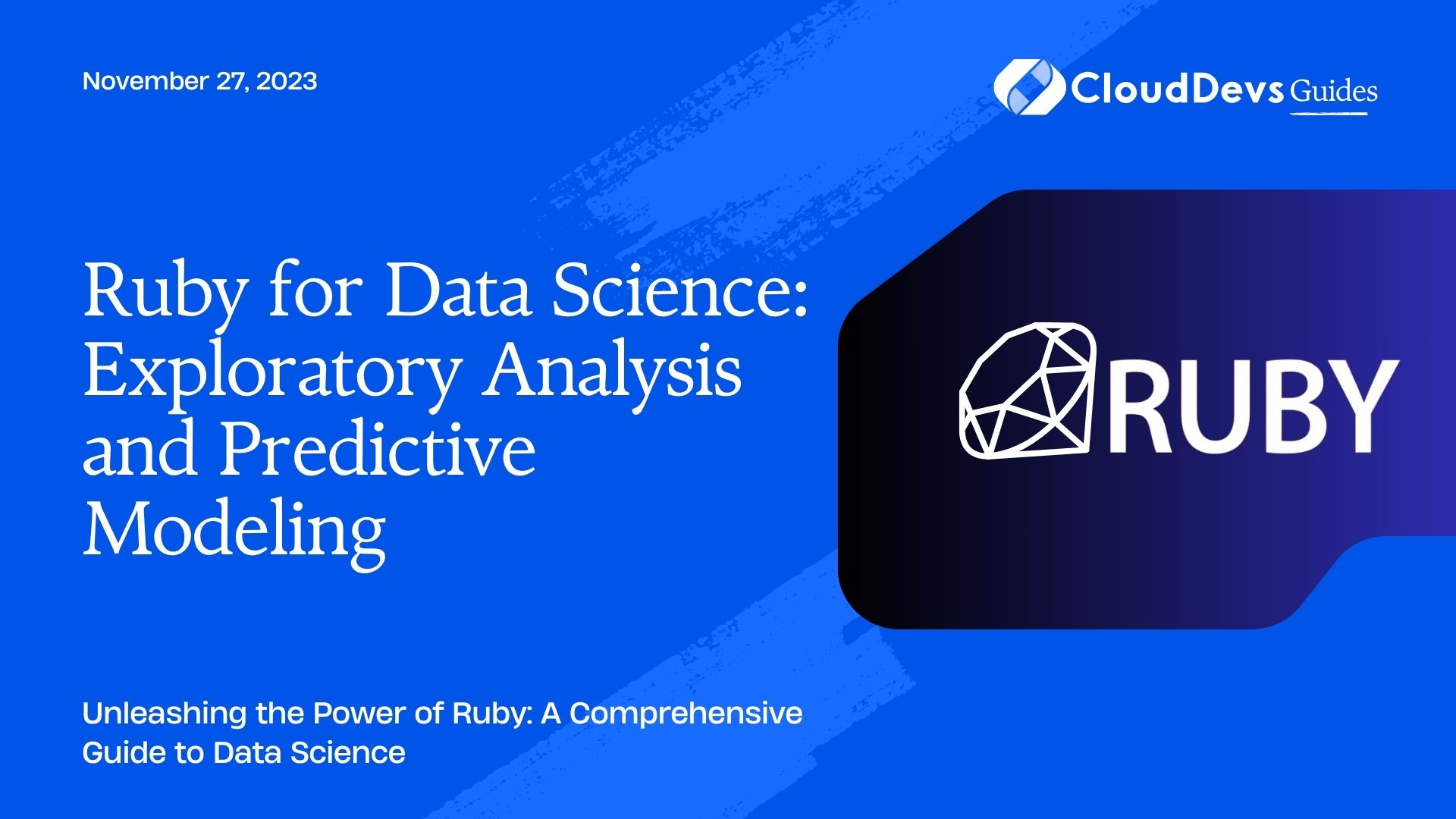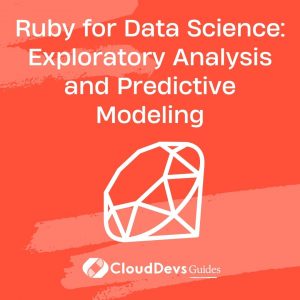Ruby for Data Science: Exploratory Analysis and Predictive Modeling
In the ever-evolving landscape of data science, versatility is key. While Python and R have long been the go-to languages for data analysis and machine learning, it’s time to introduce an unlikely contender into the ring: Ruby. Ruby is known for its elegant syntax and user-friendly features, making it a language that’s not just for web development but also for data science.
Table of Contents
In this blog post, we’ll embark on a journey into the world of data science using Ruby. We’ll cover essential topics like exploratory data analysis and predictive modeling, complete with code samples to illustrate the concepts. By the end, you’ll have a strong foundation in leveraging Ruby for data-driven insights and building predictive models.
1. Why Ruby for Data Science?
1.1. The Versatility of Ruby
Ruby is often praised for its elegant syntax and ease of use, making it a favorite among programmers. While it’s widely known for web development with Ruby on Rails, its capabilities extend beyond the realm of web applications. Ruby’s dynamic typing and high-level abstractions make it a valuable tool for data science as well.
One of the standout features of Ruby is its readability. Code written in Ruby is often more human-friendly, which can be a significant advantage when working on data science projects. This readability not only makes it easier for you to understand your own code but also for your team members to collaborate effectively.
1.2. A Growing Ecosystem
Data science relies heavily on libraries and tools to analyze, visualize, and model data. While Python and R boast well-established ecosystems for data science, Ruby’s ecosystem is steadily growing. Gems (Ruby’s packages or libraries) like Numo and Daru provide a solid foundation for data manipulation and analysis.
Additionally, Ruby’s compatibility with C and C++ libraries opens the door to a vast array of additional tools and resources. You can seamlessly integrate libraries like TensorFlow or scikit-learn into your Ruby data science workflow.
1.3. Community and Resources
A thriving community is crucial for the success of any programming language in the realm of data science. Ruby may not have the same level of community support as Python, but it has a passionate and growing user base. Online forums, tutorials, and open-source projects related to Ruby data science are on the rise.
With the increasing interest in Ruby for data science, you can expect more resources, tutorials, and support to become available in the near future. As a Ruby data scientist, you’ll be part of a community that’s eager to explore the possibilities of this versatile language.
2. Getting Started with Data in Ruby
Before we dive into the intricacies of data science with Ruby, you need to set up your environment and get familiar with basic data handling in Ruby.
2.1. Installing Ruby for Data Science
If you haven’t already installed Ruby, you can do so easily using a version manager like rbenv or rvm. These tools allow you to manage multiple Ruby versions on your system, which can be essential when working on different projects.
Once Ruby is installed, you can start by installing relevant data science gems. Gems like Numo and Daru are essential for data manipulation and analysis. You can install them using the following commands:
ruby gem install numo-narray gem install daru
2.2. Loading and Manipulating Data
To work with data in Ruby, you’ll often need to load data from various sources. Common formats include CSV, Excel, and databases. Let’s look at an example of loading a CSV file using the Daru gem:
ruby
require 'daru'
# Load a CSV file into a Daru DataFrame
df = Daru::DataFrame.from_csv('data.csv')
# Display the first few rows of the DataFrame
puts df.head
Once you have your data loaded, you can start manipulating it using Daru’s powerful features. You can filter rows, select columns, and perform various data transformations with ease.
2.3. Data Visualization with Ruby
Data visualization is a critical aspect of data science. It helps you gain insights into your data and communicate your findings effectively. Ruby offers several libraries for data visualization, including Gruff and Rubyplot.
Here’s a simple example using Gruff to create a bar chart:
ruby
require 'gruff'
# Create a new bar chart
g = Gruff::Bar.new
g.title = 'Sample Bar Chart'
# Add data to the chart
g.data('Category A', [10, 15, 7, 20])
g.data('Category B', [5, 8, 12, 6])
# Customize labels and appearance
g.labels = { 0 => 'Jan', 1 => 'Feb', 2 => 'Mar', 3 => 'Apr' }
g.theme = {
colors: ['#3399FF', '#9933FF'],
marker_color: 'black',
background_colors: %w(white grey)
}
# Save the chart to a file
g.write('bar_chart.png')
This code snippet demonstrates how to create a basic bar chart with Gruff. You can explore more advanced visualization options and customize your charts to meet your specific needs.
3. Exploratory Data Analysis (EDA)
Exploratory Data Analysis (EDA) is the process of understanding your dataset’s characteristics and uncovering patterns or anomalies. EDA helps you make informed decisions about data preprocessing and modeling. Let’s explore how to perform EDA using Ruby.
3.1. Understanding Your Dataset
Before diving into statistical analysis and visualization, it’s essential to have a solid grasp of your dataset’s structure. You should know the number of rows and columns, the data types of each column, and whether there are any missing values.
ruby
# Get the number of rows and columns in the DataFrame
num_rows, num_columns = df.shape
puts "Number of rows: #{num_rows}"
puts "Number of columns: #{num_columns}"
# Get column names and data types
column_info = df.dtypes
puts "Column Information:\n#{column_info}"
This information will guide your EDA process and help you identify areas that need attention.
3.2. Descriptive Statistics
Descriptive statistics provide a summary of your data’s central tendencies, dispersion, and shape. You can use Daru’s built-in functions to compute statistics like mean, median, standard deviation, and more.
ruby
# Compute mean, median, and standard deviation of a numeric column
mean_value = df['numeric_column'].mean
median_value = df['numeric_column'].median
std_deviation = df['numeric_column'].std
puts "Mean: #{mean_value}"
puts "Median: #{median_value}"
puts "Standard Deviation: #{std_deviation}"
Understanding these statistics is crucial for identifying outliers and making data-driven decisions during the preprocessing phase.
3.3. Data Visualization for EDA
Visualizations are powerful tools for EDA. You can create various types of plots, such as histograms, scatter plots, and box plots, to explore your data’s distribution and relationships between variables.
ruby
require 'gruff'
# Create a histogram to visualize a numeric column
g = Gruff::Histogram.new
g.title = 'Histogram of Numeric Column'
g.data('Data', df['numeric_column'])
# Customize labels and appearance
g.theme = {
colors: ['#3399FF'],
marker_color: 'black',
background_colors: %w(white grey)
}
# Save the histogram to a file
g.write('histogram.png')
By visualizing your data, you can quickly identify patterns and outliers that may impact your modeling efforts.
4. Data Preprocessing in Ruby
Data preprocessing is a crucial step in data science that involves cleaning and transforming data to prepare it for modeling. In this section, we’ll explore common data preprocessing tasks in Ruby.
4.1. Handling Missing Data
Missing data can pose challenges during analysis and modeling. Ruby provides various methods to handle missing values, such as imputation and removal.
ruby # Check for missing values in a DataFrame missing_values = df.count_missing # Impute missing values with the mean of the column df['numeric_column'].fill_missing_with_mean! # Remove rows with missing values df.drop_missing_rows!
These operations ensure that your dataset is free from missing values before building predictive models.
4.2. Feature Scaling and Transformation
Feature scaling is essential to ensure that different features have the same scale. Common scaling techniques include Min-Max scaling and Standardization (Z-score normalization).
ruby # Min-Max scaling df['numeric_column'].normalize(:minmax) # Standardization df['numeric_column'].standardize
Additionally, you may need to transform features, such as applying logarithmic or polynomial transformations to improve model performance.
4.3. Encoding Categorical Variables
Many machine learning algorithms require numeric input, which means you need to encode categorical variables into a numerical format. Ruby offers methods for one-hot encoding and label encoding.
ruby
# One-hot encoding
df = df.one_hot_encode('categorical_column')
# Label encoding
df['categorical_column'] = df['categorical_column'].to_category
These preprocessing steps ensure that your data is ready for modeling and can be fed into machine learning algorithms effectively.
5. Building Predictive Models
Now that your data is clean and preprocessed, it’s time to build predictive models using Ruby. We’ll cover the key steps involved in this process.
5.1. Selecting the Right Algorithm
Choosing the right machine learning algorithm depends on your problem’s nature and your dataset. Ruby provides access to various machine learning libraries, such as scikit-learn via the ‘sciruby’ gem. You can explore classification, regression, clustering, and more.
ruby
require 'sciruby'
# Load a dataset
data = SciRuby::Dataset.load('data.csv')
# Split the dataset into features and target
X = data.features
y = data.target
# Choose and initialize a machine learning algorithm
model = SciRuby::Classifier::DecisionTree.new
# Train the model
model.train(X, y)
5.2. Model Training and Evaluation
Training a machine learning model involves splitting your dataset into training and testing sets, fitting the model to the training data, and evaluating its performance on the testing data.
ruby
require 'sciruby'
# Split the dataset into training and testing sets
X_train, X_test, y_train, y_test = SciRuby::ModelSelection.train_test_split(X, y, test_size: 0.2)
# Initialize and train a machine learning model
model = SciRuby::Classifier::RandomForest.new
model.train(X_train, y_train)
# Make predictions on the test set
y_pred = model.predict(X_test)
# Evaluate the model's performance
accuracy = SciRuby::Metrics.accuracy(y_test, y_pred)
puts "Accuracy: #{accuracy}"
Ruby’s ‘sciruby’ gem provides a wide range of machine learning algorithms and evaluation metrics to choose from.
5.3. Hyperparameter Tuning
To optimize your model’s performance, you can fine-tune its hyperparameters using techniques like grid search or random search.
ruby
require 'sciruby'
# Define hyperparameter search space
param_grid = {
max_depth: [10, 20, 30],
n_estimators: [50, 100, 200]
}
# Initialize a grid search
grid_search = SciRuby::ModelSelection::GridSearchCV.new(model, param_grid, cv: 5)
# Fit the grid search to the training data
grid_search.fit(X_train, y_train)
# Get the best hyperparameters
best_params = grid_search.best_params
puts "Best Hyperparameters: #{best_params}"
Hyperparameter tuning helps you find the best configuration for your model, improving its predictive accuracy.
6. Putting it All Together
To demonstrate the practical application of Ruby for data science, let’s walk through a real-world case study.
6.1. Real-World Case Study: Predicting Housing Prices
Suppose you’re tasked with building a predictive model to estimate housing prices based on various features like square footage, number of bedrooms, and location. Here’s how you can approach this problem with Ruby:
- Load and preprocess the dataset, handling missing values and encoding categorical variables.
- Split the dataset into training and testing sets.
- Select a suitable machine learning algorithm (e.g., Random Forest or Gradient Boosting).
- Train the model on the training data and evaluate its performance on the testing data, using appropriate metrics like Mean Absolute Error (MAE) or Root Mean Squared Error (RMSE).
- Fine-tune the model’s hyperparameters to improve predictive accuracy.
- Deploy the trained model in a web application or API for real-time predictions.
By following these steps, you can create a Ruby-based data science solution that delivers valuable insights and predictions.
Conclusion
In this comprehensive guide, we’ve explored the world of data science using Ruby, covering essential topics like exploratory data analysis (EDA) and predictive modeling. Ruby’s versatility, growing ecosystem, and supportive community make it a compelling choice for data scientists looking to expand their toolset.
As you continue your journey into Ruby for data science, remember to explore additional libraries and resources to enhance your skills further. Whether you’re working on data analysis, machine learning, or predictive modeling, Ruby has the potential to become a valuable asset in your data science toolkit. Embrace the elegance of Ruby and unleash its power in the world of data science.
Start your Ruby data science adventure today and unlock new possibilities for data-driven insights and predictive modeling. Happy coding!
Table of Contents