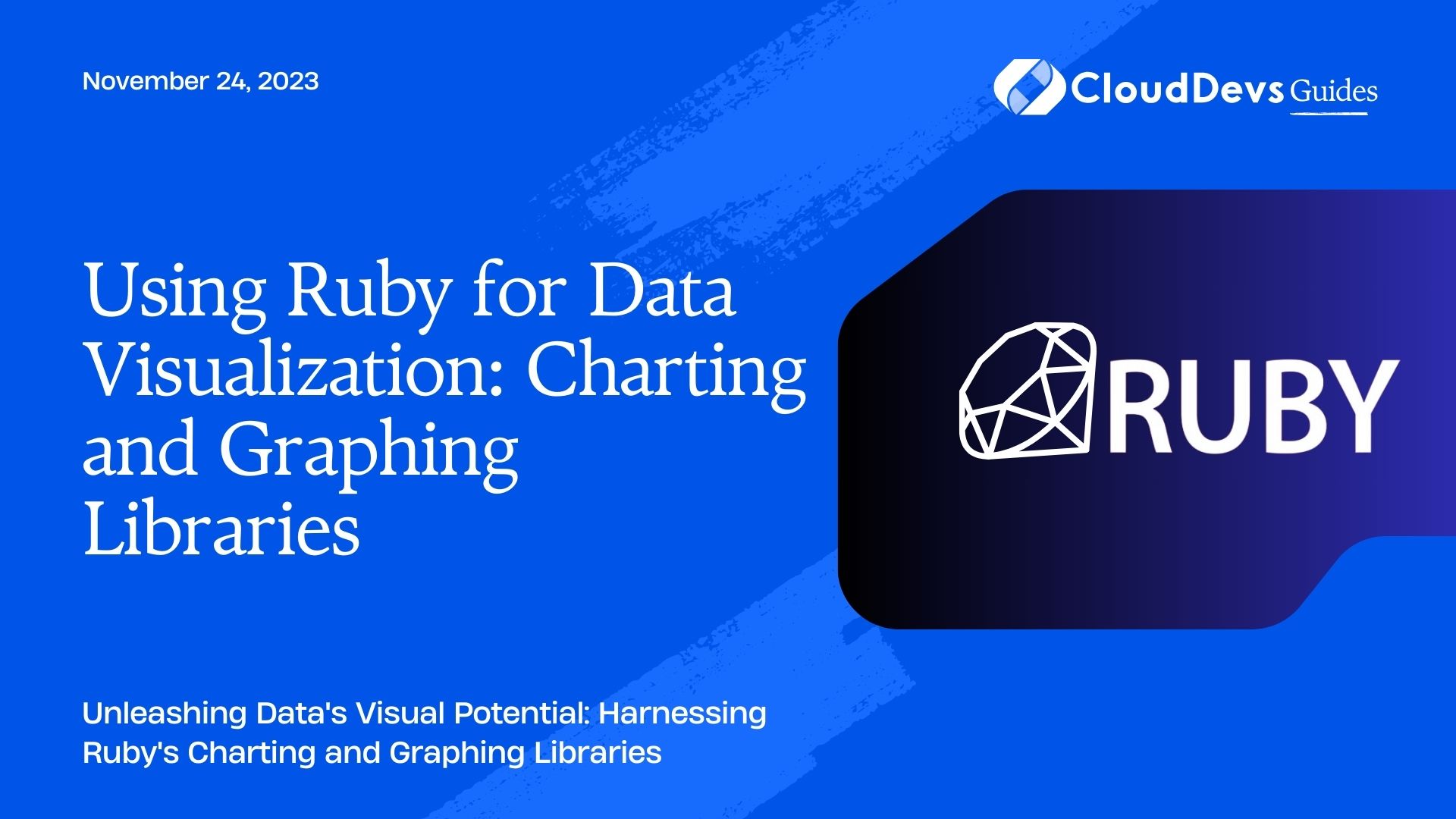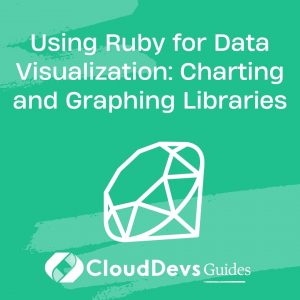Using Ruby for Data Visualization: Charting and Graphing Libraries
In the world of data analysis and presentation, visualizing data effectively is key to conveying insights and patterns hidden within the numbers. With the increasing popularity of Ruby as a versatile programming language, it’s no surprise that Ruby developers have access to a range of powerful charting and graphing libraries. In this blog post, we’ll dive into the world of data visualization using Ruby and explore some of the top libraries that make creating compelling charts and graphs a breeze.
Table of Contents
1. Why Data Visualization Matters
Before we delve into the technical details, let’s take a moment to understand the significance of data visualization. Data visualization transforms complex datasets into intuitive visuals, allowing analysts, researchers, and even non-technical users to quickly grasp patterns, trends, and outliers. It bridges the gap between raw data and actionable insights, making it an essential tool for decision-making, storytelling, and conveying information effectively.
2. Choosing the Right Charting and Graphing Library
When it comes to Ruby, developers are spoiled for choice with a variety of libraries that cater to different visualization needs. Let’s explore some of the most popular options:
2.1. Gruff: Simple and Customizable Charts
Gruff is a widely-used Ruby library that enables developers to create visually appealing charts with minimal effort. Its straightforward API allows you to generate line, bar, pie, scatter, and other types of charts quickly. Let’s take a look at a simple example of using Gruff to create a bar chart:
ruby
require 'gruff'
g = Gruff::Bar.new
g.title = 'Monthly Sales'
g.labels = { 0 => 'Jan', 1 => 'Feb', 2 => 'Mar', 3 => 'Apr' }
g.data('2023', [1200, 1500, 900, 1800])
g.data('2022', [1000, 1200, 800, 1600])
g.write('monthly_sales.png')
In this example, we import the Gruff library, create a bar chart instance, set the chart title and labels, add data for two years, and finally generate the chart as an image.
2.2. Rubyplot: Interactive Visualizations
Rubyplot is another gem that allows developers to build various types of charts, including line, bar, scatter, and area plots. What sets Rubyplot apart is its interactive nature. It supports mouse-over tooltips and click events, enabling users to explore data points dynamically. Let’s create a simple line plot using Rubyplot:
ruby
require 'rubyplot'
plt = Rubyplot::Line.new
plt.title = 'Temperature Variation'
plt.data('City A', [20, 22, 25, 28, 30])
plt.data('City B', [18, 21, 24, 26, 28])
plt.labels = { 0 => 'Jan', 1 => 'Feb', 2 => 'Mar', 3 => 'Apr', 4 => 'May' }
plt.write('temperature_variation.png')
In this example, we import Rubyplot, create a line plot instance, add data for two cities, set labels, and generate an interactive chart.
2.3. Nyaplot: Declarative Grammar of Graphics
Nyaplot takes a slightly different approach to visualization by providing a declarative grammar of graphics. It allows developers to create complex visualizations by composing different elements together. This library is particularly useful for creating intricate visualizations with multiple layers. Let’s create a simple scatter plot using Nyaplot:
ruby
require 'nyaplot'
scatter = Nyaplot::Plot.new
x_data = [2, 4, 6, 8, 10]
y_data = [5, 9, 12, 7, 15]
scatter.add(:scatter, x_data, y_data)
scatter.export_html('scatter_plot.html')
In this example, we import Nyaplot, create a scatter plot, and export it as an HTML file.
3. Enhancing Visualizations with Styling
Creating effective visualizations isn’t just about data; it’s also about aesthetics. Most visualization libraries provide options to customize the appearance of charts and graphs.
3.1. Customizing Colors and Styles
Both Gruff and Rubyplot allow you to customize colors, styles, and themes to match your branding or presentation needs. You can adjust line styles, bar colors, background colors, and more to create visually appealing charts that align with your project’s design.
3.2. Adding Labels and Annotations
Labels and annotations play a crucial role in clarifying the information presented in visualizations. You can add titles, axis labels, data point labels, and annotations to guide viewers through the data. This helps ensure that your audience interprets the information correctly.
Conclusion
In the realm of data visualization, Ruby proves to be a versatile language with a rich ecosystem of charting and graphing libraries. Whether you’re aiming for simplicity, interactivity, or intricate compositions, there’s a library suited to your needs. Gruff offers straightforward chart generation, Rubyplot combines visuals with interactivity, and Nyaplot provides a declarative approach for complex visualizations. As you embark on your data visualization journey with Ruby, keep in mind the importance of not only accurately representing data but also creating visuals that captivate and inform your audience. So, dive in, experiment, and let your data tell its story through the power of visualization.
Table of Contents