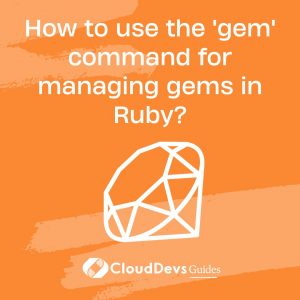How to use the ‘gem’ command for managing gems in Ruby?
The `gem` command in Ruby is a powerful tool for managing RubyGems, which are packages or libraries that can be easily shared and used in Ruby projects. RubyGems play a crucial role in extending Ruby’s functionality by providing a convenient way to distribute and install third-party libraries. Here’s how you can use the `gem` command to manage gems in Ruby:
- Install a Gem:
To install a gem, use the `gem install` command followed by the gem’s name. For example, to install the popular `rails` gem for Ruby on Rails development, you would run:
```bash gem install rails ```
This command will download and install the specified gem, making it available for use in your Ruby projects.
- List Installed Gems:
You can view a list of installed gems using the `gem list` command. It will display a list of all installed gems along with their versions.
```bash gem list ```
- Uninstall a Gem:
To remove an installed gem, you can use the `gem uninstall` command followed by the gem’s name. For instance, to uninstall the `rails` gem, you would run:
```bash gem uninstall rails ```
This will remove the gem and its associated files from your system.
- Search for Gems:
The `gem search` command allows you to search for gems by name or keywords. For example, to search for gems related to web development, you can run:
```bash gem search web ```
It will display a list of gems matching your search criteria.
- Update Gems:
To update an installed gem to the latest version, use the `gem update` command followed by the gem’s name. For example, to update the `rails` gem, you would run:
```bash gem update rails ```
This command will fetch and install the latest version of the gem.
- Gem Environment:
The `gem environment` command provides information about your RubyGems environment, including gem installation paths, configuration, and more. It’s useful for troubleshooting and understanding your gem setup.
The `gem` command is an essential tool for managing gems in Ruby, making it easy to discover, install, update, and remove RubyGems for your projects. Whether you’re developing web applications, libraries, or command-line tools, RubyGems and the `gem` command simplify the process of integrating third-party functionality into your Ruby applications.