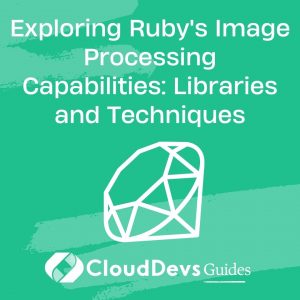Exploring Ruby’s Image Processing Capabilities: Libraries and Techniques
In today’s visually driven world, image processing has become an integral part of various applications, from enhancing user experience to enabling innovative features. Ruby, a versatile and elegant programming language, offers a range of libraries and techniques that empower developers to manipulate images in creative and efficient ways. In this blog, we’ll dive into the world of Ruby’s image processing capabilities, exploring some of the top libraries and techniques that developers can leverage to bring their projects to life.
Table of Contents
1. Introduction to Image Processing in Ruby
1.1. What is Image Processing?
Image processing involves manipulating images to achieve various goals, such as enhancing their quality, extracting valuable information, or creating artistic effects. From basic tasks like resizing and cropping to advanced techniques like image recognition, image processing has applications in a wide range of industries, including photography, healthcare, entertainment, and more.
1.2. Why Choose Ruby for Image Processing?
Ruby’s clean syntax and extensive libraries make it a great choice for image processing tasks. Its user-friendly nature simplifies complex tasks, allowing developers to focus on creativity rather than intricacies. Ruby’s vibrant community ensures a steady stream of resources, tutorials, and support for those delving into image processing with the language.
2. Popular Ruby Image Processing Libraries
2.1. MiniMagick
MiniMagick is a minimalist and easy-to-use Ruby gem that acts as a wrapper around the ImageMagick or GraphicsMagick command line tools. It provides a simple and intuitive API for performing various image manipulation tasks. Here’s an example of resizing an image using MiniMagick:
ruby
require 'mini_magick'
image = MiniMagick::Image.open('input.jpg')
image.resize '300x200'
image.write 'output.jpg'
2.2. RMagick
RMagick is a comprehensive Ruby library that interfaces with ImageMagick, offering powerful capabilities for image processing. While slightly more complex than MiniMagick, it provides finer control over image manipulation. Below is an example of applying a blur effect with RMagick:
ruby
require 'rmagick'
image = Magick::Image.read('input.jpg').first
blurred_image = image.blur_image(0, 10)
blurred_image.write('blurred_output.jpg')
2.3. ImageProcessing
ImageProcessing is a modern Ruby gem that provides a unified and intuitive syntax for working with multiple image processing libraries. It supports a wide range of processing tasks, from simple resizing to complex transformations. Here’s a snippet demonstrating how to apply a sepia filter using ImageProcessing:
ruby
require 'image_processing/mini_magick'
pipeline = ImageProcessing::MiniMagick.source('input.jpg')
.sepia
.saver('sepia_output.jpg')
pipeline.call
3. Essential Image Manipulation Techniques
3.1. Resizing and Scaling
Resizing images is a fundamental image processing task. Whether you’re preparing images for a website or creating thumbnails, Ruby’s libraries offer straightforward ways to achieve this. MiniMagick, RMagick, and ImageProcessing all excel at resizing images.
3.2. Cropping and Thumbnail Generation
Cropping is crucial for focusing on specific areas of an image. Additionally, generating thumbnails helps optimize loading times. RMagick’s crop method and ImageProcessing’s resize_to_fill are handy for these tasks.
3.3. Filters and Effects
Applying filters and effects can transform ordinary images into stunning works of art. RMagick and ImageProcessing allow you to experiment with effects like blurring, sharpening, and color adjustments.
3.4. Text and Graphic Overlay
Overlaying text or graphics onto images is a common technique in image processing. RMagick and ImageProcessing provide methods to add text, logos, or watermarks to images with ease.
4. Advanced Image Processing Techniques
4.1. Face Detection and Recognition
Advanced image processing goes beyond basic manipulation. Face detection and recognition, made possible by libraries like OpenCV (usable through Ruby bindings), enable applications like automatic tagging in photo albums.
4.2. Image Segmentation
Image segmentation involves dividing an image into distinct segments to simplify analysis. Libraries like OpenCV and DLib (also used via Ruby bindings) make complex segmentation tasks feasible.
4.3. Color Analysis and Manipulation
Color analysis is essential for applications like color-based sorting or palette generation. Ruby libraries can help extract dominant colors from images and even perform color space conversions.
4.4. Style Transfer
Style transfer is an exciting technique that applies the artistic style of one image to the content of another. While this is a complex process, Ruby’s libraries can facilitate its implementation.
5. Code Samples and Examples
5.1. Basic Image Manipulation with MiniMagick
ruby
require 'mini_magick'
image = MiniMagick::Image.open('input.jpg')
image.resize '300x200'
image.rotate 45
image.write 'output.jpg'
5.2. Creating Artistic Filters using ImageProcessing
ruby
require 'image_processing/mini_magick'
pipeline = ImageProcessing::MiniMagick.source('input.jpg')
.resize_to_limit(800, 800)
.modulate(saturation: 0.5)
.saver('artistic_output.jpg')
pipeline.call
5.3. Building a Simple Image Recognition App with Ruby
ruby
require 'opencv'
include OpenCV
image = imread('input.jpg', IMREAD_COLOR)
detector = CascadeClassifier.new('haarcascade_frontalface_default.xml')
faces = detector.detect_objects(image)
faces.each do |face|
rectangle(image, face.top_left, face.bottom_right, color: CvColor::Red)
end
image.save_image('face_detected_output.jpg')
6. Performance Considerations and Best Practices
Efficient image processing requires attention to memory usage, resource management, and processing speed. Be mindful of memory leaks and adopt best practices like multithreading to maximize performance. Additionally, choose the appropriate image formats and compression techniques to balance quality and size.
Conclusion
Ruby’s image processing capabilities open doors to a world of creative possibilities. Whether you’re a developer working on a web application, a photographer enhancing your shots, or a researcher analyzing images, Ruby’s libraries and techniques have you covered. From simple tasks like resizing to complex operations like style transfer, these tools empower you to achieve remarkable results. So, dive in, experiment, and let your imagination run wild as you explore the exciting realm of image processing in Ruby.
Table of Contents