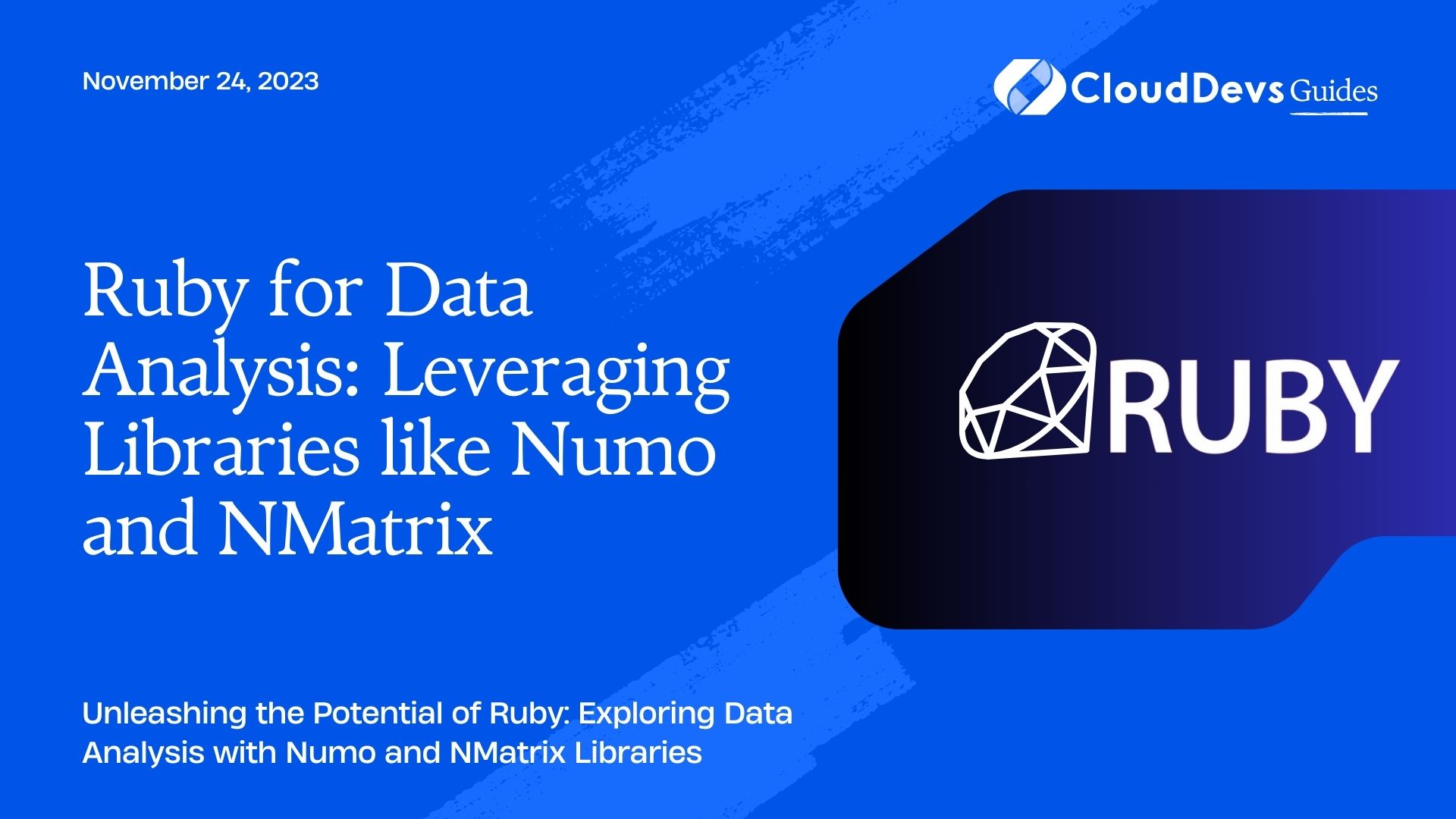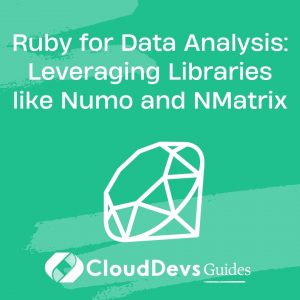Ruby for Data Analysis: Leveraging Libraries like Numo and NMatrix
In the realm of data analysis, Python has long been the dominant player with its rich ecosystem of libraries like Pandas, NumPy, and SciPy. However, if you’re a Ruby enthusiast, you’ll be pleased to know that Ruby has its own set of tools that can be leveraged for data analysis. In this article, we’ll delve into the world of data analysis in Ruby, focusing on two powerful libraries: Numo and NMatrix. These libraries provide a solid foundation for handling data, performing computations, and conducting analyses. So, let’s roll up our sleeves and explore how Ruby can be your next go-to language for data analysis.
Table of Contents
1. Why Ruby for Data Analysis?
Ruby is renowned for its elegant syntax and developer-friendly features. While it might not be the first choice that comes to mind for data analysis, its versatility and ease of use make it a viable option. Ruby’s object-oriented nature and the ability to write clean, concise code are factors that can make data analysis tasks more enjoyable.
2. Benefits of Using Ruby for Data Analysis
- Familiarity: If you’re already well-versed in Ruby, leveraging it for data analysis can be a seamless transition.
- Diverse Skill Set: If you’re proficient in multiple programming languages, adding Ruby to your repertoire can broaden your skill set.
- Readable Code: Ruby’s clean and readable syntax can make your data analysis code easier to understand and maintain.
- Ecosystem Growth: Libraries like Numo and NMatrix are steadily expanding the Ruby data analysis ecosystem.
3. Introducing Numo: Numerical Computing in Ruby
Numo, short for “Numerical Ruby,” is a numerical computing library that brings a plethora of mathematical and statistical functions to Ruby developers. Inspired by NumPy in Python, Numo enables efficient numerical operations and supports multi-dimensional arrays.
4. Getting Started with Numo
Before we delve into the powerful features of Numo, let’s install the library and set the stage for our data analysis journey.
ruby # Install Numo gem gem install numo-narray # Require Numo in your Ruby script require 'numo/narray'
5. Creating and Manipulating Arrays
Numo’s foundation lies in multi-dimensional arrays, akin to NumPy’s arrays in Python. These arrays are the building blocks for data manipulation and analysis. Let’s see how you can create and work with arrays using Numo.
ruby require 'numo/narray' # Creating a 1-dimensional array arr1d = Numo::DFloat[1.0, 2.0, 3.0, 4.0, 5.0] # Creating a 2-dimensional array arr2d = Numo::Int32[[1, 2, 3], [4, 5, 6], [7, 8, 9]] # Array arithmetic result = arr1d + arr2d
6. Mathematical and Statistical Operations
Numo simplifies mathematical and statistical computations in Ruby. It offers a wide array of functions to perform operations like mean, median, standard deviation, and more.
ruby require 'numo/narray' data = Numo::DFloat[10.5, 20.2, 15.8, 18.7, 22.1] # Calculate mean and standard deviation mean = data.mean std_dev = data.stddev # Perform element-wise mathematical operations squared_data = data**2
7. Broadcasting and Array Manipulation
Broadcasting allows you to perform operations on arrays of different shapes. Numo makes broadcasting seamless, enabling you to apply operations to arrays of varying dimensions.
ruby require 'numo/narray' a = Numo::DFloat[1.0, 2.0, 3.0] b = Numo::DFloat[10.0, 20.0] result = a + b.reshape(3, 1) # Broadcasting b to match a's shape
8. Data Visualization with Numo and GnuplotRB
While Numo focuses on numerical computing, combining it with GnuplotRB enables you to create data visualizations for your analysis.
ruby
require 'numo/narray'
require 'gnuplotrb'
x = Numo::DFloat.linspace(0, 10, 100)
y = 2 * x + 5
GnuplotRB::Plot.new { |plot|
plot.title 'Linear Function'
plot.xlabel 'X-axis'
plot.ylabel 'Y-axis'
plot.data << GnuplotRB::DataSet.new([x, y]) { |ds|
ds.with 'lines'
ds.title 'y = 2x + 5'
}
}.plot
9. Exploring NMatrix: Ruby’s Linear Algebra Library
NMatrix is another valuable library for numerical computations in Ruby, specializing in linear algebra operations. It provides high-performance matrix calculations for tasks like solving linear equations and eigenvalue computations.
10. Installing NMatrix
Getting started with NMatrix is a breeze. Let’s install the library and embark on our journey through its capabilities.
ruby # Install NMatrix gem gem install nmatrix # Require NMatrix in your Ruby script require 'nmatrix'
11. Creating and Manipulating Matrices
Matrices are at the heart of linear algebra, and NMatrix equips you with powerful tools to create and manipulate them efficiently.
ruby require 'nmatrix' # Create a 2x3 matrix matrix = NMatrix.new([2, 3], [1, 2, 3, 4, 5, 6], dtype: :float64) # Transpose the matrix transposed_matrix = matrix.transpose
12. Solving Linear Equations
NMatrix shines when it comes to solving linear equations. Its linear algebra capabilities simplify complex operations.
ruby require 'nmatrix' coefficients = NMatrix.new([2, 2], [2, 3, 1, -2], dtype: :float64) constants = NMatrix.new([2, 1], [10, -2], dtype: :float64) # Solve the linear equation Ax = B for x solution = coefficients.solve(constants)
13. Eigenvalue Computations
Eigenvalue problems are crucial in various fields, and NMatrix provides functions to tackle them efficiently.
ruby require 'nmatrix' matrix = NMatrix.new([3, 3], [6, 2, -2, 2, 3, -1, -2, -1, 3], dtype: :float64) # Compute eigenvalues and eigenvectors eigenvalues, eigenvectors = matrix.eigen_sym
Conclusion
Ruby’s journey into the realm of data analysis has been paved with libraries like Numo and NMatrix. These powerful tools enable efficient numerical computations, data manipulation, and analysis. While Python’s dominance in the data analysis landscape is evident, Ruby enthusiasts can confidently embrace their preferred language for exploring and understanding data.
From creating multi-dimensional arrays to performing intricate linear algebra operations, Numo and NMatrix provide the necessary building blocks for tackling diverse data analysis tasks. The growth of these libraries underscores Ruby’s potential in the data analysis arena.
So, whether you’re a Ruby aficionado or a curious data enthusiast, don’t hesitate to dive into Ruby’s data analysis capabilities. With Numo and NMatrix by your side, you’ll be equipped to extract insights, draw conclusions, and make informed decisions using the power of Ruby.
Table of Contents