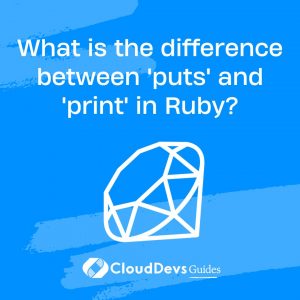What is the difference between ‘puts’ and ‘print’ in Ruby?
In Ruby, both the `puts` and `print` methods are used to display output to the console, but they have some key differences in how they format and handle the output:
- `puts` (Put String):
– `puts` is primarily used for displaying output followed by a newline character (`\n`). This means that each time you use `puts`, the next output will appear on a new line.
– It’s particularly useful when you want to format output in a way that separates lines, making it more readable.
– `puts` automatically appends a newline character at the end of the output, so you don’t need to explicitly add it.
– Example:
```ruby puts "Hello," puts "World!" ```
Output:
``` Hello, World! ```
- `print`:
– `print`, on the other hand, is used for displaying output without automatically adding a newline character. It prints the text exactly as it is, without any line breaks.
– It’s useful when you want to display content on the same line or when you need precise control over the formatting of the output.
– If you want to add a newline, you need to do so explicitly by including `”\n”` in the text you pass to `print`.
– Example:
```ruby print "Hello, " print "World!" ```
Output:
``` Hello, World! ```
The main difference between `puts` and `print` in Ruby is how they handle line breaks. `puts` adds a newline character by default, while `print` does not. Your choice between them depends on the specific formatting requirements of your program. If you want each piece of output on a new line, use `puts`. If you want to display output on the same line or need precise control over line breaks, use `print`.