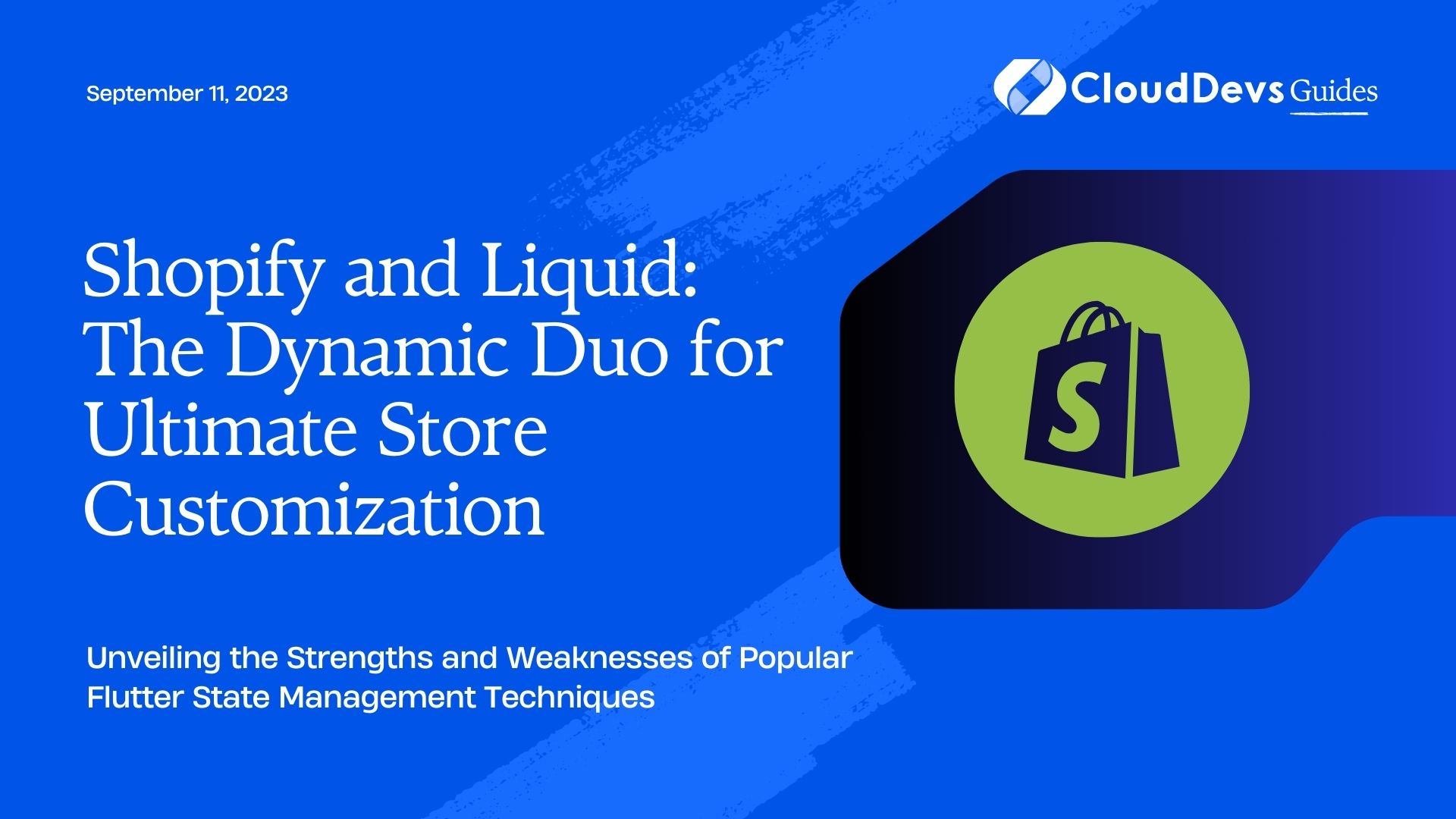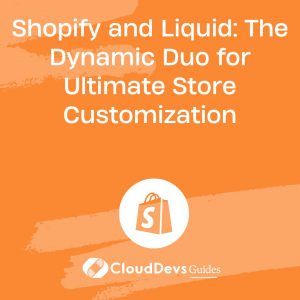Shopify and Liquid: The Dynamic Duo for Ultimate Store Customization
In the dynamic world of eCommerce, having a responsive, appealing, and interactive website can be the deciding factor between a sale and a bounce. Shopify, a widely-used eCommerce platform, is renowned for its simplicity, efficiency, and customization capabilities. This is why many businesses opt to hire Shopify developers, who can fully unlock the platform’s potential. At the heart of Shopify’s customization features is its templating language, Liquid. This robust, open-source language is a powerful tool in the hands of skilled Shopify developers, serving as the secret sauce that can transform a regular Shopify store into a uniquely branded shopping experience.
What is Liquid?
Liquid, originally created by Shopify, is a flexible and safe language used for loading dynamic content into web pages. Think of it as a bridge connecting the static parts of your site and the dynamic elements like product details, user information, and other unique content. Liquid has been adopted by many other platforms, including Jekyll, proving its versatility and efficiency.
Liquid Code Structure
A Liquid code is composed of three main elements:
- Objects – These are the dynamic content enclosed in double curly braces, e.g., `{{ product.title }}`.
- Tags – They create the logic and control flow for templates. They are enclosed in curly braces and percentage signs, e.g., `{% if user %}`.
- Filters – These manipulate the output of objects and are used within an output, denoted by a pipe `|`, e.g., `{{ product.title | upcase }}`.
Unleashing the Power of Liquid
Unleashing the power of Liquid is all about using these elements effectively to customize your store. Let’s go through several practical examples of how you can harness Liquid in Shopify theme development.
1. Customizing Product Information
Product pages are the heart of any eCommerce store. Customizing product details using Liquid can enhance the appeal of your products. Let’s say you want to display the product’s title, price, and a buy button.
```liquid
<h1>{{ product.title }}</h1>
<p>{{ product.price | money }}</p>
{% unless product.available %}
<p>Sorry, this product is out of stock.</p>
{% else %}
<form method="post" action="/cart/add">
<input type="hidden" name="id" value="{{ product.variants.first.id }}" />
<input type="submit" value="Buy" />
</form>
{% endunless %}
```
In the above example, the `product.title` and `product.price` objects dynamically retrieve the product’s title and price. The price is further manipulated with a filter to display in the appropriate money format. The tag `{% unless product.available %}` checks whether the product is available or not and displays a message accordingly.
2. Implementing Personalized Messages
Personalization enhances customer engagement. You can greet returning customers by name or display a welcome message for new visitors.
```liquid
{% if customer %}
<p>Welcome back, {{ customer.first_name }}!</p>
{% else %}
<p>Welcome to our store! Sign up for amazing deals.</p>
{% endif %}
```
In this example, the `{% if customer %}` tag checks if there is a customer object present (a logged-in customer). If true, it displays a personalized greeting. If false (visitor is not logged in), it displays a welcome message.
3. Creating Dynamic Navigation Menus
A dynamic navigation menu can adjust according to your store’s pages, providing a seamless browsing experience for your customers. Here’s an example:
```liquid
<ul class="nav">
{% for link in linklists.main-menu.links %}
<li><a href="{{ link.url }}">{{ link.title }}</a></li>
{% endfor %}
</ul>
```
In the code above, `{% for link in linklists.main-menu.links %}` loops over each link in the ‘main-menu’ link list. The `link.url` and `link.title` objects dynamically fetch each link’s URL and title.
4. Customizing the Cart
Modifying the cart can provide a better user experience and drive sales. Below is an example where Liquid is used to show items in the cart and give the option to remove them.
```liquid
{% for item in cart.items %}
<p>
{{ item.quantity }}x {{ item.title }}
<a href="/cart/change?line={{ forloop.index }}&quantity=0">Remove</a>
</p>
{% endfor %}
```
Here, `{% for item in cart.items %}` loops over each item in the cart. The `item.quantity` and `item.title` objects display the quantity and title of each item. The ‘Remove’ link is set to change the quantity of the line item to zero, effectively removing it from the cart.
Final Thoughts
The power of Liquid in Shopify theme development is immense. By hiring skilled Shopify developers, you can fully harness its ability to manipulate and display dynamic content. This enables the creation of a unique, personalized, and engaging shopping experience for your customers. Whether the developers are customizing product details, personalizing messages, creating dynamic menus, or modifying the cart, Liquid offers them the flexibility and efficiency they need. With a profound understanding and appropriate application of Liquid, they can transform a generic eCommerce store into a powerful, unique, and engaging shopping experience.
Table of Contents