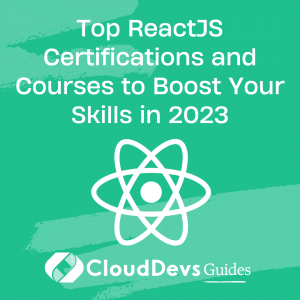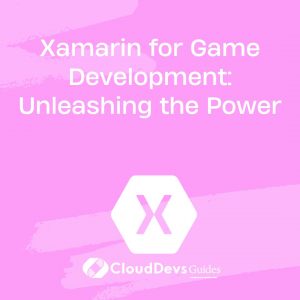Xamarin and Azure: The Perfect Combination for Cloud-Based Apps
In today’s fast-paced world, mobile applications have become an integral part of our lives. Whether it’s for business, entertainment, or productivity, we rely on apps to simplify tasks and enhance our overall experience. As a developer, you need to choose the right tools and platforms to deliver high-quality, cross-platform applications efficiently. Xamarin and Azure offer the perfect combination to meet these requirements. Xamarin enables you to build native cross-platform apps using a single codebase, while Azure provides a wide range of cloud services to support your app’s backend. Let’s dive into the details of how Xamarin and Azure can empower you to create cloud-based apps that scale and perform flawlessly.
Xamarin: The Power of Cross-Platform Development
Xamarin, a popular cross-platform development framework, allows you to write code once and deploy it across multiple platforms, including iOS, Android, and Windows. With Xamarin, you can develop native user interfaces, access platform-specific APIs, and leverage device features, providing a seamless and consistent user experience across different devices.
By using a shared codebase, Xamarin saves development time and effort, eliminating the need to build separate apps for each platform. This not only speeds up the development process but also reduces maintenance efforts, ensuring that bug fixes and updates are applied uniformly across all platforms.
Azure: Scalable Cloud Services at Your Fingertips
Azure, Microsoft’s cloud computing platform, offers a comprehensive suite of services designed to support cloud-based applications. From storage and databases to artificial intelligence and machine learning capabilities, Azure provides a wide range of tools and services to meet the diverse needs of modern applications.
One of the significant advantages of Azure is its scalability. With Azure, you can easily scale your app’s backend resources up or down based on demand, ensuring optimal performance and cost efficiency. Azure’s robust infrastructure and global reach enable you to deploy your app to data centers around the world, providing low-latency access to users across different regions.
Integrating Xamarin with Azure: A Powerful Combination
When Xamarin and Azure are combined, you unlock a host of possibilities for developing cloud-based applications that are efficient, scalable, and secure. Let’s explore some key areas where Xamarin and Azure integration shines:
- Data Storage and Sync: Azure offers various storage options, such as Blob Storage, Azure Cosmos DB, and Azure SQL Database. Xamarin seamlessly integrates with these services, enabling you to store and sync user data securely across devices and platforms.
csharp
// Example: Storing data in Azure Cosmos DB
var client = new DocumentClient(new Uri("https://your-account.documents.azure.com:443/"), "your-key");
await client.CreateDatabaseIfNotExistsAsync(new Database { Id = "YourDatabase" });
await client.CreateDocumentCollectionIfNotExistsAsync(UriFactory.CreateDatabaseUri("YourDatabase"), new DocumentCollection { Id = "YourCollection" });
await client.CreateDocumentAsync(UriFactory.CreateDocumentCollectionUri("YourDatabase", "YourCollection"), yourObject);
- Push Notifications: Xamarin.Forms integrates with Azure Notification Hubs, allowing you to send push notifications to users across multiple platforms. This feature helps you engage with your app’s users and provide real-time updates and personalized messages.
csharp
// Example: Sending a push notification using Azure Notification Hubs
var hub = NotificationHubClient.CreateClientFromConnectionString("<connection string>", "<hub name>");
var payload = new
{
notification = new
{
title = "New Message",
body = "You have received a new message!"
}
};
await hub.SendFcmNativeNotificationAsync(JsonConvert.SerializeObject(payload), "<device registration id>");
- Authentication and Authorization: Azure Active Directory (Azure AD) provides robust authentication and authorization services that seamlessly integrate with Xamarin applications. By leveraging Azure AD, you can secure your app’s APIs and implement single sign-on capabilities for a smooth user experience.
csharp
// Example: Authenticating users using Azure AD B2C
var pca = PublicClientApplicationBuilder.Create("<client id>")
.WithB2CAuthority("<authority>")
.WithRedirectUri("<redirect uri>")
.Build();
var scopes = new[] { "<scope>" };
var authResult = await pca.AcquireTokenInteractive(scopes).ExecuteAsync();
Conclusion
Xamarin and Azure together offer developers a powerful toolkit for building cloud-based applications with exceptional performance, scalability, and security. Xamarin’s cross-platform capabilities allow developers to create native applications for iOS, Android, and Windows using a single codebase. Azure provides a wide range of cloud services, including storage, databases, AI, and more, to enhance your app’s backend functionality.
By leveraging Xamarin and Azure, you can create cloud-based apps that seamlessly integrate with various Azure services, such as data storage and sync, push notifications, authentication, and authorization. The ability to scale your backend resources dynamically ensures that your app can handle increased user demand without compromising performance.
So, if you’re looking to develop cross-platform apps that harness the power of the cloud, Xamarin and Azure are the perfect combination. Empower yourself with the tools and services they offer, and unlock a world of possibilities for your next app development project.
Remember, the future is mobile, and the cloud is here to stay!
Table of Contents