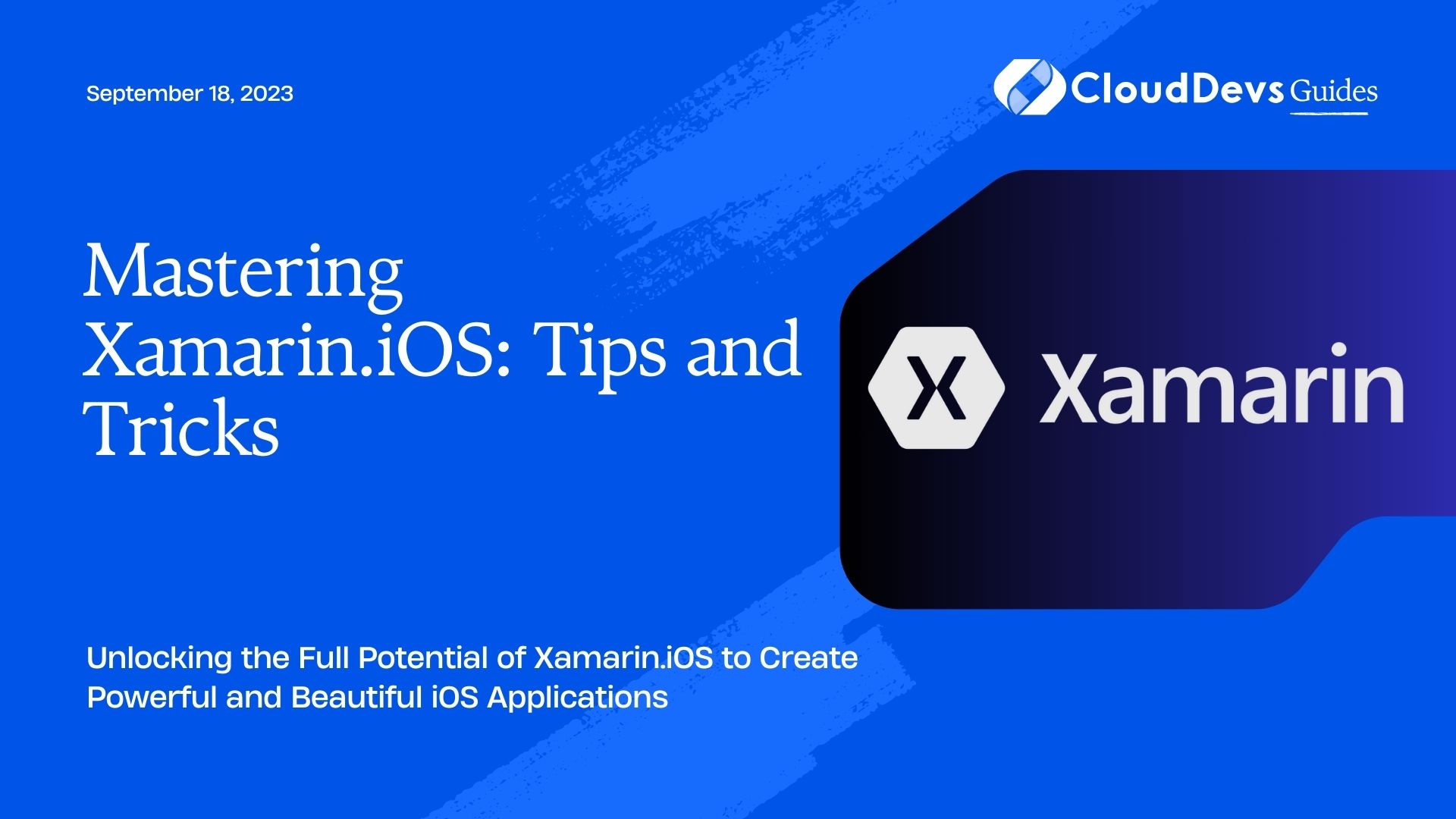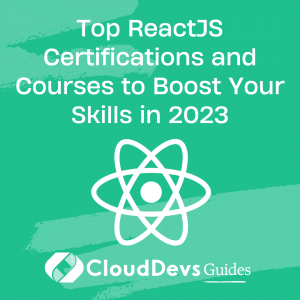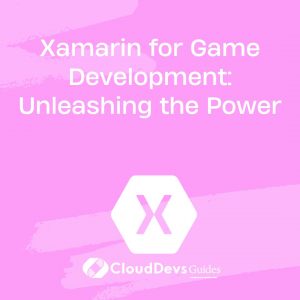Mastering Xamarin.iOS: Tips and Tricks
Xamarin.iOS has revolutionized mobile app development by enabling developers to create native iOS applications using the power of C# and the .NET framework. With Xamarin.iOS, developers can leverage their existing skills to build robust, feature-rich iOS apps while sharing code across multiple platforms.
In this blog post, we will dive deep into the world of Xamarin.iOS and explore some valuable tips and tricks that will help you master the framework. Whether you are a beginner or an experienced Xamarin.iOS developer, these insights will enhance your efficiency, productivity, and overall development experience.
So, let’s unlock the full potential of Xamarin.iOS and discover the secrets to creating powerful and beautiful iOS applications.
Tip 1: Leverage Native iOS APIs
One of the key advantages of Xamarin.iOS is its ability to directly access and utilize native iOS APIs. By leveraging the vast array of iOS frameworks and libraries, you can create seamless and feature-rich experiences for your users. Take advantage of platform-specific features like Touch ID, Face ID, camera, and geolocation services to enhance your app’s functionality.
csharp
using UIKit;
// Example: Showing an alert using the native iOS UIAlertController
var alertController = new UIAlertController("Title", "Message", UIAlertControllerStyle.Alert);
alertController.AddAction(UIAlertAction.Create("OK", UIAlertActionStyle.Default, null));
PresentViewController(alertController, true, null);
Tip 2: Optimize Performance with Asynchronous Programming
Efficiently managing asynchronous tasks is crucial for responsive and performant iOS apps. Xamarin.iOS fully supports asynchronous programming with the help of the async/await keywords. Utilize these features to perform time-consuming operations such as network requests or database access without blocking the UI thread.
csharp
using System.Net.Http;
// Example: Making an asynchronous HTTP request using HttpClient
var httpClient = new HttpClient();
var response = await httpClient.GetAsync("https://api.example.com/data");
var content = await response.Content.ReadAsStringAsync();
Tip 3: Utilize XAML for UI Design
Xamarin.iOS supports XAML, a markup language for designing user interfaces. By utilizing XAML, you can separate your UI logic from your code-behind files, promoting a cleaner and more maintainable architecture. XAML also provides powerful data binding capabilities, allowing you to effortlessly connect your user interface with your underlying data models.
xaml
<!-- Example: A simple XAML layout -->
<StackLayout>
<Label Text="Hello, Xamarin.iOS!" HorizontalOptions="CenterAndExpand" VerticalOptions="CenterAndExpand" />
<Button Text="Click Me" Command="{Binding MyCommand}" />
</StackLayout>
Tip 4: Enhance User Experience with Custom Renderers
When the native controls provided by Xamarin.iOS don’t meet your design requirements, you can create custom renderers to extend and modify their behavior. Custom renderers allow you to fine-tune the appearance and functionality of controls, ensuring a seamless user experience. With Xamarin.iOS, you have the power to craft pixel-perfect interfaces tailored to your app’s unique needs.
csharp
using Xamarin.Forms;
using Xamarin.Forms.Platform.iOS;
// Example: Custom renderer for a Xamarin.Forms Button in Xamarin.iOS
[assembly: ExportRenderer(typeof(Button), typeof(CustomButtonRenderer))]
public class CustomButtonRenderer : ButtonRenderer
{
protected override void OnElementChanged(ElementChangedEventArgs<Button> e)
{
base.OnElementChanged(e);
if (Control != null)
{
// Customize the native iOS button control
Control.BackgroundColor = UIColor.Red;
Control.SetTitleColor(UIColor.White, UIControlState.Normal);
}
}
}
Conclusion
By implementing these tips and tricks, you can take your Xamarin.iOS development skills to the next level. Leveraging native iOS APIs, optimizing performance with asynchronous programming, utilizing XAML for UI design, and enhancing the user experience with custom renderers will empower you to create powerful and beautiful iOS applications.
Remember, Xamarin.iOS offers a wide range of tools, frameworks, and resources to support your development journey. Continuously explore the Xamarin community, attend conferences, and stay up to date with the latest advancements to stay ahead in the ever-evolving world of mobile app development.
Now, armed with these invaluable insights, go forth and master Xamarin.iOS to create innovative and impactful iOS applications that delight users around the globe!
Table of Contents