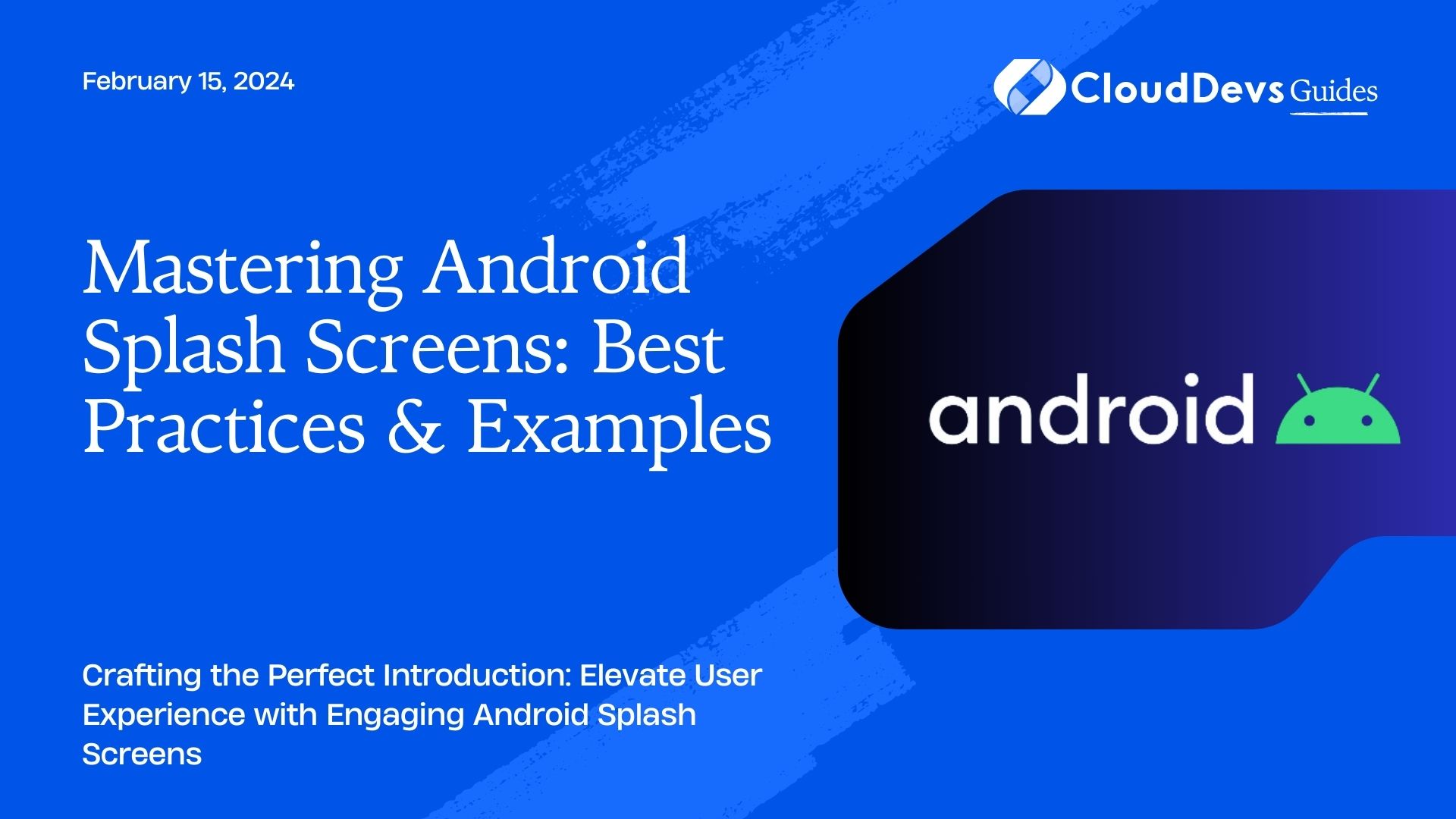Mastering Android Splash Screens: Best Practices & Examples
When it comes to mobile app development, first impressions matter. Your app’s launch is the very first interaction users have with it, and creating a captivating experience from the get-go is crucial. One effective way to achieve this is by designing an engaging Android splash screen. In this blog post, we’ll explore what a splash screen is, why it’s important, and provide you with practical examples to help you create a memorable app launch. You can hire Android developers for your projects to ensure greater success.
Table of Contents
1. What is an Android Splash Screen?
A splash screen, also known as a launch screen, is a graphical representation or an introductory screen that appears for a few seconds when you open an app. It serves as a visual introduction to your application before the main user interface is displayed. The primary purpose of a splash screen is to provide a seamless transition between launching the app and loading its content, as well as to create a memorable brand experience.
2. Why is a Splash Screen Important?
- Branding: A well-designed splash screen can reinforce your app’s branding. It’s an opportunity to showcase your logo, brand colors, and any other design elements that make your app unique.
- User Experience: Splash screens offer users a smoother and more polished experience. Instead of staring at a blank screen or experiencing a jarring transition, they are greeted with a visually pleasing introduction.
- Perceived Performance: By showing a splash screen while your app initializes, you can give users the impression that your app loads faster than it actually does, enhancing perceived performance.
- Engagement: Engaging splash screens can captivate users’ attention and create excitement about using your app. This initial engagement can lead to a more positive perception of your app.
Now, let’s dive into some inspiring examples of Android splash screens:
3. Spotify: A Splash of Animation
Spotify, the music streaming giant, understands the power of an engaging splash screen. They use a combination of subtle animations and their iconic green color scheme to create a visually appealing and memorable launch experience. As the screen fades in, the Spotify logo gently pulses, creating a sense of rhythm and anticipation. This animation helps set the mood for the music-centric app.
Learn more:
4. Instagram: Transition into the Experience
Instagram, the popular social media platform, opts for a more minimalist approach. Their splash screen showcases the app’s logo and a simple loading indicator. What makes Instagram’s splash screen effective is the seamless transition into the main feed. As soon as the app is ready, the user is presented with their feed, creating a sense of continuity and immediate engagement.
Learn More:
5. Headspace: Storytelling Splash
Headspace, a meditation and mindfulness app, takes a unique approach to their splash screen. Instead of merely displaying their logo, they use this screen to tell a story. A series of animations guide the user through a calming, immersive experience, setting the tone for what the app offers. This storytelling splash screen helps users mentally prepare for their meditation session.
Start Meditating with Headspace
6. Best Practices for Creating an Engaging Splash Screen
Now that you’ve seen some inspiring examples, let’s go over some best practices for designing your own engaging Android splash screen:
- Keep it Brief:
– A splash screen should be a brief introduction, not a lengthy delay. Aim for a duration of 2-4 seconds.
- Branding Elements:
– Incorporate your app’s branding elements, such as logo, colors, and fonts, to reinforce brand identity.
- Animation:
– Use subtle animations to capture users’ attention and create a visually appealing experience.
- Smooth Transition:
– Ensure a seamless transition from the splash screen to the main interface to maintain user engagement.
- Storytelling:
– Consider telling a brief story or setting the mood for your app’s core functionality through the splash screen.
- Consistency:
– Make sure your splash screen design aligns with the overall design language of your app.
- Optimize for Different Screen Sizes:
– Test your splash screen on various Android devices to ensure it looks good on all screen sizes and orientations.
Conclusion
Your Android splash screen is an essential part of your app’s user experience and branding. When done right, it can leave a lasting impression on users and set the tone for their entire interaction with your application. By following best practices and drawing inspiration from successful examples like Spotify, Instagram, and Headspace, you can create an engaging and memorable app launch that sets your app apart from the competition.
Remember, your splash screen is just the beginning of the user journey, so make it count!
For more tips on Android app development and user experience design, check outAndroid Developers and Google Design.
You can check out our other blog posts to learn more about Android. We bring you a complete guide titled Elevating Your Skills: Essential Tips and Tricks for Android Development Mastery along with the Demystifying the Android App Lifecycle: An In-depth Exploration of Activity Execution Flow and Android Security: Best Practices to Protect User Data which will help you understand and gain more insight into the Android applications.
Table of Contents