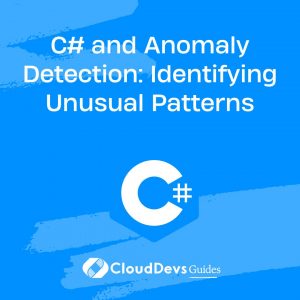C# and Anomaly Detection
Table of Contents
Anomaly detection is crucial for identifying unusual patterns or outliers in data that could signify potential issues or opportunities. C# provides powerful tools and libraries for implementing robust anomaly detection algorithms, making it an ideal choice for data scientists and developers. This blog explores how C# can be employed for anomaly detection and offers practical examples to illustrate its capabilities.
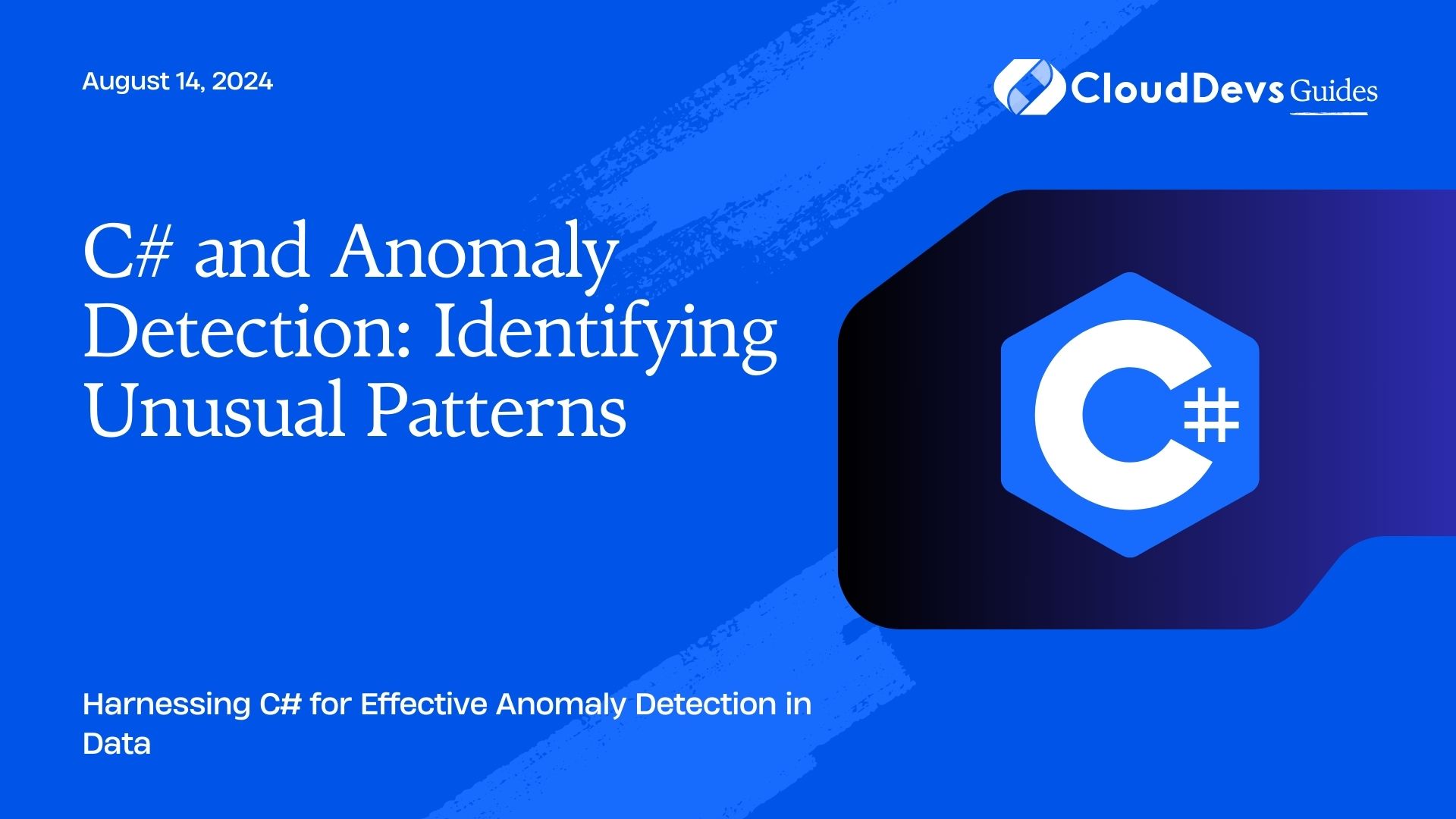
Understanding Anomaly Detection
Anomaly detection involves identifying data points that deviate significantly from the norm. This can be essential in various fields, including fraud detection, network security, and quality control. Effective anomaly detection helps in uncovering hidden patterns and mitigating risks by flagging unexpected behaviors or trends.
Using C# for Anomaly Detection
C# offers a rich ecosystem of libraries and frameworks that are well-suited for developing anomaly detection tools. Below are key aspects and code examples demonstrating how C# can be utilized for detecting unusual patterns in data.
1. Collecting and Preparing Data
The first step in anomaly detection is to gather and prepare data. C# provides several libraries to handle data in various formats, such as CSV, JSON, and databases.
Example: Reading and Preparing Data from a CSV File
Assume you have a CSV file with sensor data. You can use the `CsvHelper` library to read and prepare this data for analysis.
```csharp
using CsvHelper;
using System;
using System.Globalization;
using System.IO;
using System.Linq;
class Program
{
public class SensorData
{
public DateTime Timestamp { get; set; }
public double Value { get; set; }
}
static void Main()
{
using var reader = new StreamReader("sensor_data.csv");
using var csv = new CsvReader(reader, new CsvConfiguration(CultureInfo.InvariantCulture));
var records = csv.GetRecords<SensorData>().ToList();
foreach (var record in records)
{
Console.WriteLine($"Timestamp: {record.Timestamp}, Value: {record.Value}");
}
}
}
```
2. Implementing Anomaly Detection Algorithms
C# can be used to implement various anomaly detection algorithms, such as statistical methods, clustering, and machine learning techniques.
Example: Using Statistical Methods for Anomaly Detection
Here’s how you might use a simple statistical approach to detect anomalies based on z-scores.
```csharp
using System;
using System.Collections.Generic;
using System.Linq;
class AnomalyDetector
{
public static void Main()
{
var data = new List<double> { 10, 12, 13, 12, 15, 100, 14, 15, 13, 12 };
var mean = data.Average();
var stdDev = Math.Sqrt(data.Sum(d => Math.Pow(d - mean, 2)) / data.Count);
foreach (var value in data)
{
var zScore = (value - mean) / stdDev;
if (Math.Abs(zScore) > 2) // Threshold for anomaly
{
Console.WriteLine($"Anomaly detected: {value} with z-score: {zScore}");
}
}
}
}
```
3. Visualizing Anomalies
Visualizing data and detected anomalies can provide valuable insights. C# can be used with libraries like `OxyPlot` or `LiveCharts` to create visual representations.
Example: Creating a Simple Chart with LiveCharts
Here’s an example of how you might visualize data and anomalies using `LiveCharts`.
```csharp
using LiveCharts;
using LiveCharts.Wpf;
using System;
using System.Collections.Generic;
using System.Windows;
namespace AnomalyVisualization
{
public partial class MainWindow : Window
{
public MainWindow()
{
InitializeComponent();
var values = new ChartValues<double> { 10, 12, 13, 12, 15, 100, 14, 15, 13, 12 };
var anomalies = new List<double> { 100 }; // Example anomaly
var series = new LineSeries
{
Title = "Sensor Data",
Values = values
};
var anomalySeries = new ScatterSeries
{
Title = "Anomalies",
Values = new ChartValues<double>(anomalies),
PointGeometrySize = 10
};
var cartesianChart = new LiveCharts.Wpf.CartesianChart
{
Series = { series, anomalySeries },
AxisX = { new Axis { Title = "Time" } },
AxisY = { new Axis { Title = "Value" } }
};
Content = cartesianChart;
}
}
}
```
4. Integrating with Machine Learning Models
C# can also integrate with machine learning models for more advanced anomaly detection. Libraries like `ML.NET` allow for the development and deployment of custom models.
Example: Using ML.NET for Anomaly Detection
Here’s a basic example of using `ML.NET` for anomaly detection with a simple model.
```csharp
using Microsoft.ML;
using System;
using System.Collections.Generic;
using System.Linq;
class Program
{
public class DataPoint
{
public float Value { get; set; }
}
public class Prediction
{
[ColumnName("Score")]
public float AnomalyScore { get; set; }
}
static void Main()
{
var context = new MLContext();
var data = new List<DataPoint>
{
new DataPoint { Value = 10 },
new DataPoint { Value = 12 },
new DataPoint { Value = 13 },
new DataPoint { Value = 12 },
new DataPoint { Value = 15 },
new DataPoint { Value = 100 }, // Anomaly
new DataPoint { Value = 14 },
new DataPoint { Value = 15 },
new DataPoint { Value = 13 },
new DataPoint { Value = 12 }
};
var trainData = context.Data.LoadFromEnumerable(data);
var model = context.AnomalyDetection.Trainers
.OnlineSsa(trainData, nameof(DataPoint.Value));
var predictions = model.Transform(trainData);
var results = context.Data.CreateEnumerable<Prediction>(predictions, reuseRowObject: false).ToList();
foreach (var result in results)
{
Console.WriteLine($"Anomaly Score: {result.AnomalyScore}");
}
}
}
```
Conclusion
C# offers a versatile set of tools and libraries for anomaly detection, ranging from basic statistical methods to advanced machine learning models. By effectively leveraging these capabilities, you can enhance your data analysis and identify unusual patterns that might otherwise go unnoticed.