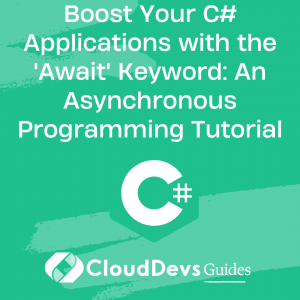Boost Your C# Applications with the ‘Await’ Keyword: An Asynchronous Programming Tutorial
Table of Contents
As the demand for responsive and performance-oriented applications grows, asynchronous programming is becoming an indispensable skill in a programmer’s toolkit. This trend has amplified the need to hire C# developers who are proficient in using the async and await keywords. These keywords play a pivotal role in C#, providing a simplified approach to write asynchronous code that is not only easier to understand and maintain but also easier to debug. Today, whether you’re looking to hire C# developers or sharpen your own skills, we’re going to explore the power of ‘await’ in asynchronous programming in C#.
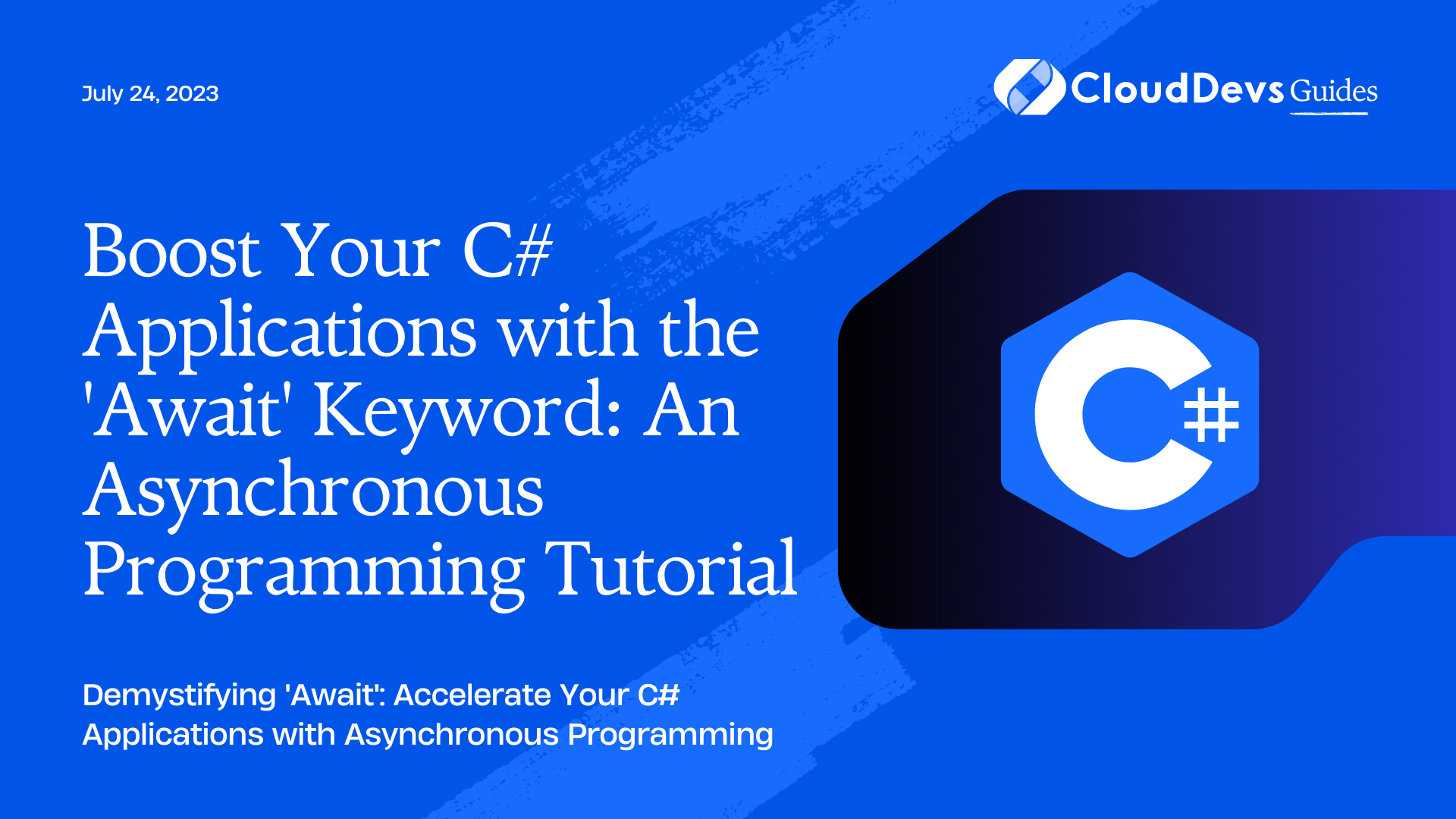
Understanding Asynchronous Programming
Traditionally, programming is done synchronously, where operations are executed sequentially. If an operation is time-consuming, such as file I/O or network requests, the application blocks, or waits, until the operation completes. This ‘waiting’ is a major problem as it can lead to unresponsive applications, causing a poor user experience.
Asynchronous programming aims to solve this problem. Instead of waiting for a long-running operation to complete, an asynchronous program can proceed with other tasks. When the operation is done, the program goes back to complete the steps it left behind. This ‘non-blocking’ behavior is what makes asynchronous programming so powerful.
The Power of ‘Await’ in C#
C# uses two keywords, `async` and `await`, to support asynchronous programming. The `async` modifier tells the compiler that a method, lambda expression, or anonymous method is asynchronous. Inside an `async` method, the `await` keyword is used to suspend the execution of the method until the awaited task completes. This mechanism doesn’t block the thread but allows it to perform other tasks.
Let’s look at some examples to understand how `await` can be used in C#.
Example 1: Asynchronous File I/O Operations
File I/O operations can be time-consuming, especially with large files. Let’s see how we can use `await` to read from a file asynchronously.
```csharp
using System;
using System.IO;
using System.Threading.Tasks;
class Program
{
static async Task Main(string[] args)
{
string fileContent = await ReadFileAsync("largeFile.txt");
Console.WriteLine(fileContent);
}
static async Task<string> ReadFileAsync(string filePath)
{
using (StreamReader reader = new StreamReader(filePath))
{
return await reader.ReadToEndAsync();
}
}
}
```
In the above example, the `ReadToEndAsync` method reads all characters from the current position to the end of the stream asynchronously and returns them as a single string. The `await` keyword is used to pause the execution of the `ReadFileAsync` method until the file is read completely. Meanwhile, the `Main` method can continue to run other operations without being blocked.
Example 2: Asynchronous Network Requests
Network operations, like file operations, can also be time-consuming. Let’s see how we can make an HTTP request asynchronously.
```csharp
using System;
using System.Net.Http;
using System.Threading.Tasks;
class Program
{
static readonly HttpClient client = new HttpClient();
static async Task Main(string[] args)
{
try
{
string responseBody = await MakeRequest("https://api.github.com");
Console.WriteLine(responseBody);
}
catch(HttpRequestException e)
{
Console.WriteLine($"Exception: {e.Message}");
}
}
static async Task<string> MakeRequest(string url)
{
HttpResponseMessage response = await client.GetAsync(url);
response.EnsureSuccessStatusCode();
return await response.Content.ReadAsStringAsync();
}
}
```
In this example, the `GetAsync` method sends an HTTP GET request to the specified Uri and returns the response. The `ReadAsStringAsync` method asynchronously reads the HTTP content and returns it as a string. Both of these methods are awaited, which means that while the request is being sent or the content is being read, other operations can continue.
Example 3: Asynchronous Database Operations
Performing database operations asynchronously can significantly improve the performance of your applications. Here’s an example of how to query a database asynchronously using Entity Framework Core:
```csharp
using System;
using System.Linq;
using System.Threading.Tasks;
using Microsoft.EntityFrameworkCore;
class Program
{
static async Task Main(string[] args)
{
using (var context = new MyDbContext())
{
var students = await context.Students
.Where(s => s.Age > 18)
.ToListAsync();
foreach (var student in students)
{
Console.WriteLine($"Name: {student.Name}, Age: {student.Age}");
}
}
}
}
public class MyDbContext : DbContext
{
public DbSet<Student> Students { get; set; }
}
public class Student
{
public int Id { get; set; }
public string Name { get; set; }
public int Age { get; set; }
}
```
In this example, we use the `ToListAsync` method to execute a query asynchronously and return the results as a List. This operation is awaited, which means other tasks can continue while the query is executing.
Conclusion
The ‘await’ keyword in C# plays an essential role in writing asynchronous code. It’s a primary reason why businesses opt to hire C# developers. They understand that this keyword allows the application to work on other tasks while waiting for an operation to complete, thereby increasing the efficiency and responsiveness of the application. This can be extremely beneficial when dealing with time-consuming operations such as file I/O, network requests, and database operations. By harnessing the power of ‘await’, hired C# developers can unlock the full potential of asynchronous programming in your C# projects.