Effortless Serverless Solutions: A C# and Azure Functions Guide
Table of Contents
In today’s fast-paced world, businesses require efficient, scalable, and cost-effective solutions for their computing needs. Enter Azure Functions – Microsoft’s serverless computing service that lets you run your code without provisioning or managing servers. In this post, we will explore how to use C# and Azure Functions to deploy serverless applications effortlessly.
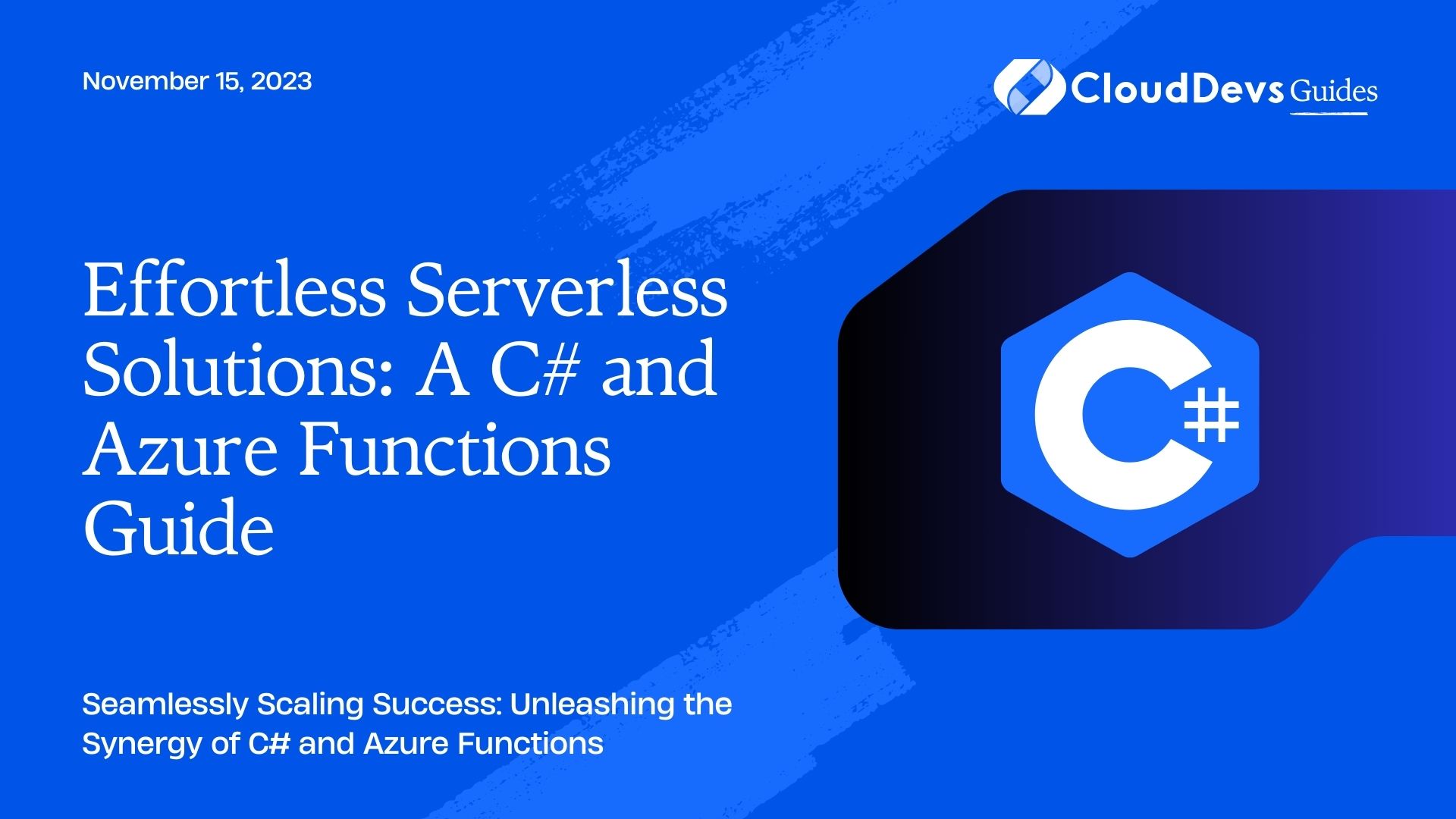
Table of Contents
1. Why C# and Azure Functions?
C# is a versatile, modern programming language, and Azure Functions provide a robust platform for deploying various types of applications. Combining them empowers developers to create serverless solutions with ease.
2. Setting Up Your Development Environment
To start, you need:
– An Azure subscription
– Visual Studio 2019 or later, with the Azure development workload installed
– .NET Core 3.1 SDK or later
3. Creating Your First Azure Function in C#
Step 1: Create a New Project
In Visual Studio, navigate to File -> New -> Project. Select Azure Functions and click Next. Enter a name and location for your project.
Step 2: Configure Your Function
Choose the HTTP trigger template for a simple HTTP-based function. Set the Authorization level to Function.
Step 3: Write the C# Code
In the generated `Function1.cs` file, you’ll see a template C# method. This is your function. Below is an example:
```csharp
using System.Net;
using Microsoft.AspNetCore.Mvc;
using Microsoft.Extensions.Logging;
public static class Function1
{
[FunctionName("Function1")]
public static IActionResult Run(
[HttpTrigger(AuthorizationLevel.Function, "get", "post", Route = null)] HttpRequest req,
ILogger log)
{
log.LogInformation("C# HTTP trigger function processed a request.");
return new OkObjectResult("Hello from Azure Functions!");
}
}
```
Step 4: Test the Function Locally
Press F5 to run the function. You will see a URL in the console output. Navigate to this URL in your web browser or use a tool like Postman to see the function in action.
Step 5: Deploy the Function to Azure
Right-click the project in Visual Studio and select **Publish**. Follow the prompts to deploy your function to Azure.
4. Real-World Examples of C# and Azure Functions
Example 1: Scheduled Data Processing
Imagine a scenario where you need to process data from a database every night at midnight. Instead of maintaining a dedicated server, you can deploy a C# Azure Function that triggers on a schedule:
```csharp
[FunctionName("ScheduledDataProcessor")]
public static void Run(
[TimerTrigger("0 0 0 * * *")] TimerInfo myTimer,
ILogger log)
{
log.LogInformation($"C# Timer trigger function executed at: {DateTime.Now}");
// Your data processing code here
}
```
Example 2: Real-Time Image Resizing
When a user uploads an image to your Azure Blob Storage, you can use a C# Azure Function to resize the image in real-time:
```csharp
[FunctionName("ImageResizer")]
public static void Run(
[BlobTrigger("images/{name}", Connection = "AzureWebJobsStorage")] Stream imageStream,
[Blob("resized-images/{name}", FileAccess.Write, Connection = "AzureWebJobsStorage")] Stream resizedImageStream,
string name, ILogger log)
{
log.LogInformation($"C# Blob trigger function processed blob\n Name:{name} \n Size: {imageStream.Length} Bytes");
// Your image resizing code here
}
```
5. Scaling and Monitoring
Azure Functions scale automatically based on the number of incoming events. You can also monitor your functions using Azure Monitor, which provides full-stack monitoring, advanced analytics, and intelligent insights.
6. Security
You can secure your C# Azure Functions using Azure Active Directory, making sure only authorized users can trigger them.
7. Cost Management
Azure Functions have a flexible pricing model. You can choose a Consumption Plan, where you pay per execution and scale automatically, or a Dedicated (App Service) Plan, which provides enhanced performance and VNET integration.
Conclusion
C# and Azure Functions present a powerful combination for serverless computing. With minimal setup and configuration, developers can build scalable, cost-effective, and low-maintenance solutions for a variety of tasks. From data processing jobs that run on a schedule, to real-time event-driven applications, C# and Azure Functions are making serverless computing easier than ever.



