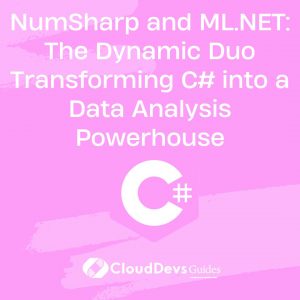NumSharp and ML.NET: The Dynamic Duo Transforming C# into a Data Analysis Powerhouse
Table of Contents
In the world of data analysis, Python has been the go-to language for years. However, C# is emerging as a strong contender, thanks to powerful libraries like NumSharp and ML.NET. In this post, we will explore how these libraries can be used for various data analysis tasks, from basic numerical operations to sophisticated machine learning models.
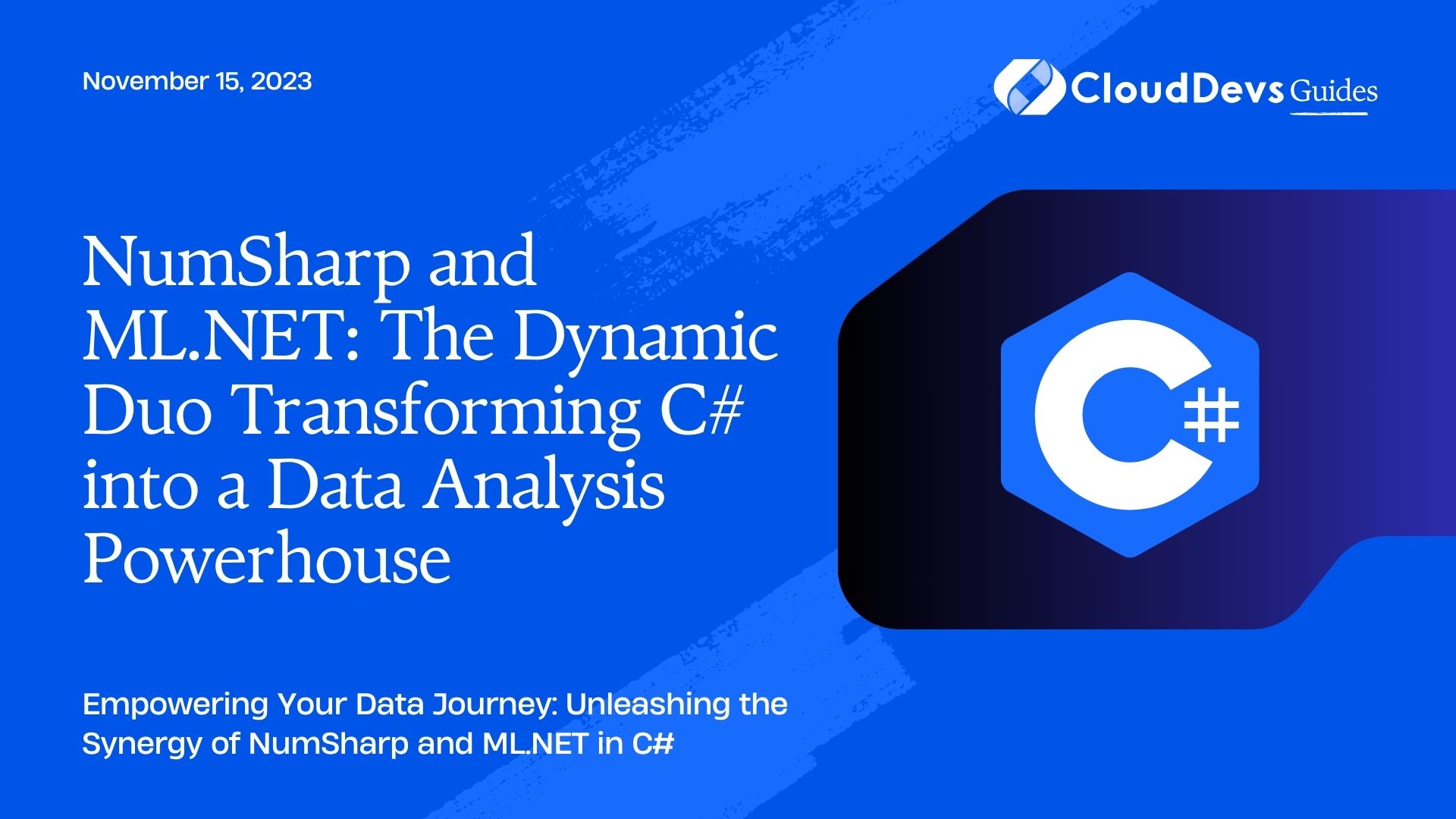
Table of Contents
1. NumSharp: The NumPy of C#
1.1 Introduction to NumSharp
NumSharp is a library for numerical computations in C#. It is designed to replicate the functionality of NumPy, the popular Python library for numerical operations.
1.2 Basic Operations with NumSharp
Example 1: Creating Arrays
```csharp
using NumSharp;
NDArray nd = np.array(new float[] {1, 2, 3, 4, 5});
```
Example 2: Element-wise Operations
```csharp
NDArray a = np.array(new float[] {1, 2, 3});
NDArray b = np.array(new float[] {4, 5, 6});
NDArray result = a + b;
```
1.3 Advanced Operations
Example: Matrix Multiplication
```csharp
NDArray A = np.array(new float[,] {{1, 2}, {3, 4}});
NDArray B = np.array(new float[,] {{5, 6}, {7, 8}});
NDArray C = np.dot(A, B);
```
Explain the code and the output in detail
2. ML.NET: Machine Learning Made Easy in C#
2.1 Introduction to ML.NET
ML.NET is a free, cross-platform, and open-source machine learning framework designed to bring the power of machine learning to .NET applications.
2.2 Data Preparation with ML.NET
Example 1: Loading Data from a CSV File
```csharp
using Microsoft.ML;
var context = new MLContext();
var data = context.Data.LoadFromTextFile<HouseData>("./houseData.csv", separatorChar: ',');
```
Explain the `HouseData` class and the data loading process in detail.
2.3. Building a Simple Regression Model
Example 2: Predicting House Prices
```csharp
var pipeline = context.Transforms.Concatenate("Features", new[] {"Size", "Price"})
.Append(context.Transforms.NormalizeMinMax("Features"))
.Append(context.Regression.Trainers.Sdca(labelColumnName: "Label", maximumNumberOfIterations: 100))
.Append(context.Transforms.CopyColumns(outputColumnName: "Score", inputColumnName: "PredictedLabel"));
var model = pipeline.Fit(data);
```
Explain the pipeline, the model training process, and how to make predictions with the model in detail.
2.4. Evaluating the Model
Example 3: Model Evaluation
```csharp
var predictions = model.Transform(data);
var metrics = context.Regression.Evaluate(predictions);
Console.WriteLine($"R-squared: {metrics.RSquared}");
```
Explain the evaluation metrics and what they mean in detail.
3. Combining NumSharp and ML.NET for Powerful Data Analysis
Example: Preprocessing Data with NumSharp before Training a Model with ML.NET
Describe a scenario where data is loaded and preprocessed using NumSharp (e.g., normalization, missing value imputation), and then used to train a machine learning model with ML.NET.
```csharp
// Load data with NumSharp
NDArray rawData = np.loadtxt("data.csv", delimiter: ',');
// Preprocess data with NumSharp
NDArray processedData = ... // some operations
// Load processed data into ML.NET
var mlData = context.Data.LoadFromEnumerable(processedData.ToMlNetData());
```
Explain the code and the benefits of this combined approach in detail.
Conclusion
C# is proving to be a powerful tool for data analysis, thanks to libraries like NumSharp and ML.NET. Whether you are performing basic numerical operations or building complex machine learning models, these libraries make the process seamless and efficient. Give them a try in your next data analysis project!