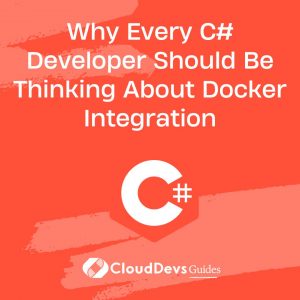Why Every C# Developer Should Be Thinking About Docker Integration
Table of Contents
In the age of cloud-native development, the ability to deploy applications consistently and reliably across diverse environments is vital. This growing demand makes it a prime time for companies to hire C# developers proficient in such deployments. Enter Docker – a platform that uses OS-level virtualization to deliver software in packages called containers. By containerizing your applications, you not only ensure they run uniformly across different settings but also elevate your profile, making you an ideal candidate for businesses looking to hire C# developers.
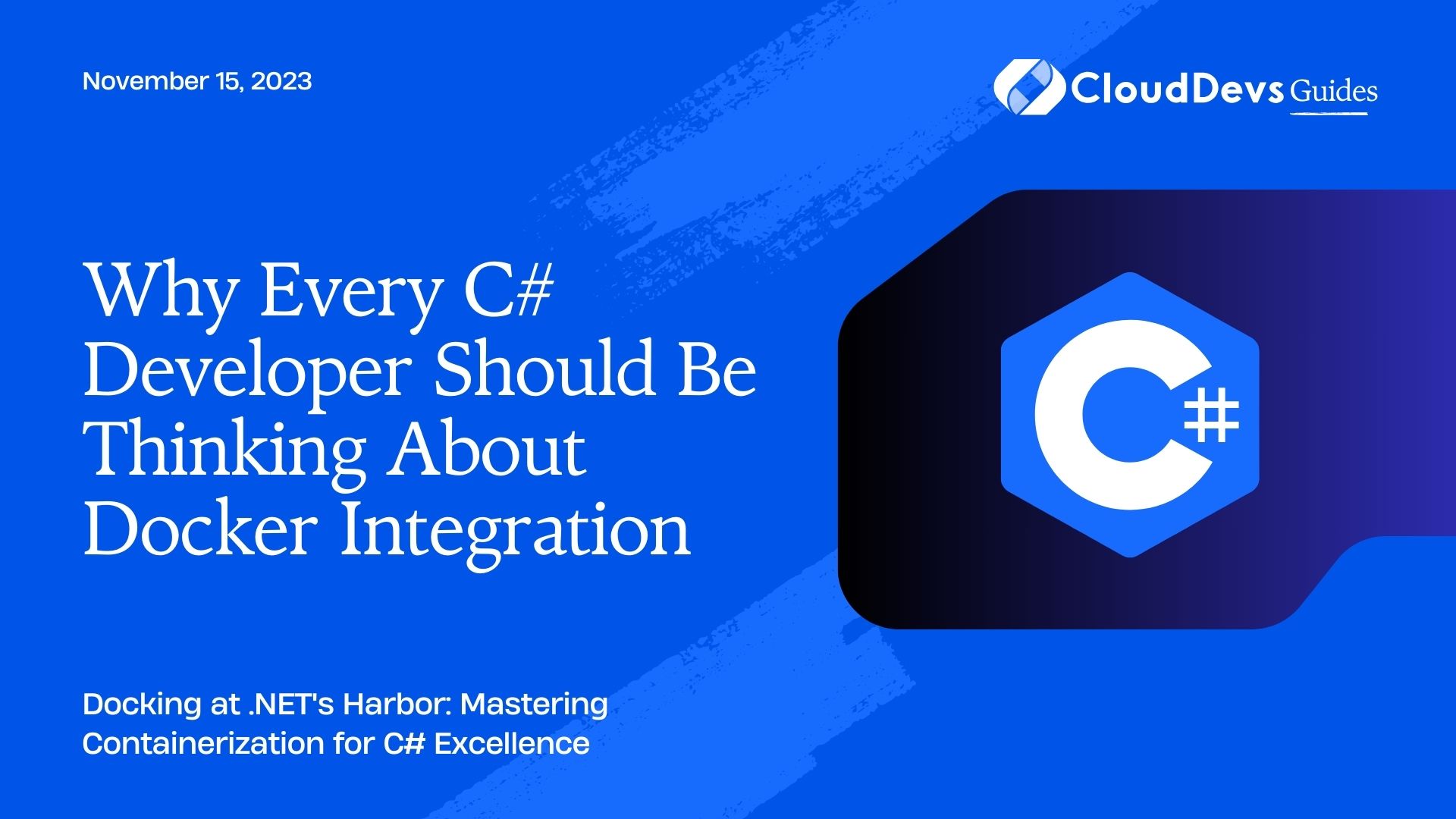
Table of Contents
If you’re a C# developer, the integration of Docker in your .NET applications might seem like a leap. But fear not! This article breaks down the process of containerizing a straightforward C# application using Docker, ensuring you’re well-prepared in a market eager to hire C# developers with Docker expertise.
1. Understanding Containers
At its core, a container is a lightweight, standalone, and executable software package that encompasses all elements needed to run it: code, runtime, system tools, and libraries. This ensures that the application runs uniformly regardless of the differences in the hosting environment.
1.1. Prerequisites
- .NET SDK
- Docker Desktop installed
1.2. Step-by-Step Guide
- Create a simple C# application
For demonstration, let’s create a basic .NET Core console application:
```bash mkdir CSharpDockerApp cd CSharpDockerApp dotnet new console ```
This command initializes a new console application. Replace the auto-generated code in `Program.cs` with the following:
```csharp
using System;
namespace CSharpDockerApp
{
class Program
{
static void Main(string[] args)
{
Console.WriteLine("Hello from a Docker container!");
}
}
}
```
- Create a Dockerfile
At the root of your application, create a file named `Dockerfile` (no file extension). This file instructs Docker on how to build an image of your application.
Add the following content:
```Dockerfile # Use the official .NET Core runtime image FROM mcr.microsoft.com/dotnet/runtime:5.0 # Set the working directory inside the container WORKDIR /app # Copy the build app to the container COPY out . # Specify the entry point of the app ENTRYPOINT ["dotnet", "CSharpDockerApp.dll"] ```
This file does the following:
– It sets the base image as the official .NET Core runtime.
– Sets `/app` as the working directory inside the container.
– Copies the build output to the container.
– Defines the application’s entry point.
- Build your C# application
Before we can containerize the application, we need to publish it:
```bash dotnet publish -c Release -o out ```
This command compiles the application in Release mode and outputs the results to the `out` directory.
- Build the Docker image
Navigate to the directory containing your Dockerfile and run:
```bash docker build -t csharpdockerapp . ```
This command builds a Docker image named `csharpdockerapp`.
- Run your containerized application
After building the image, you can run it:
```bash docker run --rm csharpdockerapp ```
You should see: `Hello from a Docker container!`
2. Benefits of Containerizing C# Applications
- Consistency: Your application will run the same in every environment – local development machine, test server, or any cloud provider.
- Isolation: Docker ensures that your application runs in isolation, making sure that external factors don’t impact its functionality.
- Modularity and Scaling: With containers, it’s easy to decompose your application into microservices, allowing for better scalability and maintainability.
Conclusion
Containerizing C# applications with Docker offers a plethora of benefits, making it a sought-after skill among businesses looking to hire C# developers. By packaging applications with their dependencies, developers can put an end to the “it works on my machine” syndrome, ensuring a seamless and consistent deployment process.
As you dive deeper into Docker, you might be intrigued by advanced configurations, such as multi-stage builds or integration with orchestration tools like Kubernetes. Hiring adept C# developers can further streamline this exploration. For now, take pride in the substantial step you’ve taken towards modernizing your C# application deployments. Happy containerizing!