C# in Finance: Transform Your Trading Strategy with Custom Software
Table of Contents
In the high-stakes world of finance, precision, efficiency, and reliability are paramount. That’s where C#, a powerful, versatile, and modern programming language, makes its mark. Financial applications require a high level of performance, and C# with its robust set of libraries and functionalities is a popular choice among developers.
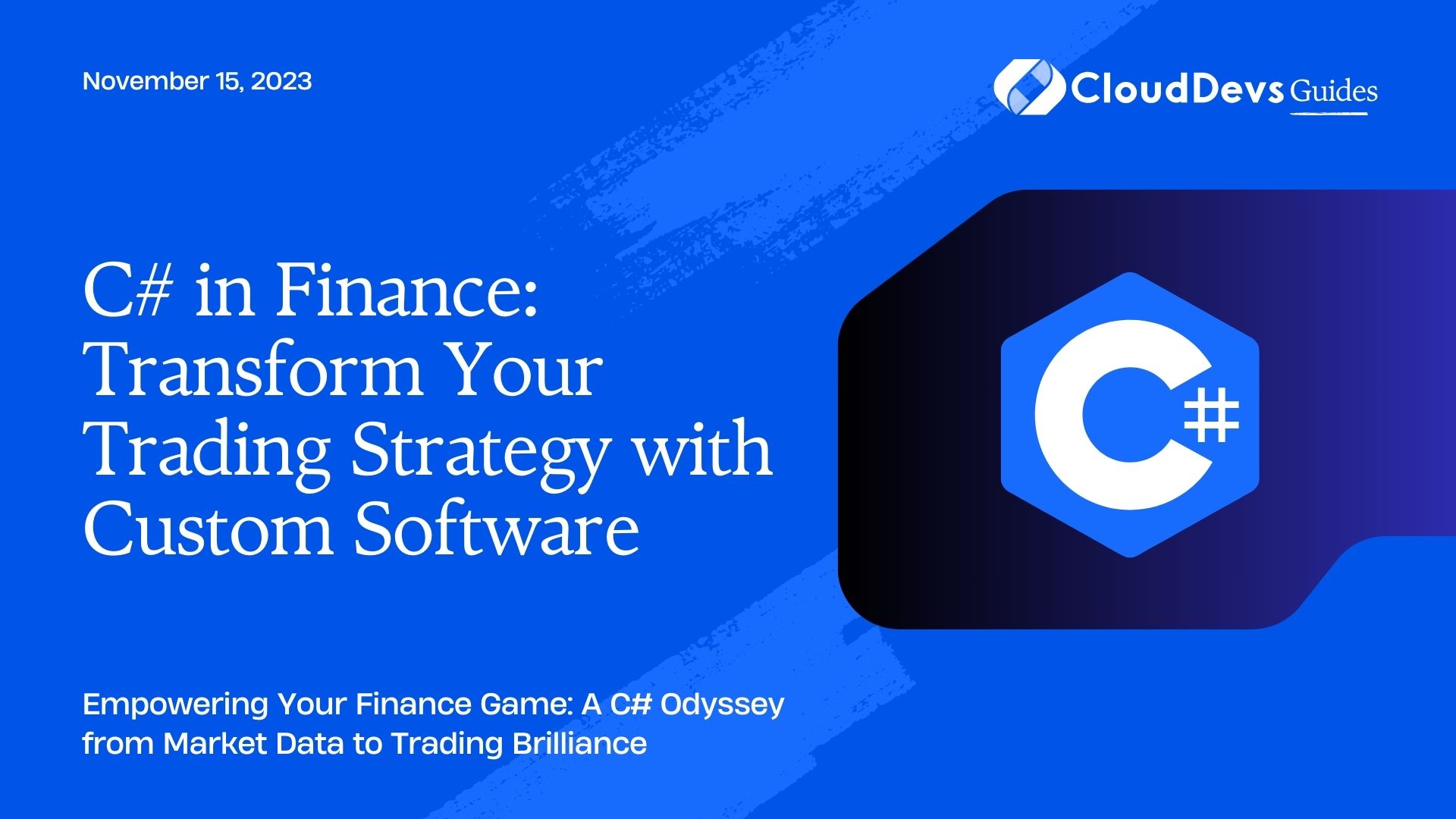
Table of Contents
In this blog post, we will explore how C# can be used to create a financial application that deals with stocks and trading. We will build a simple stock trading simulation that will illustrate how C# can manage stock data, execute trade orders, and analyze portfolios.
1. Managing Stock Data
To begin with, our application needs to be able to manage stock data. We will create a basic `Stock` class that represents a single stock. Here’s an example:
```csharp
public class Stock
{
public string Ticker { get; set; }
public decimal CurrentPrice { get; set; }
public Stock(string ticker, decimal currentPrice)
{
this.Ticker = ticker;
this.CurrentPrice = currentPrice;
}
}
```
This class holds the basic properties of a stock, including its ticker symbol and current price.
2. Fetching Stock Data
To get real-time or historical data, you might integrate with a stock market API such as Alpha Vantage or Yahoo Finance. Here’s a simple example of fetching stock data using HTTP requests:
```csharp
using System.Net.Http;
using System.Threading.Tasks;
public class StockDataProvider
{
private const string API_KEY = "YOUR_API_KEY";
private const string BASE_URL = "https://www.alphavantage.co/query?";
public async Task<decimal> GetStockPrice(string ticker)
{
using (HttpClient client = new HttpClient())
{
string url = $"{BASE_URL}function=TIME_SERIES_INTRADAY&symbol={ticker}&interval=5min&apikey={API_KEY}";
HttpResponseMessage response = await client.GetAsync(url);
string json = await response.Content.ReadAsStringAsync();
// Parse JSON and extract the stock price
// ...
return price;
}
}
}
```
This `StockDataProvider` class uses an HTTP client to fetch real-time stock data from the Alpha Vantage API.
3. Executing Trade Orders
Next, we need a mechanism to execute trade orders. We will create a simple `TradeOrder` class:
```csharp
public class TradeOrder
{
public string Ticker { get; set; }
public int Quantity { get; set; }
public decimal Price { get; set; }
public string Type { get; set; } // "Buy" or "Sell"
public TradeOrder(string ticker, int quantity, decimal price, string type)
{
this.Ticker = ticker;
this.Quantity = quantity;
this.Price = price;
this.Type = type;
}
}
```
Then, let’s create a `TradingPlatform` class which will handle the buying and selling of stocks:
```csharp
public class TradingPlatform
{
public void ExecuteTradeOrder(TradeOrder order)
{
if (order.Type == "Buy")
{
// Execute buy logic
// ...
}
else if (order.Type == "Sell")
{
// Execute sell logic
// ...
}
}
}
```
4. Portfolio Management
A crucial part of any trading application is the ability to manage a portfolio of stocks. Let’s build a simple `Portfolio` class:
```csharp
using System.Collections.Generic;
public class Portfolio
{
public List<Stock> Stocks { get; } = new List<Stock>();
public decimal Cash { get; private set; }
public Portfolio(decimal initialCash)
{
this.Cash = initialCash;
}
public void AddStock(Stock stock, int quantity)
{
for (int i = 0; i < quantity; i++)
{
Stocks.Add(stock);
}
Cash -= stock.CurrentPrice * quantity;
}
public void SellStock(string ticker, int quantity)
{
// Find and remove the stock from the portfolio, and update the cash balance
// ...
}
public decimal GetTotalValue()
{
decimal totalValue = Cash;
foreach (Stock stock in Stocks)
{
totalValue += stock.CurrentPrice;
}
return totalValue;
}
}
```
This `Portfolio` class includes methods to add and sell stocks, and to calculate the total value of the portfolio.
5. Real-time Monitoring and Analysis
Financial applications often need to perform real-time analysis on stock data. Let’s create a simple `StockAnalyzer` class to demonstrate this:
```csharp
public class StockAnalyzer
{
public bool IsTrendingUp(Stock stock, decimal previousPrice)
{
return stock.CurrentPrice > previousPrice;
}
public bool IsTrendingDown(Stock stock, decimal previousPrice)
{
return stock.CurrentPrice < previousPrice;
}
}
```
This `StockAnalyzer` class contains methods to determine whether a stock is trending up or down based on its current and previous price.
Conclusion
The development of financial applications is a complex task that involves handling sensitive data accurately and securely. C# is a powerful tool for these purposes, thanks to its strong typing, extensive libraries, and performance optimization capabilities.
In this blog post, we have walked through a simple simulation of a stock trading application, including classes to manage stock data, fetch data from an API, execute trade orders, manage a portfolio of stocks, and perform basic real-time analysis on stock data.
While this is a simplified example, it demonstrates the potential of C# in developing robust and efficient financial applications. By building on these basics, you can add more advanced features such as more sophisticated trading algorithms, risk assessment tools, and a user interface that allows users to manage their portfolios interactively.
The world of finance is fast-paced and ever-changing, but with C# as your tool, you are well-equipped to build applications that can keep up.



