Garbage Collection Uncovered: Maximize Your C# Application’s Performance
Table of Contents
In the world of programming, one of the most critical tasks is managing memory effectively. This becomes particularly pivotal when you aim to hire C# developers, as memory management plays a crucial role in ensuring efficient application performance. Knowledge of high-level languages like C# is vital, especially understanding the intricacies of memory management and garbage collection. In this blog post, we will delve deep into these aspects, assisting you in making informed decisions when you plan to hire C# developers.
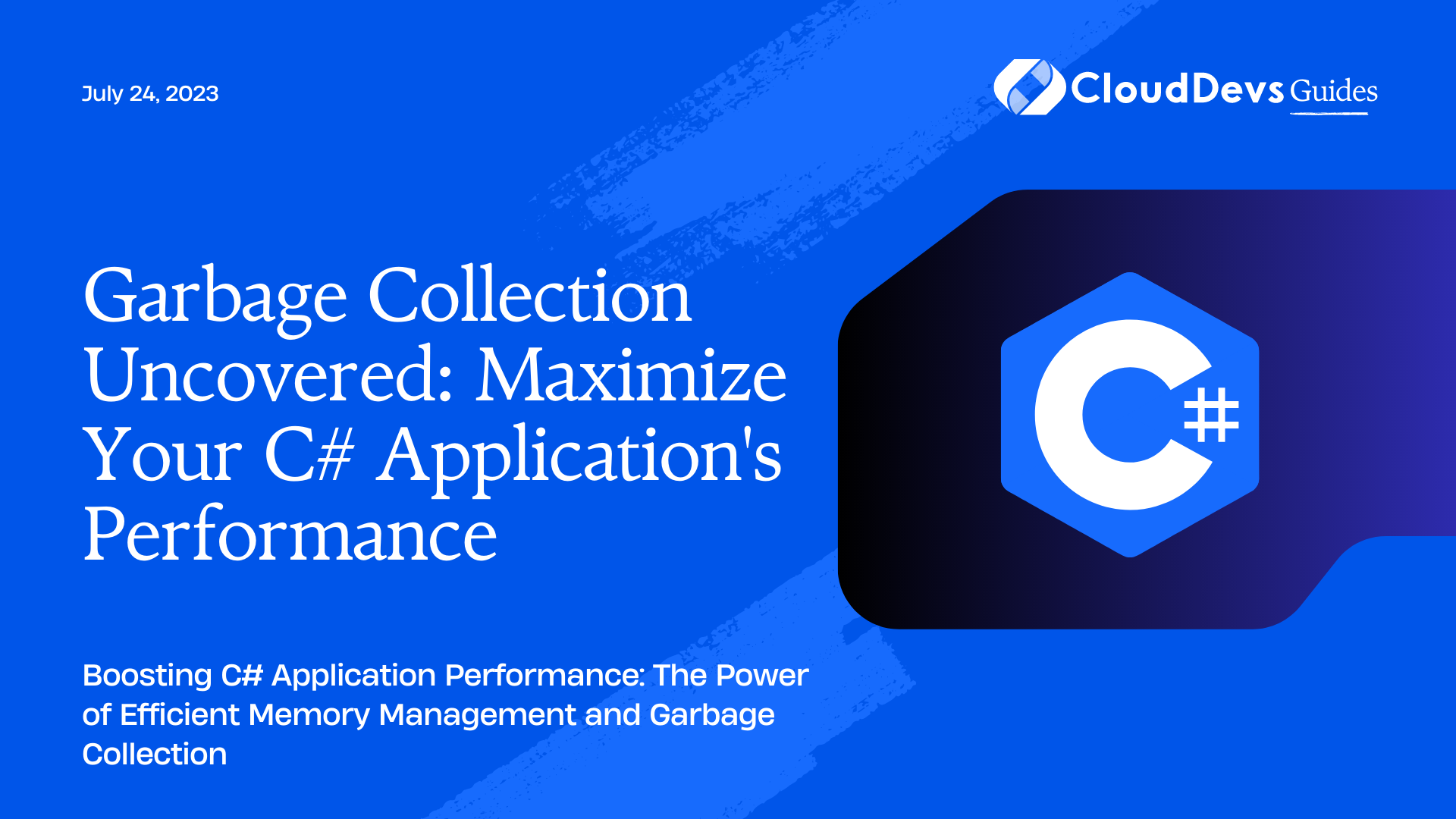
Understanding Memory Management in C#
Memory management in C# is carried out by the .NET runtime’s garbage collector (GC). This behind-the-scenes feature automatically frees up memory that is no longer in use by your application. The .NET runtime does this by tracking and maintaining a list of objects that are currently being used by an application and those that are not.
When an application starts, the .NET runtime reserves a contiguous region of address space. This region of memory is used to allocate space for objects that are created within your application. The garbage collector then keeps track of the objects in this region of memory, and when it identifies objects that are no longer in use, it frees up the space that they were occupying.
The primary advantage of garbage collection in C# is that it eliminates common programming mistakes like forgetting to free memory, freeing the same memory multiple times, or memory leaks. The GC takes over the responsibility of memory management, allowing developers to focus on core application logic.
The Mechanics of Garbage Collection
Let’s dive deeper into the mechanics of how garbage collection works in C#. The .NET runtime’s GC follows a three-step process:
- Mark: This is the first phase where the garbage collector identifies which objects are in use and which are not. It checks every reference in your application to see if the object it points to is reachable or not. If it is, the GC marks the object as live; if not, the object is considered dead.
- Compact: In this phase, the GC moves the live objects so that they are in a continuous block of memory. This is done to make new allocations faster and more efficient.
- Sweep: The final phase is where the garbage collector releases the memory occupied by dead objects. It sweeps through the heap and frees up memory that is not occupied by live objects.
To understand these stages better, let’s consider an example:
```csharp
class Program
{
static void Main(string[] args)
{
// Allocation of memory for objects
Car car1 = new Car("Tesla", "Model S");
Car car2 = new Car("Ford", "Mustang");
// At this point, both car1 and car2 are reachable and marked as live objects
car1 = null;
// Now, car1 is no longer reachable and is marked as a dead object
// car2 is still reachable and remains a live object
}
}
class Car
{
public string Make { get; set; }
public string Model { get; set; }
public Car(string make, string model)
{
Make = make;
Model = model;
}
}
```
In the code snippet above, two `Car` objects are created. While `car1` and `car2` are both live at the start, `car1` is later set to `null`, making it unreachable. At this point, the garbage collector can come in and free up the memory space that was allocated to `car1`.
Generations and Garbage Collection
The .NET garbage collector operates on the concept of generations to optimize memory management. Objects are categorized into three generations: 0, 1, and 2. This system helps the garbage collector minimize the time it spends on collections by targeting the younger objects first, based on the principle of generational hypothesis – which states that most objects die young.
- Generation 0: This is the youngest generation and contains short-lived objects. An example might be temporary variables. Collection occurs most frequently in this generation.
- Generation 1: This is essentially a buffer between the short-lived objects and long-lived objects.
- Generation 2: This generation contains long-lived objects. An example might be application-level settings that persist for the entire lifespan of the application.
To illustrate how generations work in garbage collection, let’s modify our previous example:
```csharp
class Program
{
static void Main(string[] args)
{
// Allocation of memory for objects
Car car1 = new Car("Tesla", "Model S"); // Gen 0
Car car2 = new Car("Ford", "Mustang"); // Gen 0
// A garbage collection happens here, car1 is collected, and car2 is promoted to Gen 1
car2 = null;
// Another GC happens here. Now car2 is also collected
}
}
```
In this example, both `car1` and `car2` are initially considered Generation 0. When the first garbage collection occurs, `car1` is collected as it is no longer in use, and `car2` is promoted to Generation 1. Later, when `car2` is set to `null` and a second garbage collection happens, `car2` is collected, freeing up its memory.
Managing Memory Efficiently in C#
Even with garbage collection in place, there are best practices to follow for efficient memory management in C#:
- Nulling Out Variables: Once you are done using an object, you can set its reference to `null`. This makes the object eligible for garbage collection the next time it runs.
- Using Using:`Using` statement in C# is designed for objects that use resources that need explicit release. This includes instances of classes that implement the `IDisposable` interface. The `using` statement ensures that the `Dispose` method is called, releasing unmanaged resources.
- Avoid Large Objects: Large objects are directly allocated to Generation 2. This could potentially lead to more time-consuming garbage collection processes.
- Force Garbage Collection: As a last resort, you can manually trigger garbage collection using `GC.Collect()`. However, this should be avoided unless absolutely necessary as it can cause a significant performance hit.
Conclusion
Understanding how garbage collection and memory management works in C# is vital for writing efficient and optimized code. This expertise is a key consideration when you’re looking to hire C# developers. The GC handles much of the process automatically, but a developer who is mindful of object lifecycles and manages resources appropriately can significantly improve application performance. Always remember, efficient memory management can be the key to a seamless user experience and it’s a crucial skill for proficient C# developers.



