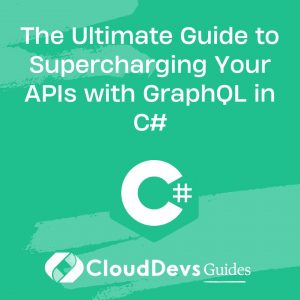The Ultimate Guide to Supercharging Your APIs with GraphQL in C#
Table of Contents
In today’s fast-paced development landscape, ensuring that your application is both robust and flexible is paramount. Traditional RESTful APIs, though efficient, often run into issues like over-fetching and under-fetching of data. GraphQL, introduced by Facebook in 2015, presents a solution to these issues, offering more precise and flexible ways of interacting with APIs.
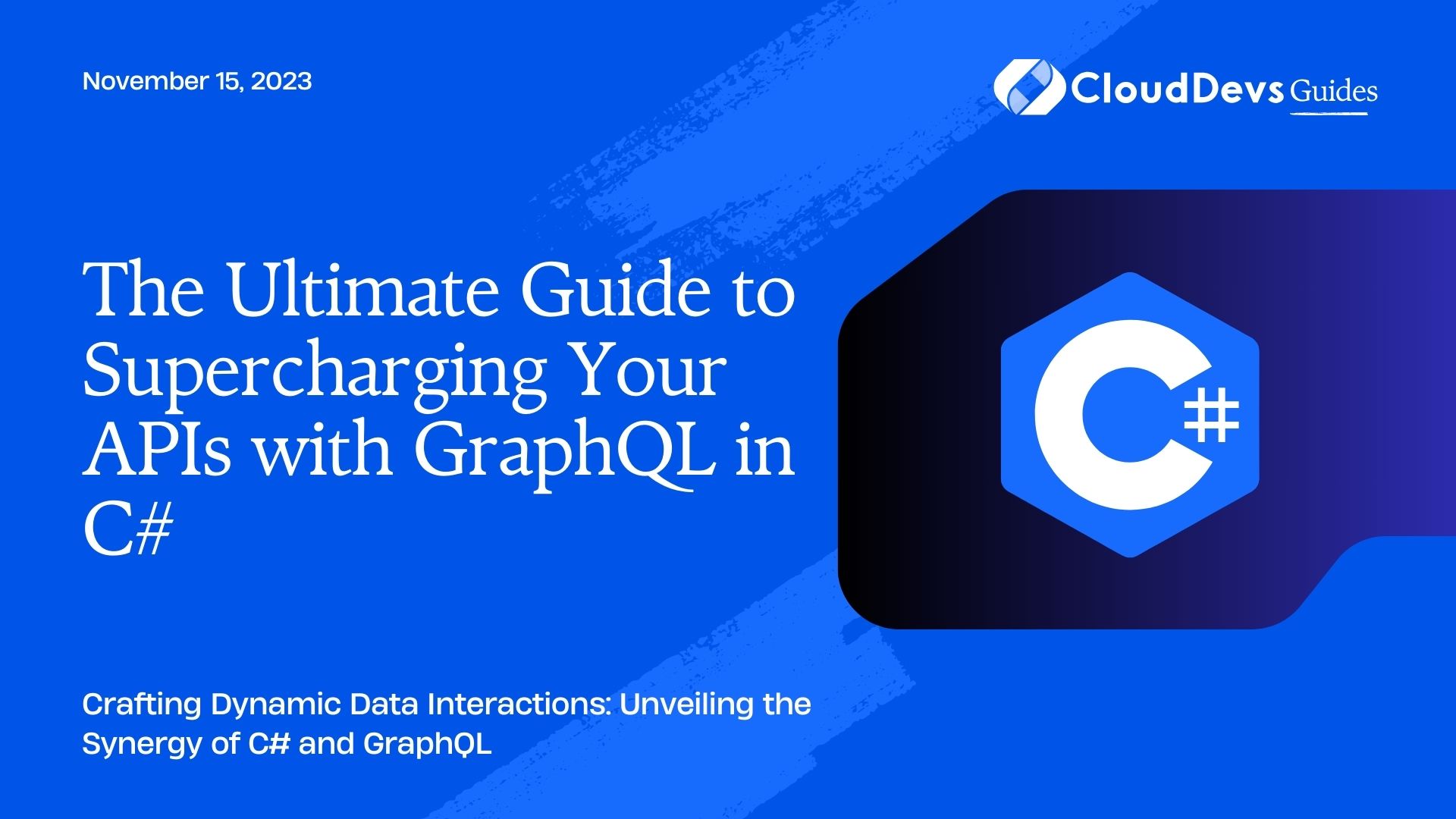
Table of Contents
For those developing in C#, integrating GraphQL can make your API development more streamlined and adaptable. This post will dive into how to build a GraphQL API with C# and demonstrate its flexibility. Moreover, as the demand grows, it becomes increasingly beneficial to hire C# developers proficient in both GraphQL and C# for optimized web application performance.
1. What is GraphQL?
At its core, GraphQL is a query language for APIs and a runtime for executing those queries using a type system that you define for your data. Unlike REST where the server determines the structure of the response, with GraphQL, the client specifies exactly what data it needs.
1.1 Advantages:
- Fetch Exactly What’s Needed: No more over-fetching or under-fetching. Clients can request precisely the data they need.
- Single Endpoint: Unlike REST which has multiple endpoints for different resources, GraphQL usually exposes a single endpoint for all interactions.
- Strongly Typed: Define your schema, and GraphQL ensures that the API returns what’s expected and provides helpful errors if not.
2. Building a GraphQL API using C#
To begin with, we’ll need the right tools. The most popular library for integrating GraphQL with a C# project is GraphQL.NET.
2.1 Setting up:
- Start with creating a new ASP.NET Core Web API project.
- Install the `GraphQL` and `GraphQL.Server.Ui.Playground` NuGet packages.
```bash Install-Package GraphQL Install-Package GraphQL.Server.Ui.Playground ```
2.2 Building our API:
For the sake of this demonstration, let’s build an API for a simple blog platform. We will have `BlogPosts` and `Authors`.
- Define the Models:
```csharp
public class Author
{
public int Id { get; set; }
public string Name { get; set; }
public List<BlogPost> Posts { get; set; }
}
public class BlogPost
{
public int Id { get; set; }
public string Title { get; set; }
public string Content { get; set; }
public Author Author { get; set; }
}
```
- Define the GraphQL Types:
```csharp
public class AuthorType : ObjectGraphType<Author>
{
public AuthorType()
{
Field(x => x.Id).Description("The id of the author.");
Field(x => x.Name).Description("The name of the author.");
Field<ListGraphType<BlogPostType>>("posts", "The posts of the author.");
}
}
public class BlogPostType : ObjectGraphType<BlogPost>
{
public BlogPostType()
{
Field(x => x.Id).Description("The id of the post.");
Field(x => x.Title).Description("The title of the post.");
Field(x => x.Content, nullable: true).Description("The content of the post.");
Field<AuthorType>("author", "The author of the post.");
}
}
```
- Define the GraphQL Schema:
```csharp
public class BlogSchema : Schema
{
public BlogSchema(IDependencyResolver resolver) : base(resolver)
{
Query = resolver.Resolve<BlogQuery>();
}
}
```
- Implement the GraphQL Query:
```csharp
public class BlogQuery : ObjectGraphType
{
public BlogQuery()
{
Field<AuthorType>(
"author",
arguments: new QueryArguments(new QueryArgument<IntGraphType> { Name = "id" }),
resolve: context =>
{
int id = context.GetArgument<int>("id");
return /* fetch author by id from database or any data source */;
});
Field<ListGraphType<BlogPostType>>(
"posts",
resolve: context =>
{
return /* fetch all blog posts from database or any data source */;
});
}
}
```
- Setup the Middleware and GraphQL Endpoint:
In your `Startup.cs`, add:
```csharp
public void ConfigureServices(IServiceCollection services)
{
services.AddScoped<BlogSchema>();
services.AddGraphQL(o => { o.ExposeExceptions = false; })
.AddGraphTypes(ServiceLifetime.Scoped)
.AddDataLoader();
}
public void Configure(IApplicationBuilder app, IWebHostEnvironment env)
{
app.UseGraphQL<BlogSchema>("/graphql");
app.UseGraphQLPlayground(options: new GraphQLPlaygroundOptions());
}
```
Now, navigate to `/graphql` in your browser and you’ll see the GraphQL Playground, a handy tool to test your GraphQL API.
Conclusion
By now, you have a basic understanding of how to set up a GraphQL API in C# using the GraphQL.NET library. The beauty of GraphQL is its flexibility. Clients can retrieve only the data they need without relying on the server to pre-define the response’s structure. This empowers frontend developers and reduces the strain on backend developers, making it a tempting reason to hire C# developers who are skilled in this synergy.
C# and GraphQL together can provide powerful, flexible, and efficient APIs that meet the demands of modern web applications. Whether you are refactoring an existing API or starting a new project, considering the advantages of GraphQL, and opting to hire C# developers can lead to better development experiences and more satisfied users.