C# and Internet of Things (IoT) Energy Management
Table of Contents
The Internet of Things (IoT) is revolutionizing energy management by enabling real-time monitoring, control, and optimization of power consumption across various sectors. C#, with its powerful libraries and frameworks, is an excellent choice for developing IoT-based energy management solutions. This blog explores how C# can be utilized to optimize energy usage and provides practical examples of building IoT energy management applications.
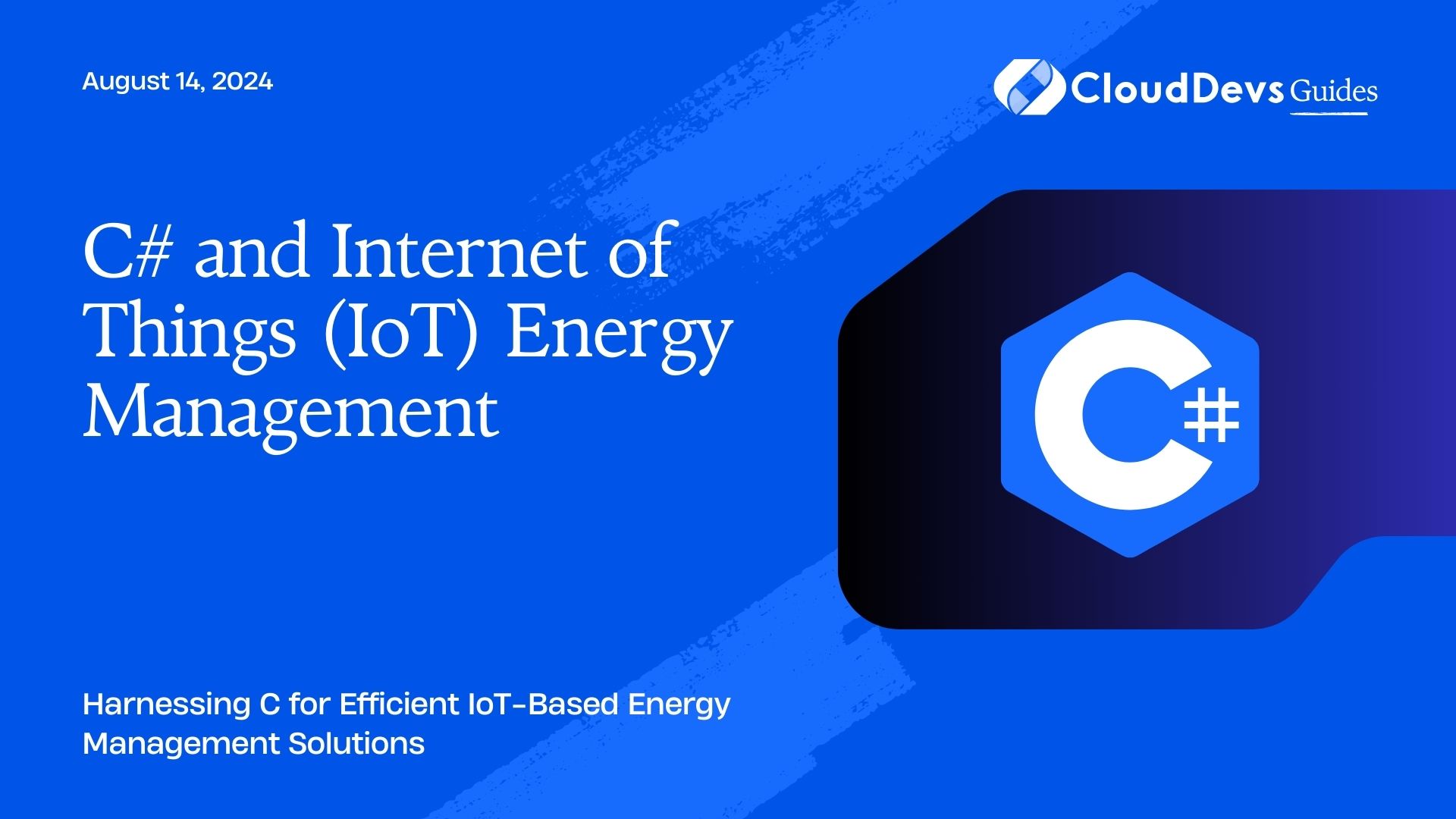
Understanding IoT Energy Management
IoT energy management involves using connected devices to monitor and control energy usage across different systems and environments. By leveraging IoT technology, organizations can reduce energy consumption, lower costs, and minimize environmental impact.
Using C# for IoT-Based Energy Management
C# is well-suited for IoT applications due to its strong type system, extensive libraries, and seamless integration with hardware and cloud services. Below are some key aspects and code examples that illustrate how C# can be employed in IoT energy management.
1. Connecting to IoT Devices
The first step in managing energy with IoT is connecting to the devices that monitor and control energy usage. C# provides libraries like `System.Device.Gpio` to interface with hardware.
Example: Controlling a Smart Light Bulb
Here’s how you might use C# to turn a smart light bulb on or off based on specific conditions.
```csharp
using System;
using System.Device.Gpio;
class SmartLightController
{
static void Main()
{
int pin = 18;
using GpioController controller = new GpioController();
controller.OpenPin(pin, PinMode.Output);
controller.Write(pin, PinValue.High); // Turn on the light
Console.WriteLine("Light is on.");
// Logic to turn off the light
controller.Write(pin, PinValue.Low);
Console.WriteLine("Light is off.");
}
}
```
2. Monitoring Energy Usage
Real-time monitoring of energy usage is crucial for identifying inefficiencies and optimizing power consumption. C# can be used to collect and process data from IoT sensors.
Example: Reading Energy Consumption Data
Here’s a sample code snippet that reads energy consumption data from a sensor and logs it.
```csharp
using System;
using System.IO;
class EnergyMonitor
{
static void Main()
{
// Simulate reading data from an energy sensor
var energyUsage = 120.5; // in watts
var timestamp = DateTime.Now;
// Log the energy usage
File.AppendAllText("energy_log.txt", $"{timestamp}: {energyUsage}W\n");
Console.WriteLine($"Energy usage logged: {energyUsage}W at {timestamp}");
}
}
```
3. Analyzing Energy Data
Analyzing the collected data is essential for making informed decisions about energy management. C# provides tools for processing and analyzing large datasets.
Example: Identifying Energy Spikes
Here’s how you might analyze energy consumption data to identify spikes in usage.
```csharp
using System;
using System.IO;
using System.Linq;
class EnergyAnalyzer
{
static void Main()
{
var data = File.ReadAllLines("energy_log.txt")
.Select(line => double.Parse(line.Split(':')[1].TrimEnd('W')))
.ToList();
var spikeThreshold = 200.0; // Define what constitutes a spike
var spikes = data.Where(usage => usage > spikeThreshold);
foreach (var spike in spikes)
{
Console.WriteLine($"Energy spike detected: {spike}W");
}
}
}
```
4. Optimizing Energy Consumption
Optimization is the ultimate goal of energy management. C# can be used to develop algorithms that automatically adjust power usage based on data-driven insights.
Example: Automated Energy Optimization
Here’s a basic example of how you might automatically adjust energy settings based on usage patterns.
```csharp
using System;
using System.Device.Gpio;
class EnergyOptimizer
{
static void Main()
{
int pin = 18;
using GpioController controller = new GpioController();
// Logic to reduce power usage during peak hours
var currentTime = DateTime.Now.TimeOfDay;
if (currentTime.Hours >= 18 && currentTime.Hours <= 22) // Peak hours
{
controller.Write(pin, PinValue.Low); // Reduce power usage
Console.WriteLine("Power usage reduced during peak hours.");
}
}
}
```
Conclusion
C# offers robust tools and libraries for developing IoT-based energy management solutions. From connecting to smart devices and monitoring energy usage to analyzing data and optimizing consumption, C# can help create efficient, scalable energy management systems. Leveraging these capabilities effectively will lead to smarter energy usage and significant cost savings.



