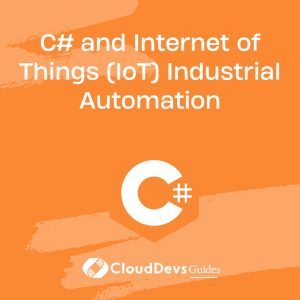C# and Internet of Things (IoT) Health Monitoring
Table of Contents
The Internet of Things (IoT) has revolutionized healthcare by enabling continuous health monitoring and real-time data analysis. C#, with its robust features and versatility, is an excellent choice for developing IoT-based health monitoring applications. This article explores how C# can be used to create and manage IoT health monitoring systems, offering practical examples and insights into the process.
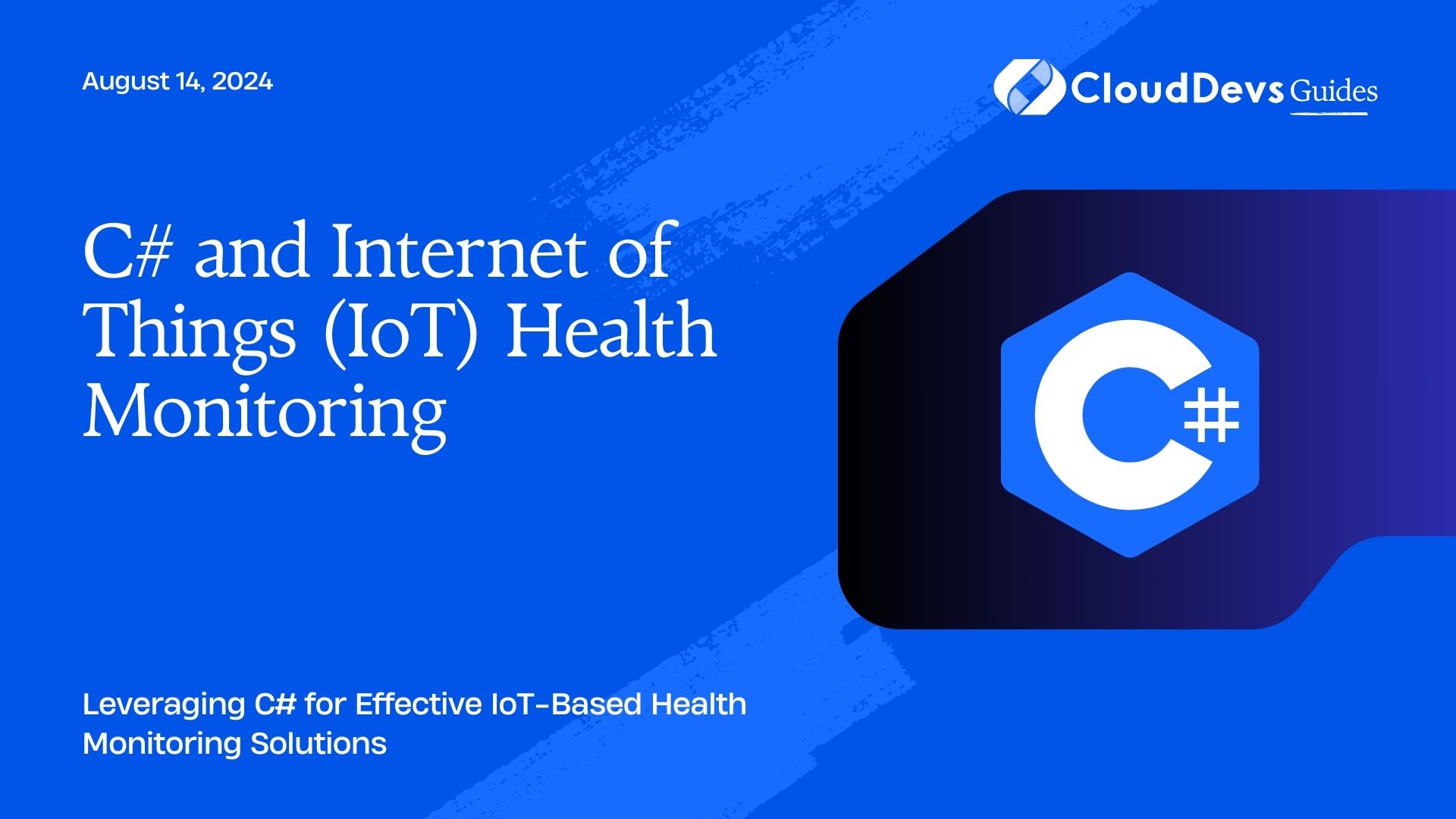
Understanding IoT Health Monitoring
IoT health monitoring involves using connected devices to collect, transmit, and analyze health data, enabling continuous monitoring of patients’ vital signs and other health metrics. This technology allows for early detection of health issues, real-time alerts, and improved patient outcomes.
Using C# for IoT Health Monitoring
C# offers a strong development environment with extensive libraries and support for IoT frameworks, making it an ideal language for building and managing health monitoring systems. Below are key aspects and examples demonstrating how C# can be used in this domain.
1. Collecting Health Data from IoT Devices
The first step in IoT health monitoring is collecting data from various connected devices, such as wearables or sensors. C# provides libraries to handle communication with IoT devices and efficiently collect data.
Example: Gathering Data from a Wearable Device
Assume you are collecting heart rate data from a wearable IoT device using a Bluetooth connection. You can use the `System.Device.Gpio` and `System.Device.Spi` namespaces to interact with the device.
```csharp
using System;
using System.Device.Gpio;
using System.Device.Spi;
class HealthMonitor
{
static void Main()
{
// Sample code for initializing and reading data from an IoT device
SpiConnectionSettings settings = new SpiConnectionSettings(0, 1)
{
ClockFrequency = 500000,
Mode = SpiMode.Mode0
};
using (SpiDevice device = SpiDevice.Create(settings))
{
byte[] readBuffer = new byte[2];
device.Read(readBuffer);
int heartRate = readBuffer[0]; // Example of parsing heart rate data
Console.WriteLine($"Heart Rate: {heartRate} bpm");
}
}
}
```
2. Analyzing Health Data
After collecting data from IoT devices, it’s essential to analyze the data to identify trends and anomalies. C# offers powerful libraries for data analysis, making it easier to process and analyze health data.
Example: Detecting Anomalies in Health Data
Here’s how you might analyze collected health data to detect potential anomalies, such as unusually high or low heart rates.
```csharp
using System;
using System.Collections.Generic;
using System.Linq;
class HealthDataAnalyzer
{
static void Main()
{
List<int> heartRates = new List<int> { 72, 75, 110, 68, 120, 73, 90 };
var anomalies = heartRates.Where(rate => rate < 60 || rate > 100).ToList();
if (anomalies.Any())
{
Console.WriteLine("Anomalous heart rates detected:");
anomalies.ForEach(rate => Console.WriteLine($"Heart Rate: {rate} bpm"));
}
else
{
Console.WriteLine("No anomalies detected.");
}
}
}
```
3. Visualizing Health Data
Visualizing health data helps in understanding patient trends and making informed decisions. C# can be used with visualization libraries like `OxyPlot` to create insightful charts and graphs.
Example: Visualizing Heart Rate Data with OxyPlot
Here’s how you might create a chart to visualize heart rate data over a period of time.
```csharp
using OxyPlot;
using OxyPlot.Series;
using System;
using System.Collections.Generic;
class Program
{
static void Main()
{
var plotModel = new PlotModel { Title = "Heart Rate Over Time" };
var series = new LineSeries { Title = "Heart Rate" };
// Sample data
var data = new List<KeyValuePair<DateTime, int>>
{
new KeyValuePair<DateTime, int>(DateTime.Now.AddMinutes(-5), 72),
new KeyValuePair<DateTime, int>(DateTime.Now.AddMinutes(-4), 75),
new KeyValuePair<DateTime, int>(DateTime.Now.AddMinutes(-3), 110),
new KeyValuePair<DateTime, int>(DateTime.Now.AddMinutes(-2), 68),
new KeyValuePair<DateTime, int>(DateTime.Now.AddMinutes(-1), 73),
};
foreach (var point in data)
{
series.Points.Add(new DataPoint(DateTimeAxis.ToDouble(point.Key), point.Value));
}
plotModel.Series.Add(series);
// Code to render the plot would go here
}
}
```
4. Integrating with Cloud Services for Remote Monitoring
Many IoT health monitoring systems integrate with cloud services for remote monitoring and data storage. C# can be used to interact with cloud platforms like Azure or AWS, enabling secure and scalable remote monitoring solutions.
Example: Sending Health Data to Azure IoT Hub
```csharp
using System;
using Microsoft.Azure.Devices.Client;
using System.Text;
using System.Threading.Tasks;
class Program
{
private static DeviceClient deviceClient;
private readonly static string connectionString = "Your Azure IoT Hub Connection String";
static async Task Main()
{
deviceClient = DeviceClient.CreateFromConnectionString(connectionString, TransportType.Mqtt);
var heartRate = 75; // Example heart rate
var messageString = $"{{\"heartRate\":{heartRate}}}";
var message = new Message(Encoding.ASCII.GetBytes(messageString));
await deviceClient.SendEventAsync(message);
Console.WriteLine("Health data sent to Azure IoT Hub");
}
}
```
Conclusion
C# is a powerful tool for developing IoT health monitoring systems, offering a range of libraries and frameworks that facilitate data collection, analysis, visualization, and cloud integration. By leveraging these capabilities, healthcare providers can enhance patient care through continuous monitoring and real-time insights, ultimately leading to better health outcomes.