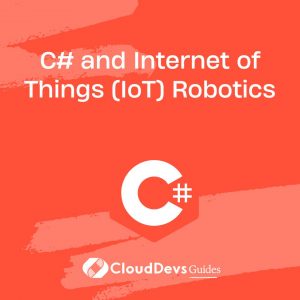C# and Internet of Things (IoT) Robotics
Table of Contents
C# and Internet of Things (IoT) Robotics: Leveraging C# for Smart Robotics Solutions
The Internet of Things (IoT) has revolutionized the way we interact with technology, and robotics is no exception. By integrating IoT with robotics, we can create smart, connected systems that enhance automation and efficiency. C# is a versatile language well-suited for developing and managing these IoT-enabled robotics systems. This blog explores how C# can be utilized in the realm of IoT robotics and provides practical examples to illustrate its application.
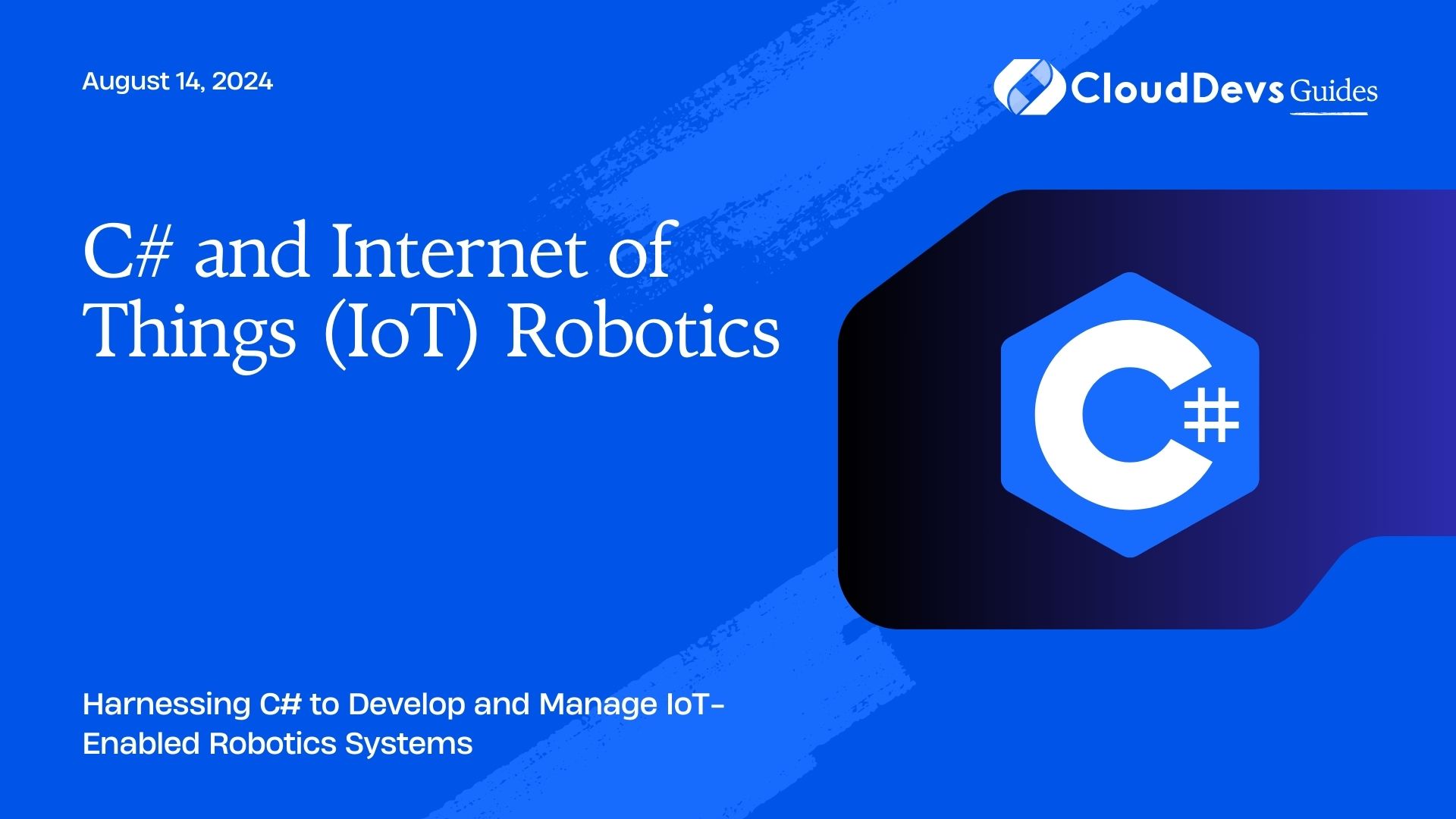
Understanding IoT Robotics
IoT robotics involves combining robotic systems with IoT technologies to enable remote monitoring, control, and data exchange. This integration allows for more sophisticated automation, data-driven decision-making, and improved operational efficiency.
Using C# for IoT Robotics
C# provides a robust environment for developing IoT solutions, thanks to its strong type system, extensive libraries, and seamless integration with various platforms. Here are some key aspects and code examples demonstrating how C# can be employed in IoT robotics.
1. Connecting to IoT Devices
Connecting to IoT devices often involves communicating over network protocols. C# provides libraries and frameworks to facilitate these connections.
Example: Connecting to an IoT Device via MQTT
Assume you need to connect to an IoT device using MQTT. The `MQTTnet` library can be used to handle MQTT communication in C#.
```csharp
using MQTTnet;
using MQTTnet.Client;
using MQTTnet.Client.Options;
using System;
using System.Text;
using System.Threading.Tasks;
class Program
{
static async Task Main()
{
var factory = new MqttFactory();
var mqttClient = factory.CreateMqttClient();
var options = new MqttClientOptionsBuilder()
.WithTcpServer("broker.hivemq.com")
.Build();
mqttClient.UseConnectedHandler(e => Console.WriteLine("Connected successfully"));
mqttClient.UseDisconnectedHandler(e => Console.WriteLine("Disconnected"));
await mqttClient.ConnectAsync(options);
var message = new MqttApplicationMessageBuilder()
.WithTopic("iot/device/data")
.WithPayload("Hello from C#")
.WithExactlyOnceQoS()
.Build();
await mqttClient.PublishAsync(message);
}
}
```
2. Processing Sensor Data
Robotic systems often collect data from various sensors. C# can be used to process and analyze this data for real-time decision-making.
Example: Processing Sensor Data from a JSON Source
Suppose you receive sensor data in JSON format. The `Newtonsoft.Json` library can help parse and analyze this data.
```csharp
using Newtonsoft.Json;
using System;
using System.Collections.Generic;
using System.IO;
class SensorData
{
public string SensorType { get; set; }
public double Value { get; set; }
public DateTime Timestamp { get; set; }
}
class Program
{
static void Main()
{
var json = File.ReadAllText("sensor_data.json");
var sensorData = JsonConvert.DeserializeObject<List<SensorData>>(json);
foreach (var data in sensorData)
{
Console.WriteLine($"Type: {data.SensorType}, Value: {data.Value}, Timestamp: {data.Timestamp}");
}
}
}
```
3. Controlling Robotic Systems
C# can be used to send commands and control robotic systems. This can be achieved using libraries that support various communication protocols.
Example: Sending Commands to a Robot
Assuming you need to control a robot via a TCP/IP connection, the `System.Net.Sockets` namespace can be used for communication.
```csharp
using System;
using System.Net.Sockets;
using System.Text;
class Program
{
static void Main()
{
using (var client = new TcpClient("192.168.1.100", 5000))
using (var stream = client.GetStream())
{
var command = Encoding.ASCII.GetBytes("MOVE_FORWARD");
stream.Write(command, 0, command.Length);
Console.WriteLine("Command sent to robot.");
}
}
}
```
4. Visualizing Robotics Data
Visualizing data from robotic systems can help in monitoring performance and diagnosing issues. C# offers libraries like `OxyPlot` and `LiveCharts` for creating visual representations.
Example: Visualizing Sensor Data with OxyPlot
Here’s how you might create a simple chart to visualize sensor readings over time.
```csharp
using OxyPlot;
using OxyPlot.Series;
using System;
using System.Collections.Generic;
class Program
{
static void Main()
{
var plotModel = new PlotModel { Title = "Sensor Readings Over Time" };
var series = new LineSeries { Title = "Sensor Data" };
// Sample data
var data = new List<KeyValuePair<DateTime, double>>
{
new KeyValuePair<DateTime, double>(DateTime.Now.AddMinutes(-10), 25.5),
new KeyValuePair<DateTime, double>(DateTime.Now.AddMinutes(-5), 26.7),
new KeyValuePair<DateTime, double>(DateTime.Now, 27.3),
};
foreach (var point in data)
{
series.Points.Add(new DataPoint(DateTimeAxis.ToDouble(point.Key), point.Value));
}
plotModel.Series.Add(series);
// Code to render the plot would go here
}
}
```
5. Integrating with IoT Platforms
Many IoT platforms provide APIs for integration. C# can interact with these APIs to manage and monitor IoT-enabled robotics systems.
Example: Fetching Data from an IoT Platform API
```csharp
using System;
using System.Net.Http;
using System.Threading.Tasks;
class Program
{
static async Task Main()
{
var client = new HttpClient();
var response = await client.GetStringAsync("https://api.iotplatform.com/robotics/status");
Console.WriteLine(response);
}
}
```
Conclusion
C# offers a powerful toolkit for developing and managing IoT-enabled robotics systems. From connecting to devices and processing sensor data to controlling robots and visualizing data, C# provides the flexibility and capabilities needed to build smart, connected robotics solutions. Utilizing these features effectively can lead to enhanced automation and improved system performance.