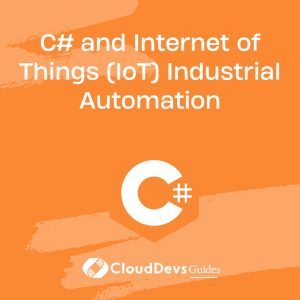C# and Predictive Analytics: Making Future Insights
Table of Contents
Predictive analytics is a powerful tool that allows organizations to forecast future events by analyzing historical data. C# offers robust libraries and frameworks that make it an ideal language for building predictive models. In this article, we explore how C# can be harnessed for predictive analytics and provide practical examples of implementing predictive models.

Understanding Predictive Analytics
Predictive analytics involves using statistical techniques, machine learning, and data mining to make predictions about future events. By analyzing past data, businesses can forecast trends, behaviors, and outcomes, helping them make data-driven decisions.
Using C# for Predictive Modeling
C# provides a rich set of tools and libraries that can be used to develop predictive models. These tools include libraries for data manipulation, statistical analysis, and machine learning. Below are some key aspects and code examples showing how C# can be employed for predictive analytics.
1. Data Preparation and Cleaning
The first step in predictive analytics is to prepare and clean your data. C# offers libraries like `LINQ` and `DataTable` to handle data manipulation and cleaning.
Example: Cleaning and Preparing Data
Assume you have a CSV file containing sales data. You can use `CsvHelper` to load and clean this data in C#.
```csharp
using CsvHelper;
using System;
using System.Collections.Generic;
using System.Globalization;
using System.IO;
using System.Linq;
class Program
{
public class SalesData
{
public DateTime Date { get; set; }
public double SalesAmount { get; set; }
}
static void Main()
{
using var reader = new StreamReader("sales_data.csv");
using var csv = new CsvReader(reader, CultureInfo.InvariantCulture);
var records = csv.GetRecords<SalesData>().ToList();
// Clean and prepare data
var cleanedData = records.Where(r => r.SalesAmount > 0).ToList();
foreach (var record in cleanedData)
{
Console.WriteLine($"Date: {record.Date}, Sales: {record.SalesAmount}");
}
}
}
```
2. Building Predictive Models
C# can be used to build predictive models using libraries like `ML.NET`, which provides tools for creating and training machine learning models.
Example: Building a Sales Forecasting Model
Here’s an example of how you might use `ML.NET` to create a simple sales forecasting model.
```csharp
using Microsoft.ML;
using Microsoft.ML.Data;
using System;
using System.Collections.Generic;
class Program
{
public class SalesData
{
public float SalesAmount { get; set; }
public float Month { get; set; }
}
public class SalesPrediction
{
[ColumnName("Score")]
public float PredictedSalesAmount { get; set; }
}
static void Main()
{
var mlContext = new MLContext();
var data = new List<SalesData>
{
new SalesData { Month = 1, SalesAmount = 1000 },
new SalesData { Month = 2, SalesAmount = 1500 },
// Add more data points here
};
var trainingData = mlContext.Data.LoadFromEnumerable(data);
var pipeline = mlContext.Transforms.Concatenate("Features", "Month")
.Append(mlContext.Regression.Trainers.Sdca(labelColumnName: "SalesAmount", maximumNumberOfIterations: 100));
var model = pipeline.Fit(trainingData);
var predictionEngine = mlContext.Model.CreatePredictionEngine<SalesData, SalesPrediction>(model);
var prediction = predictionEngine.Predict(new SalesData { Month = 3 });
Console.WriteLine($"Predicted sales for month 3: {prediction.PredictedSalesAmount}");
}
}
```
3. Evaluating Predictive Models
Evaluating the performance of predictive models is crucial to ensure their accuracy. C# provides various metrics through `ML.NET` to evaluate models.
Example: Evaluating a Model’s Accuracy
```csharp
using Microsoft.ML;
using Microsoft.ML.Data;
using System;
using System.Linq;
class Program
{
static void Main()
{
var mlContext = new MLContext();
// Load data and train the model (as shown in the previous example)
var testData = new[]
{
new SalesData { Month = 3, SalesAmount = 2000 },
// Add more test data points here
};
var testDataView = mlContext.Data.LoadFromEnumerable(testData);
var predictions = model.Transform(testDataView);
var metrics = mlContext.Regression.Evaluate(predictions);
Console.WriteLine($"R-Squared: {metrics.RSquared}");
Console.WriteLine($"Mean Absolute Error: {metrics.MeanAbsoluteError}");
}
}
```
4. Visualizing Predictive Results
Visualizing the results of predictive models helps in better understanding and communicating insights. C# can be used with libraries like `OxyPlot` to create visual representations of predictions.
Example: Plotting Predicted vs. Actual Sales
```csharp
using OxyPlot;
using OxyPlot.Series;
using System;
class Program
{
static void Main()
{
var plotModel = new PlotModel { Title = "Predicted vs Actual Sales" };
var series = new LineSeries { Title = "Predicted Sales" };
// Add your predicted and actual data points here
series.Points.Add(new DataPoint(1, 1000)); // Month 1, Predicted Sales
series.Points.Add(new DataPoint(2, 1500)); // Month 2, Predicted Sales
plotModel.Series.Add(series);
// Code to render the plot would go here
}
}
```
Conclusion
C# provides a powerful and versatile set of tools for developing predictive analytics models. From data preparation and model building to evaluation and visualization, C# enables businesses to make future insights that drive strategic decision-making. By leveraging these capabilities, organizations can forecast trends and stay ahead of the competition.