Your Roadmap to Building World-Class RESTful APIs with C# & ASP.NET Core
Table of Contents
Building a RESTful API can be a straightforward process with ASP.NET Core, a cross-platform, high-performance framework for building modern, cloud-based, Internet-connected applications. Using C#, we can seamlessly combine it with the MVC architecture to create a robust API service. For businesses aiming for top-notch results, it might be beneficial to hire C# developers to leverage the full potential of this framework. Here’s how:
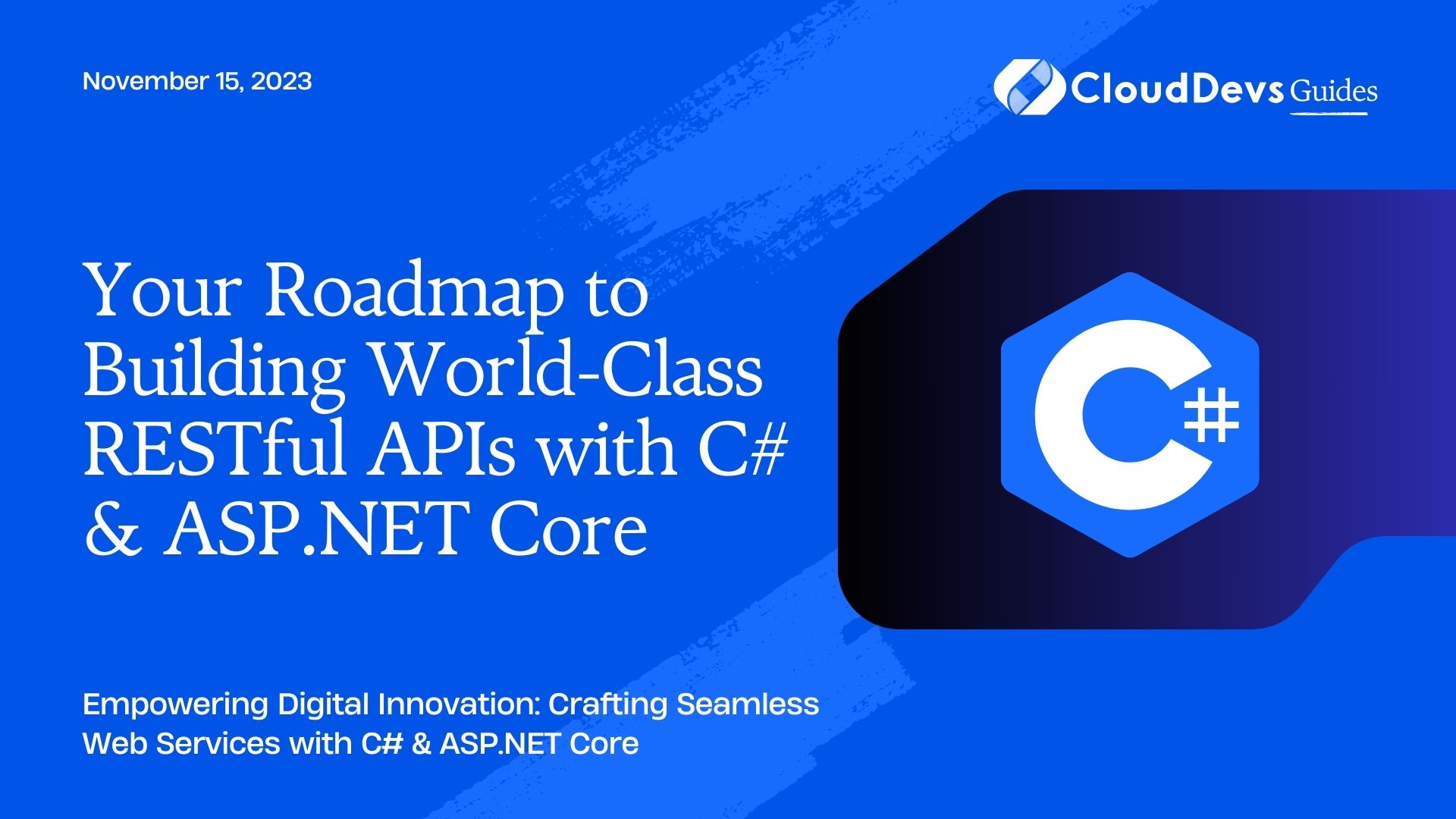
Table of Contents
1. What is a RESTful API?
REST stands for Representational State Transfer. It is an architectural style that defines a set of constraints to be used for creating web services. Web services that conform to the REST architectural style, termed RESTful web services, provide interoperability between computer systems on the internet.
2. Setting Up
To begin, you’d want to set up a new ASP.NET Core project:
- Install [.NET Core SDK] (https://dotnet.microsoft.com/download).
- Open a terminal or command prompt.
- Type `dotnet new webapi -n MyAPI` to create a new Web API project.
- Navigate to the new project folder `cd MyAPI`.
- Run `dotnet run` to start the project. By default, it runs on `http://localhost:5000`.
3. Building a Simple API
Let’s create an API for managing a list of products. We will start by defining our model, `Product`.
3.1. Model:
```csharp
public class Product
{
public int Id { get; set; }
public string Name { get; set; }
public decimal Price { get; set; }
}
```
3.2. Controller:
Create a controller named `ProductsController`. This will house our API endpoints.
```csharp
[ApiController]
[Route("api/[controller]")]
public class ProductsController : ControllerBase
{
private static List<Product> products = new List<Product>
{
new Product { Id = 1, Name = "Laptop", Price = 1200.50M },
new Product { Id = 2, Name = "Mouse", Price = 50.25M },
};
[HttpGet]
public ActionResult<IEnumerable<Product>> GetAll()
{
return products;
}
[HttpGet("{id}")]
public ActionResult<Product> Get(int id)
{
var product = products.FirstOrDefault(p => p.Id == id);
if (product == null)
return NotFound();
return product;
}
[HttpPost]
public ActionResult<Product> Create(Product product)
{
product.Id = products.Max(p => p.Id) + 1;
products.Add(product);
return product;
}
}
```
3.3. Explanation:
– [ApiController] and [Route] are attributes that determine the behavior and routing for the controller.
– We use static data (the `products` list) for simplicity, but in real-world scenarios, you’d be connecting to a database.
– [HttpGet] defines a method as an endpoint for a GET request. Likewise, [HttpPost] denotes a POST request.
– The [HttpGet(“{id}”)] attribute signifies that the endpoint can accept an ID in the URL.
3.4. Testing the API:
You can use tools like Postman or CURL to test the API.
For instance, to fetch all products:
``` GET http://localhost:5000/api/products ```
To fetch a specific product by ID:
``` GET http://localhost:5000/api/products/1 ```
To add a new product:
```
POST http://localhost:5000/api/products
{
"Name": "Keyboard",
"Price": 70.00
}
```
4. Implementing Other HTTP Verbs
You can further extend the `ProductsController` to support updating and deleting products by implementing PUT and DELETE HTTP verbs.
```csharp
[HttpPut("{id}")]
public ActionResult Update(int id, Product updatedProduct)
{
var product = products.FirstOrDefault(p => p.Id == id);
if (product == null)
return NotFound();
product.Name = updatedProduct.Name;
product.Price = updatedProduct.Price;
return NoContent();
}
[HttpDelete("{id}")]
public ActionResult Delete(int id)
{
var product = products.FirstOrDefault(p => p.Id == id);
if (product == null)
return NotFound();
products.Remove(product);
return NoContent();
}
```
5. Best Practices
- Stateless Architecture: Ensure that your API is stateless, meaning each request from a client should contain all the information needed to understand and process the request.
- Error Handling: Implement proper error handling using try-catch blocks and return meaningful error messages.
- Status Codes: Use HTTP status codes effectively to communicate the outcome of an API request. For instance, `200 OK` for successful GET requests, `201 Created` for successful POST requests, etc.
- Rate Limiting: Protect your API from misuse by implementing rate limiting.
- Logging and Monitoring: Log API usage and errors and monitor for unusual activity.
Conclusion
ASP.NET Core combined with C# offers a seamless and powerful way to create RESTful APIs. If you’re looking to optimize your projects, you might consider the option to hire C# developers. Following the proper conventions and best practices will ensure that your API is scalable, maintainable, and reliable. Whether you’re building a simple internal API or a world-facing service, ASP.NET Core is an excellent choice for your development needs.



