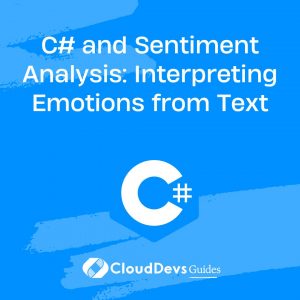C# and Sentiment Analysis: Interpreting Emotions from Text
Table of Contents
Sentiment analysis is a powerful technique used to determine the emotional tone of text, whether it’s positive, negative, or neutral. With its robust libraries and tools, C# offers a versatile platform for implementing sentiment analysis in various applications. This article explores how to use C# for sentiment analysis, providing practical examples to help you get started.
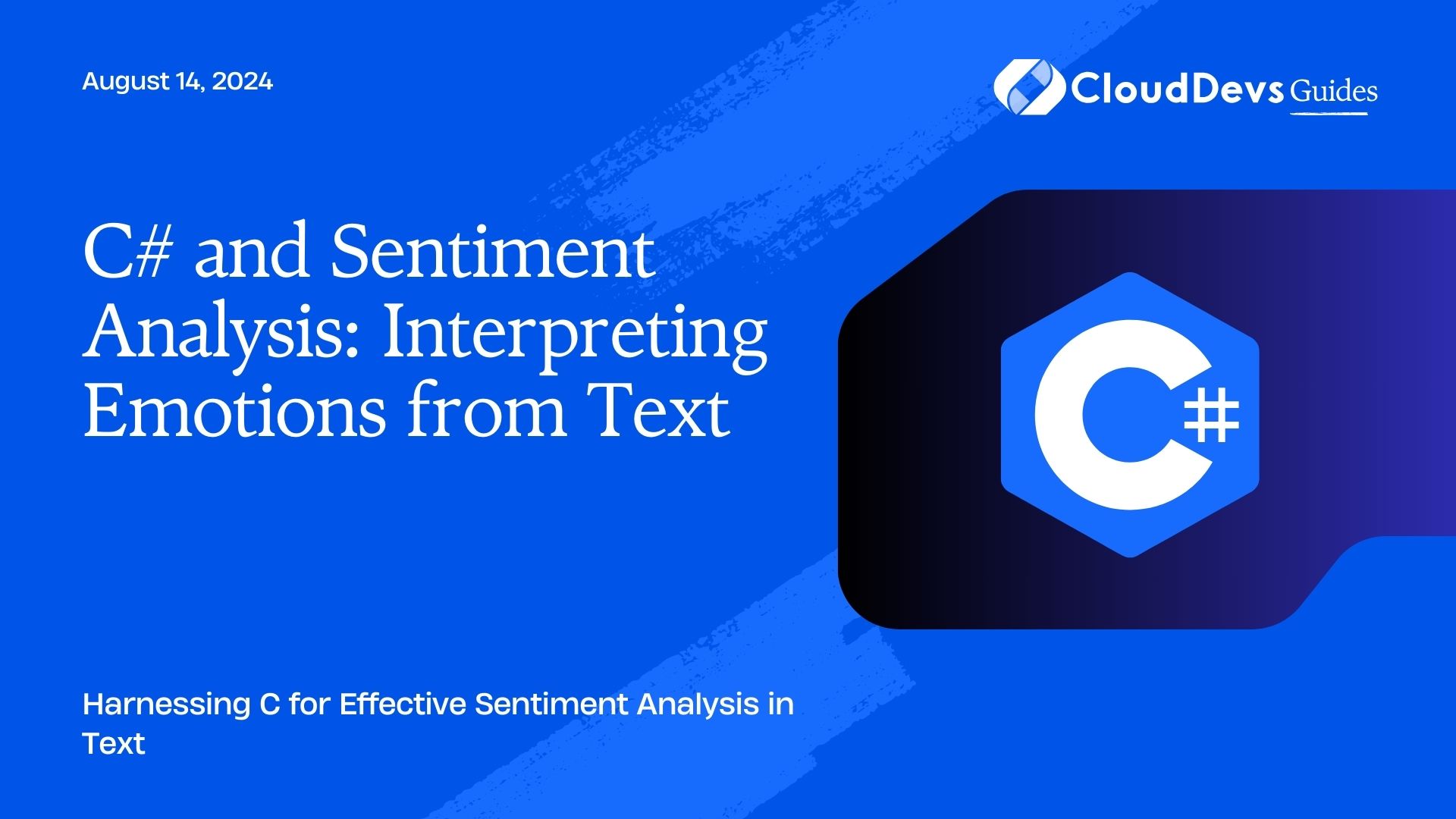
Understanding Sentiment Analysis
Sentiment analysis, also known as opinion mining, involves extracting and quantifying subjective information from text. It is widely used in areas like social media monitoring, customer feedback analysis, and market research to gauge public sentiment.
Using C# for Sentiment Analysis
C# provides access to powerful libraries and APIs that simplify the process of sentiment analysis. Below, we’ll explore key techniques and code examples demonstrating how C# can be utilized for this purpose.
1. Tokenizing and Processing Text
The first step in sentiment analysis is breaking down the text into individual words or tokens. C# offers several libraries for text processing, which can be used to prepare data for sentiment analysis.
Example: Tokenizing a Text String
```csharp
using System;
using System.Collections.Generic;
class Program
{
static void Main()
{
string text = "I love programming in C! It's fantastic.";
var tokens = Tokenize(text);
foreach (var token in tokens)
{
Console.WriteLine(token);
}
}
static List<string> Tokenize(string text)
{
var words = text.Split(new[] { ' ', '.', '!', '?' }, StringSplitOptions.RemoveEmptyEntries);
return new List<string>(words);
}
}
```
2. Sentiment Analysis with Machine Learning
C# integrates well with machine learning frameworks like ML.NET, which can be used to build and deploy sentiment analysis models.
Example: Building a Sentiment Analysis Model with ML.NET
```csharp
using System;
using Microsoft.ML;
using Microsoft.ML.Data;
class Program
{
static void Main()
{
var mlContext = new MLContext();
var data = mlContext.Data.LoadFromTextFile<SentimentData>("sentiment.csv", separatorChar: ',', hasHeader: true);
var pipeline = mlContext.Transforms.Text.FeaturizeText("Features", nameof(SentimentData.Text))
.Append(mlContext.Transforms.Concatenate("Features", "Features"))
.Append(mlContext.Transforms.CopyColumns("Label", nameof(SentimentData.Label)))
.Append(mlContext.BinaryClassification.Trainers.SdcaLogisticRegression());
var model = pipeline.Fit(data);
var predictionEngine = mlContext.Model.CreatePredictionEngine<SentimentData, SentimentPrediction>(model);
var prediction = predictionEngine.Predict(new SentimentData { Text = "I love this product!" });
Console.WriteLine($"Prediction: {(prediction.Prediction ? "Positive" : "Negative")}");
}
public class SentimentData
{
public bool Label { get; set; }
public string Text { get; set; }
}
public class SentimentPrediction : SentimentData
{
public float Score { get; set; }
public bool Prediction { get; set; }
}
}
```
3. Analyzing Social Media Sentiment
Social media is a rich source of sentiment data. C# can be used to fetch and analyze tweets or posts to determine public sentiment on a given topic.
Example: Fetching and Analyzing Tweets
```csharp
using System;
using Tweetinvi;
using System.Collections.Generic;
class Program
{
static void Main()
{
var client = new TwitterClient("API_KEY", "API_SECRET", "ACCESS_TOKEN", "ACCESS_SECRET");
var tweets = client.Search.SearchTweets("C programming");
foreach (var tweet in tweets)
{
Console.WriteLine($"{tweet.Text}: Sentiment {(AnalyzeSentiment(tweet.Text) ? "Positive" : "Negative")}");
}
}
static bool AnalyzeSentiment(string text)
{
// Simple sentiment analysis for demo purposes
return text.Contains("love") || text.Contains("great");
}
}
```
4. Visualizing Sentiment Data
Visualizing sentiment trends can provide deeper insights. C# can be used with libraries like `LiveCharts` to create visual representations of sentiment data.
Example: Creating a Sentiment Trend Chart
```csharp
using LiveCharts;
using LiveCharts.Wpf;
using System;
using System.Windows.Forms;
class Program
{
static void Main()
{
var chart = new CartesianChart
{
Series = new SeriesCollection
{
new LineSeries
{
Values = new ChartValues<double> { 4, 6, 5, 2, 4 },
Title = "Sentiment Score"
}
}
};
var form = new Form { Width = 800, Height = 600 };
form.Controls.Add(new ElementHost { Child = chart, Dock = DockStyle.Fill });
Application.Run(form);
}
}
```
Conclusion
C# is a powerful language for implementing sentiment analysis, from tokenizing and processing text to building machine learning models and visualizing results. By leveraging C#’s capabilities, you can effectively interpret emotions from text, providing valuable insights for various applications.