Supercharge SQL Queries in C# – 10 Tricks
Table of Contents
The performance of an application can often hinge on the efficiency of its database interactions. Especially if you’re looking to hire developers, it’s essential to note that for C# applications utilizing SQL databases, query optimization is paramount in ensuring responsiveness and reliability. In this article, we’ll explore some best practices and examples to optimize SQL queries in your C# applications.
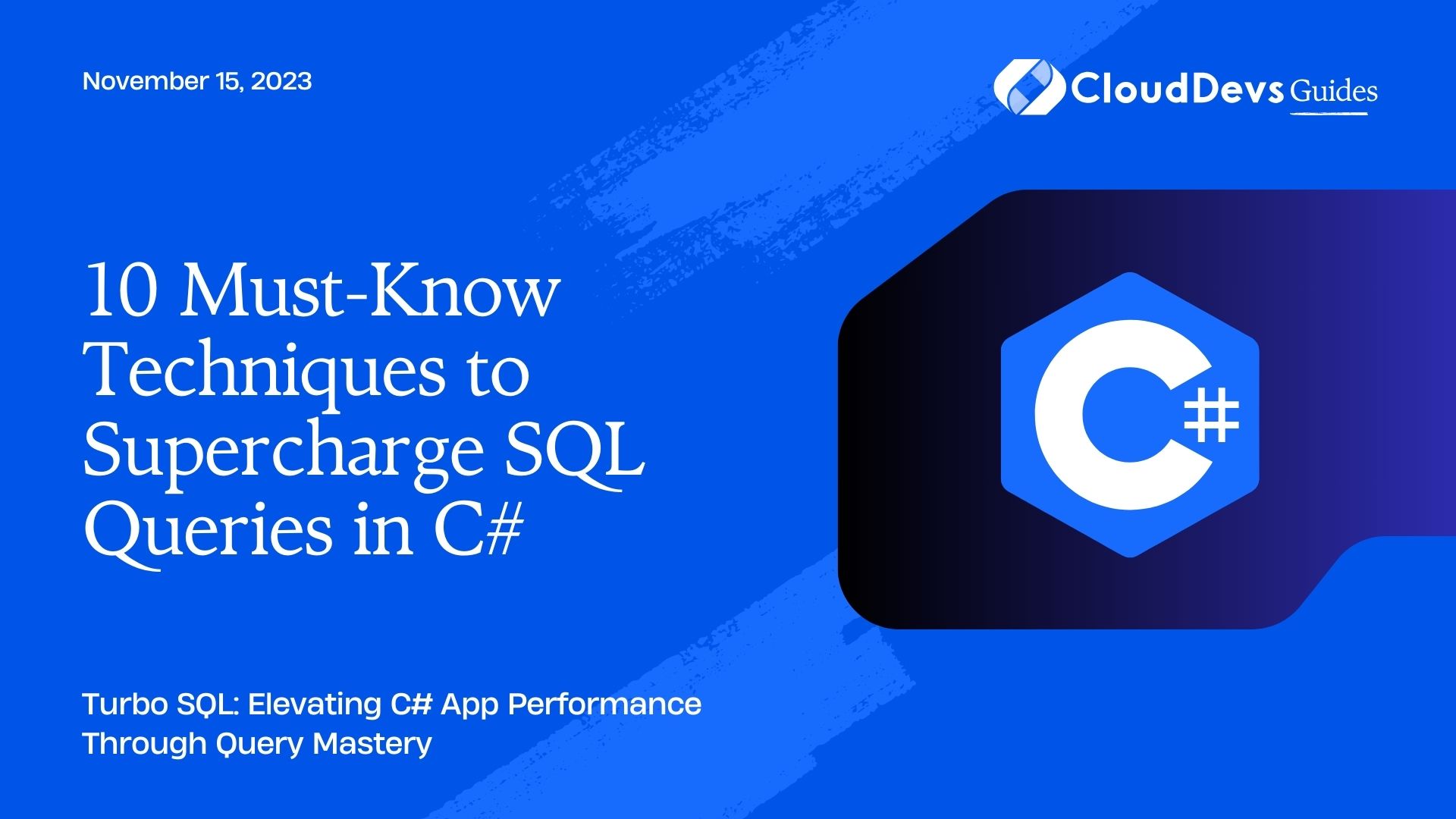
Table of Contents
1. Use Parameterized Queries
Always prefer parameterized queries over string concatenation. This not only prevents SQL injection attacks but also helps in query optimization.
Bad Example:
```csharp string query = "SELECT * FROM Users WHERE UserName='" + username + "'"; ```
Good Example:
```csharp
string query = "SELECT * FROM Users WHERE UserName=@UserName";
SqlCommand cmd = new SqlCommand(query, connection);
cmd.Parameters.AddWithValue("@UserName", username);
```
2. Select Only What You Need
Fetching unnecessary columns consumes additional memory and bandwidth.
Bad Example:
```csharp string query = "SELECT * FROM Users"; ```
Good Example:
```csharp string query = "SELECT UserID, UserName, Email FROM Users"; ```
3. Utilize Joins Over Multiple Queries
If data needs to be fetched from multiple tables, use JOINs rather than executing multiple separate queries.
Bad Example:
```csharp string userQuery = "SELECT * FROM Users WHERE UserID=@UserID"; string orderQuery = "SELECT * FROM Orders WHERE UserID=@UserID"; ```
Good Example:
```csharp string joinQuery = @" SELECT Users.UserName, Orders.OrderDate FROM Users JOIN Orders ON Users.UserID = Orders.UserID WHERE Users.UserID = @UserID"; ```
4. Optimize Your WHERE Clause
Having a well-optimized WHERE clause can drastically reduce the amount of data the SQL server needs to process.
Bad Example:
```csharp string query = "SELECT * FROM Orders WHERE YEAR(OrderDate) = 2023"; ```
Good Example:
```csharp string query = "SELECT * FROM Orders WHERE OrderDate BETWEEN '2023-01-01' AND '2023-12-31'"; ```
5. Use Indexes Strategically
Indexes can greatly speed up data retrieval times. However, keep in mind that while they speed up SELECT queries, they can slow down INSERT, UPDATE, and DELETE operations.
For instance, if you frequently search for users based on their email addresses, consider indexing the Email column:
```sql CREATE INDEX idx_Email ON Users(Email); ```
6. Avoid Using Functions on Columns in WHERE Clause
When you use a function on a column in your WHERE clause, it can prevent the SQL engine from using indexes, slowing down the query.
Bad Example:
```csharp string query = "SELECT * FROM Users WHERE LOWER(UserName) = @UserName"; ```
Good Example:
```csharp string query = "SELECT * FROM Users WHERE UserName = @UserName"; ```
(Note: Store and input data consistently, either always in lowercase or uppercase, to avoid needing functions like LOWER().)
7. Use Stored Procedures When Appropriate
Stored procedures are precompiled SQL statements. Their execution is often faster than sending multiple queries or long SQL text over a connection.
Example:
```sql
CREATE PROCEDURE GetOrdersByUser
@UserID INT
AS
BEGIN
SELECT * FROM Orders WHERE UserID = @UserID;
END
```
```csharp
SqlCommand cmd = new SqlCommand("GetOrdersByUser", connection);
cmd.CommandType = CommandType.StoredProcedure;
cmd.Parameters.AddWithValue("@UserID", userId);
```
8. Optimize Your Connection Strategy
Ensure that you’re using connection pooling and that you’re opening and closing connections efficiently. ADO.NET handles connection pooling automatically, but always close or dispose of connections when they’re no longer needed.
```csharp
using(SqlConnection connection = new SqlConnection(connectionString))
{
connection.Open();
// Execute your query here.
}
```
9. Monitor and Profile Regularly
Regularly monitor the performance of your queries and make adjustments as necessary. Tools like SQL Server Profiler can be invaluable in identifying bottlenecks and slow-performing queries.
10. Consider ORM Caching
If you’re using an ORM like Entity Framework, consider leveraging its caching capabilities. This can help reduce the need to frequently hit the database for frequently accessed, rarely changed data.
Conclusion
Optimizing SQL queries in your C# applications can make a significant difference in performance, responsiveness, and overall user experience. If you’re looking to hire developers skilled in this arena, understanding these best practices and examples will be invaluable. With this knowledge, you’ll be well on your way to building efficient, high-performing database-driven applications.



