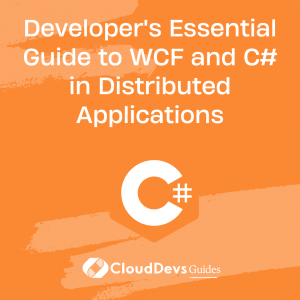Developer’s Essential Guide to WCF and C# in Distributed Applications
Table of Contents
In the vast landscape of application development, especially in enterprise environments, distributed applications play a fundamental role. This blog post explores the process of building distributed applications using C# and Windows Communication Foundation (WCF). WCF is a powerful technology for creating service-oriented applications. As we delve into these concepts, you’ll see why many businesses opt to hire C# developers, leveraging their expertise to effectively use these technologies for robust, scalable solutions.
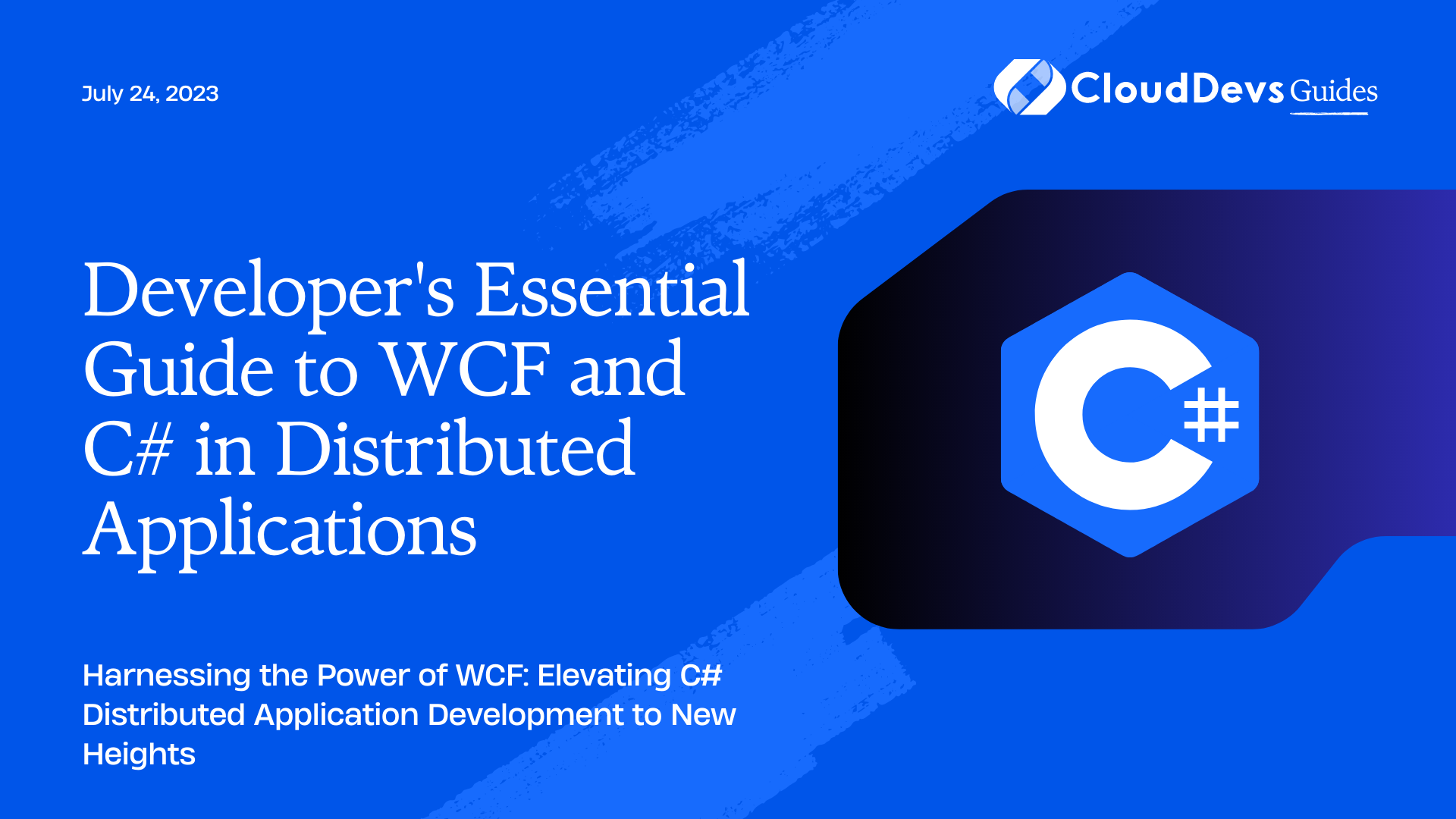
Introduction to WCF
Windows Communication Foundation (WCF) is a framework for building service-oriented applications developed by Microsoft. It provides a seamless way to send data as asynchronous messages from one service endpoint to another. An endpoint can be part of a continuously available service hosted by IIS, or it can be a service hosted in an application.
Advantages of WCF
The primary advantages of WCF include:
- Interoperability: WCF implements modern industry standards for web service interoperability.
- Service Orientation: It supports service-oriented architecture (SOA), making the application highly scalable.
- Multiple Message Patterns: WCF provides multiple message patterns like one-way messaging, request-reply, and duplex.
4.Service Metadata: WCF can publish metadata of the service using formats like WSDL, XML Schema and WS-Policy which can be used by client applications.
- Security: It provides robust security by transport security, message security, and role-based security.
Creating a Simple WCF Service
Let’s create a simple WCF service that performs basic arithmetic operations.
Step 1: Creating the Service Contract
We define the service using a C# interface marked with the `[ServiceContract]` attribute. Each method in the service is marked with the `[OperationContract]` attribute. This interface serves as a blueprint defining which operations our service can perform.
```csharp
[ServiceContract]
public interface IArithmeticService
{
[OperationContract]
int Add(int num1, int num2);
[OperationContract]
int Subtract(int num1, int num2);
[OperationContract]
int Multiply(int num1, int num2);
[OperationContract]
double Divide(int num1, int num2);
}
```
Step 2: Implementing the Service
Now, we need to provide a concrete implementation for our service contract.
```csharp
public class ArithmeticService : IArithmeticService
{
public int Add(int num1, int num2)
{
return num1 + num2;
}
public int Subtract(int num1, int num2)
{
return num1 - num2;
}
public int Multiply(int num1, int num2)
{
return num1 * num2;
}
public double Divide(int num1, int num2)
{
if (num2 == 0)
{
throw new FaultException("Division by zero is not allowed");
}
return (double)num1 / num2;
}
}
```
Step 3: Hosting the Service
To make our WCF service available to client applications, we need to host it. This could be in a Windows service, a console application, or within IIS. Here’s a simple example of hosting our service in a console application:
```csharp
static void Main(string[] args)
{
using (ServiceHost host = new ServiceHost(typeof(ArithmeticService)))
{
host.Open();
Console.WriteLine("Service is running at " + DateTime.Now.ToString());
Console.ReadLine();
host.Close();
}
}
```
Consuming a WCF Service
Once a WCF service is hosted and running, client applications can consume the service. Let’s look at an example of a client application consuming our ArithmeticService.
```csharp
ChannelFactory<IArithmeticService> factory = null;
IArithmeticService proxy = null;
try
{
factory = new ChannelFactory<IArithmeticService>("ArithmeticService");
proxy = factory.CreateChannel();
Console.WriteLine("Adding 2 and 3. Result: " + proxy.Add(2, 3));
Console.WriteLine("Subtracting 3 from 10. Result: " + proxy.Subtract(10, 3));
Console.WriteLine("Multiplying 4 and 5. Result: " + proxy.Multiply(4, 5));
Console.WriteLine("Dividing 10 by 2. Result: " + proxy.Divide(10, 2));
}
catch (Exception ex)
{
Console.WriteLine("There was an error: " + ex.Message);
}
finally
{
if (factory != null)
{
factory.Close();
}
if (proxy != null)
{
((IClientChannel)proxy).Close();
}
}
```
This client application creates a proxy to our ArithmeticService and calls the methods we defined earlier.
Dealing with WCF Faults
WCF provides a robust way to handle service errors using FaultContracts. Let’s modify our ArithmeticService to throw a FaultException if a division by zero is attempted.
Update the ServiceContract:
```csharp
[ServiceContract]
public interface IArithmeticService
{
...
[OperationContract]
[FaultContract(typeof(DivideByZeroFault))]
double Divide(int num1, int num2);
}
```
Create the `DivideByZeroFault` class:
```csharp
[DataContract]
public class DivideByZeroFault
{
[DataMember]
public string Error { get; set; }
[DataMember]
public string Details { get; set; }
}
```
Update the implementation of the `Divide` operation:
```csharp
public double Divide(int num1, int num2)
{
if (num2 == 0)
{
DivideByZeroFault fault = new DivideByZeroFault
{
Error = "Attempted division by zero",
Details = "num2 parameter should not be zero"
};
throw new FaultException<DivideByZeroFault>(fault);
}
return (double)num1 / num2;
}
```
The client can catch the `FaultException` and respond accordingly:
```csharp
try
{
...
Console.WriteLine("Dividing 10 by 0. Result: " + proxy.Divide(10, 0));
}
catch (FaultException<DivideByZeroFault> ex)
{
Console.WriteLine("There was an error: " + ex.Detail.Error);
}
...
```
Conclusion
When used with C# Windows Communication Foundation offers a robust and efficient framework for creating and consuming distributed services. Its features such as interoperability, support for service orientation, and fault handling make it an optimal choice for developing scalable, reliable applications. By mastering these fundamental concepts, C# developers – like the highly skilled ones you can hire for your projects – can efficiently and effectively build a wide array of distributed applications.