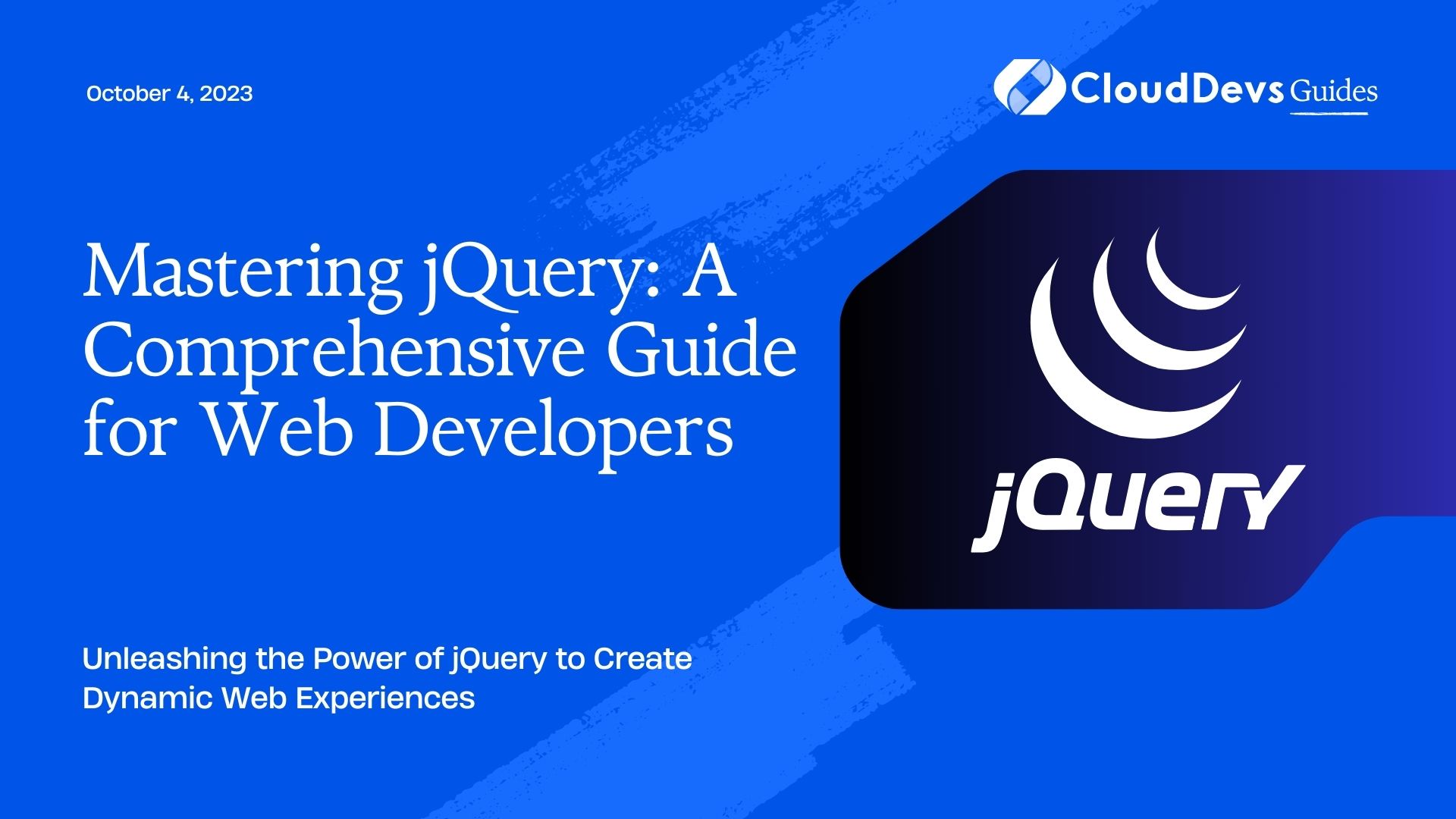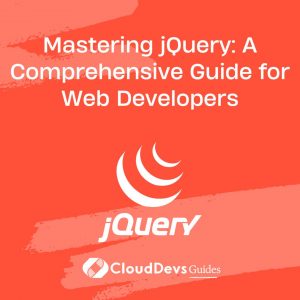Mastering jQuery: A Comprehensive Guide for Web Developers
In today’s web development landscape, staying up-to-date with the latest tools and technologies is crucial for success. One such essential tool for web developers is jQuery. jQuery is a fast, small, and feature-rich JavaScript library that simplifies HTML document traversing, event handling, animating, and Ajax interactions. It has become a popular choice among developers due to its ease of use and powerful capabilities. In this comprehensive guide, we will explore jQuery from the ground up, providing web developers with the knowledge and skills needed to create dynamic and interactive web experiences.
1. Getting Started with jQuery
1.1. Introduction to jQuery
jQuery is a lightweight, open-source JavaScript library that allows developers to write shorter and more concise code. Learn about its advantages and why it is a valuable asset in modern web development.
1.2. Setting Up jQuery
Discover different ways to include jQuery in your web project, whether through downloading and hosting it locally or utilizing a Content Delivery Network (CDN).
1.3. jQuery Selectors and DOM Manipulation
Learn the basics of jQuery selectors, a powerful tool for targeting and manipulating elements in the Document Object Model (DOM). Explore various selector techniques and perform common DOM manipulations.
2. Working with Events and Effects
2.1. Event Handling with jQuery
Events play a vital role in creating interactive web experiences. Discover how to use jQuery to handle different types of events, such as click, hover, and keypress, and unleash the full potential of user interactions.
2.2. Animations and Effects
Add life to your web pages with jQuery animations and effects. Learn how to create smooth transitions, fade-ins, slide-outs, and more using jQuery’s built-in animation methods.
2.3. Working with CSS Classes
Master the art of dynamically adding, removing, and toggling CSS classes using jQuery. Create engaging and responsive designs by altering the appearance and behavior of elements on the fly.
3. Ajax and Data Manipulation
3.1. Introduction to Ajax
Ajax (Asynchronous JavaScript and XML) is a technique used to retrieve and manipulate data without refreshing the entire web page. Discover how jQuery simplifies Ajax requests, making asynchronous data retrieval a breeze.
3.2. Sending and Receiving Data
Learn how to send data to a server and process the response using jQuery’s Ajax methods. Explore different data formats, such as JSON and XML, and handle success and error scenarios gracefully.
3.3. Dynamic Content Updates
Harness the power of Ajax to dynamically update your web page content without reloading. Load data from external sources, fetch data on demand, and provide a seamless user experience with jQuery’s data manipulation capabilities.
4. jQuery Plugins and Advanced Techniques
4.1. Introduction to jQuery Plugins
Extend the functionality of jQuery with plugins. Discover how to integrate third-party plugins into your projects and leverage their capabilities to enhance your web applications.
4.2. Creating Custom Plugins
Take your jQuery skills to the next level by creating your own custom plugins. Learn the fundamentals of plugin development, including defining custom methods, options, and handling events.
4.3. Advanced Techniques and Best Practices
Explore advanced jQuery techniques, including deferred objects, promise chaining, and optimized performance tips. Gain insights into best practices for writing clean and maintainable jQuery code.
Conclusion:
Mastering jQuery opens up a world of possibilities for web developers. With its simplified syntax, extensive library of methods, and vast ecosystem of plugins, jQuery empowers developers to create dynamic and interactive web experiences with ease. In this comprehensive guide, we have covered the basics of jQuery, including selectors, DOM manipulation, events, effects, Ajax, and advanced techniques. Armed with this knowledge, you are now equipped to take your web development skills to new heights. Embrace the power of jQuery and unlock a world of endless possibilities in web development.
Table of Contents