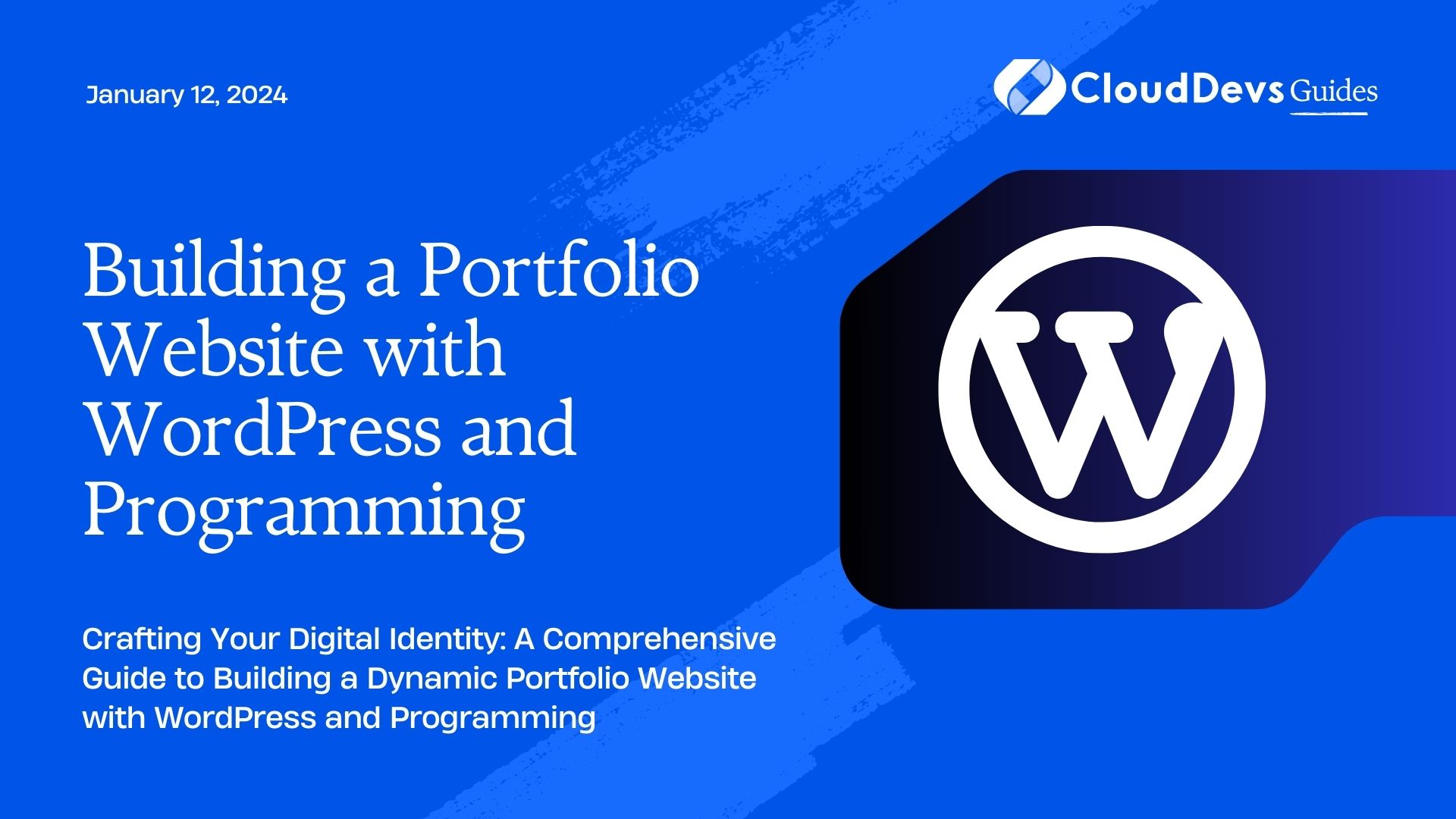Building a Portfolio Website with WordPress and Programming
In today’s digital age, having an online portfolio is essential for showcasing your skills, projects, and accomplishments. A well-designed portfolio website not only helps you stand out but also serves as a testament to your expertise. By combining the power of WordPress and your programming skills, you can create a portfolio that not only looks impressive but also functions seamlessly. In this guide, we will walk you through the process of building a captivating portfolio website that reflects your personality, creativity, and technical prowess.
Table of Contents
1. Why Use WordPress:
WordPress has established itself as one of the most popular content management systems (CMS) globally, and for good reason. Its user-friendly interface, extensive plugin library, and customization options make it an ideal choice for building various types of websites, including portfolios. Its accessibility and flexibility, even for those without extensive coding knowledge, make it a perfect foundation for your portfolio site.
2. Choosing a Hosting Provider and Domain Name:
Before diving into the technical aspects, it’s important to select a reliable hosting provider and a suitable domain name. Look for a hosting service that offers good uptime, speed, security features, and a simple WordPress installation process. Once you’ve chosen your hosting provider, select a domain name that reflects your brand or name and is easy to remember.
3. Setting Up WordPress:
3.1. Installing WordPress:
Most hosting providers offer a one-click WordPress installation process. After logging into your hosting account, navigate to the control panel, and look for the option to install WordPress. Follow the prompts, and you’ll have a fresh WordPress installation ready to go.
3.2. Choosing a Theme:
WordPress offers a wide range of themes, both free and premium, that can give your portfolio website the look and feel you desire. Choose a theme that aligns with your personal brand and highlights your work effectively. Keep in mind that customization options may vary between themes, so opt for one that allows you to personalize elements such as fonts, colors, and layouts.
3.3. Installing Essential Plugins:
Plugins enhance the functionality of your WordPress website. Some essential plugins for your portfolio site include:
- Yoast SEO: Helps optimize your website for search engines, improving your online visibility.
- W3 Total Cache: Boosts website speed and performance through caching.
- Smush: Automatically compresses and optimizes images for faster loading times.
- Contact Form 7: Enables you to create and manage contact forms for potential clients or collaborators.
4. Designing Your Portfolio:
4.1. Creating Pages and Sections:
Divide your portfolio website into sections that showcase different types of work, such as projects, blog posts, and testimonials. Create separate pages for each section, and use clear headings and subheadings to guide visitors through your content.
4.2. Showcasing Projects:
For each project, include a brief description, images or videos, and details about your role and contributions. If you’re comfortable with coding, you can even embed interactive elements or demonstrations of your projects directly into your portfolio pages.
4.3. Crafting an About Me Page:
Introduce yourself to visitors by creating an engaging “About Me” page. Share your background, skills, and passion for programming. This personal touch helps potential clients or collaborators connect with you on a deeper level.
4.4. Incorporating a Blog:
Maintaining a blog on your portfolio website allows you to showcase your expertise and share valuable insights with your audience. Write articles related to programming, web development trends, or any other topics that align with your niche.
5. Customizing with Programming:
5.1. CSS Customization:
If you have CSS skills, you can further enhance the appearance of your portfolio website. Customize fonts, colors, spacing, and other design elements to match your personal branding. This step can help your website stand out and create a unique user experience.
css
/* Example CSS code for changing font styles */
body {
font-family: 'Roboto', sans-serif;
font-size: 16px;
line-height: 1.6;
}
/* Example CSS code for changing color scheme */
.header {
background-color: #3498db;
color: #fff;
}
5.2. JavaScript Enhancements:
Adding subtle animations or interactive elements using JavaScript can make your portfolio website more engaging. Consider implementing smooth scrolling, hover effects, or image sliders to showcase your work dynamically.
javascript
// Example JavaScript code for smooth scrolling
$('a[href^="#"]').on('click', function(event) {
event.preventDefault();
$('html, body').animate({
scrollTop: $($.attr(this, 'href')).offset().top
}, 1000);
});
6. Optimizing for Performance:
6.1. Image Optimization:
Large images can slow down your website’s loading speed. Use tools like Adobe Photoshop or online image compressors to reduce image file sizes without compromising quality.
6.2. Caching and Minification:
Utilize caching plugins and minification techniques to reduce the load times of your website’s assets, such as CSS, JavaScript, and HTML files.
Conclusion
Combining WordPress’s user-friendly interface with your programming skills allows you to create a portfolio website that not only showcases your work but also reflects your technical abilities. By following the steps outlined in this guide, you’ll be well on your way to building an impressive online presence that leaves a lasting impression on potential clients, employers, and collaborators. Remember, your portfolio website is a dynamic representation of your growth and achievements, so keep updating it as you complete new projects and expand your programming expertise. Happy building!
Table of Contents