Building a Job Portal with WordPress and Programming
In today’s fast-paced job market, having an online presence is essential for both job seekers and employers. If you’re looking to create a job portal that connects job seekers with employers, WordPress can be an excellent platform to start with. By combining the flexibility of WordPress with the power of programming, you can create a feature-rich job portal that caters to the needs of your target audience.
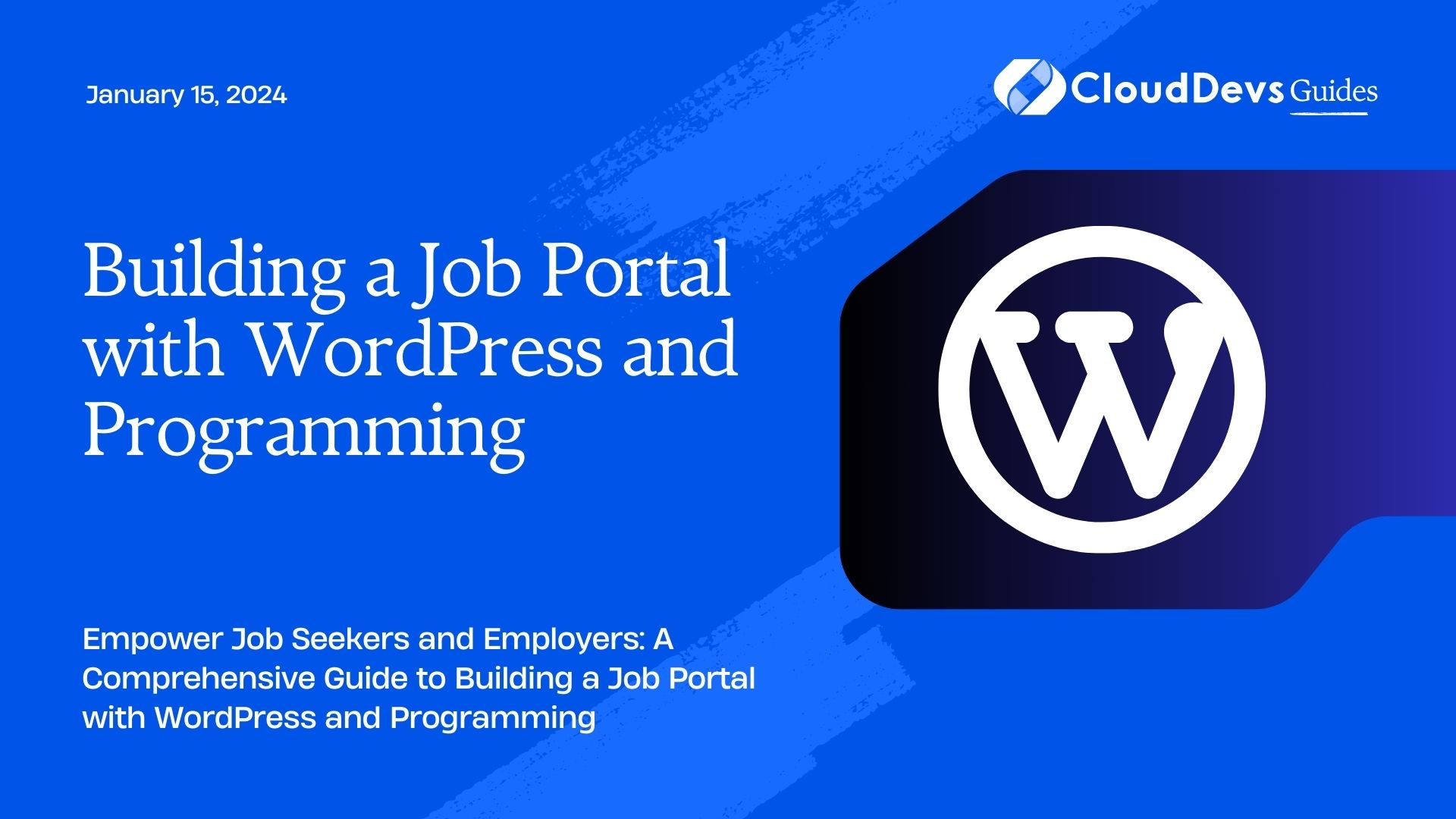
Table of Contents
In this comprehensive guide, we’ll walk you through the process of building a job portal using WordPress and programming. Whether you’re a seasoned developer or just getting started, we’ll cover everything you need to know to get your job portal up and running.
1. Choosing the Right Tools and Technologies
1.1. Selecting WordPress as the Foundation
WordPress is a versatile and user-friendly content management system (CMS) that powers over 40% of websites on the internet. Its extensive library of themes and plugins makes it an ideal choice for building a job portal. To get started, you’ll need:
- Domain and Hosting: Choose a domain name that reflects your job portal’s niche and objectives. Select a reliable hosting provider to ensure your site performs well.
- WordPress Installation: Install WordPress on your hosting server. Most hosting providers offer one-click installations.
- Job Portal Theme: Select a job portal-specific theme or a versatile theme that can be customized for your needs. Popular options include WP Job Manager and Jobify.
1.2. The Role of Programming in Your Job Portal
While WordPress provides a solid foundation, programming will play a crucial role in adding custom features and functionalities to your job portal. You can use programming languages such as PHP, JavaScript, and CSS to:
- Customize the look and feel of your job portal.
- Implement advanced search and filtering options.
- Integrate third-party APIs for additional data and functionality.
- Develop custom plugins to extend WordPress’s capabilities.
2. Designing the User Interface
2.1. Building an Intuitive User Experience
A user-friendly interface is essential for a successful job portal. Consider the following UI design principles:
- Mobile Responsiveness: Ensure your portal is accessible and usable on mobile devices.
- Clear Navigation: Create a logical menu structure and easy-to-find links.
- User Profiles: Allow users to create and manage their profiles with essential details.
- Intuitive Search: Implement a robust search bar with filters for job categories, locations, and keywords.
- User Feedback: Include feedback forms and contact options for user inquiries.
2.2. Crafting a Visually Appealing Design
An appealing design can attract and retain users. Here’s how to achieve it:
- Color Scheme: Choose a professional color scheme that aligns with your portal’s branding.
- Typography: Select readable fonts for headings and body text.
- Images and Icons: Use high-quality images and icons to enhance visual appeal.
- Whitespace: Ensure proper spacing to avoid a cluttered look.
- Consistency: Maintain a consistent design throughout the portal.
3. Implementing Core Features
3.1. User Registration and Authentication
User registration is a fundamental feature. You can use plugins like “User Registration” to create custom registration forms. Additionally, implement user authentication to secure user data.
3.2. Job Posting and Management
Allow employers to post jobs with details such as job title, description, requirements, and application deadlines. Job seekers should be able to view and apply for these listings.
3.3. Resume Upload and Management
Job seekers should have the option to upload and manage their resumes. Create user-friendly profile sections for this purpose.
3.4. Search and Filtering Functionality
Implement an advanced search system that allows users to filter jobs based on criteria like location, job type, salary, and company. Consider integrating AJAX for real-time search results.
4. Advanced Functionality with Programming
4.1. Customizing Job Listings
Customize the display of job listings using PHP and CSS. This allows you to create unique layouts and add custom fields.
php
// Example code to customize job listings
function custom_job_listing_display($content) {
// Add your custom code here
return $content;
}
add_filter('the_content', 'custom_job_listing_display');
4.2. Implementing Recommendation Systems
Enhance user experience by implementing recommendation systems. You can use machine learning libraries in Python to develop recommendation algorithms based on user behavior.
4.3. Setting Up Email Notifications
Use PHP to set up email notifications for users. Notify job seekers about new job postings matching their preferences, and notify employers about new applicants.
php
// Example code for sending email notifications
function send_notification_email($recipient, $subject, $message) {
// Add your email sending code here
}
5. Monetization Strategies
5.1. Paid Job Listings
Generate revenue by offering premium job listing options for employers. Use plugins or custom development to implement payment gateways.
5.2. Premium Membership Plans
Offer premium membership plans for job seekers, providing them with enhanced features like priority listing and access to exclusive job postings.
6. Testing and Quality Assurance
Before launching, thoroughly test your job portal. Ensure compatibility with different browsers, devices, and screen sizes. Test registration, job posting, and search functionalities to identify and fix any issues.
7. Launching Your Job Portal
7.1. Hosting and Domain Considerations
Choose a hosting plan that can handle your expected traffic. Optimize your WordPress installation for speed and performance. Set up an SSL certificate for security.
7.2. Security Measures
Implement security plugins and practices to protect user data and the integrity of your job portal. Regularly update WordPress, themes, and plugins to patch vulnerabilities.
8. Marketing Your Job Portal
8.1. SEO Optimization
Optimize your portal for search engines to increase organic traffic. Use SEO plugins, create quality content, and build backlinks.
8.2. Social Media Promotion
Leverage social media platforms to reach a wider audience. Share job listings, industry insights, and engage with your community.
8.3. Building a Community
Encourage user engagement by adding discussion forums or comment sections. Respond to user feedback and provide excellent customer support.
9. Scaling for Growth
9.1. Handling Increased Traffic
As your portal grows, consider upgrading your hosting plan or exploring content delivery networks (CDNs) to handle increased traffic.
9.2. Adding New Features
Continuously evolve your portal by adding new features and improvements based on user feedback and industry trends.
Conclusion
Building a job portal with WordPress and programming is a rewarding endeavor. It allows you to create a platform that connects job seekers with employers while generating revenue. By following these steps, you can create a feature-rich job portal that meets the needs of your target audience. Remember that success requires ongoing maintenance, updates, and a commitment to providing value to your users. So, start planning, coding, and launch your job portal to make a meaningful impact in the world of online job searching and recruitment.
Table of Contents







